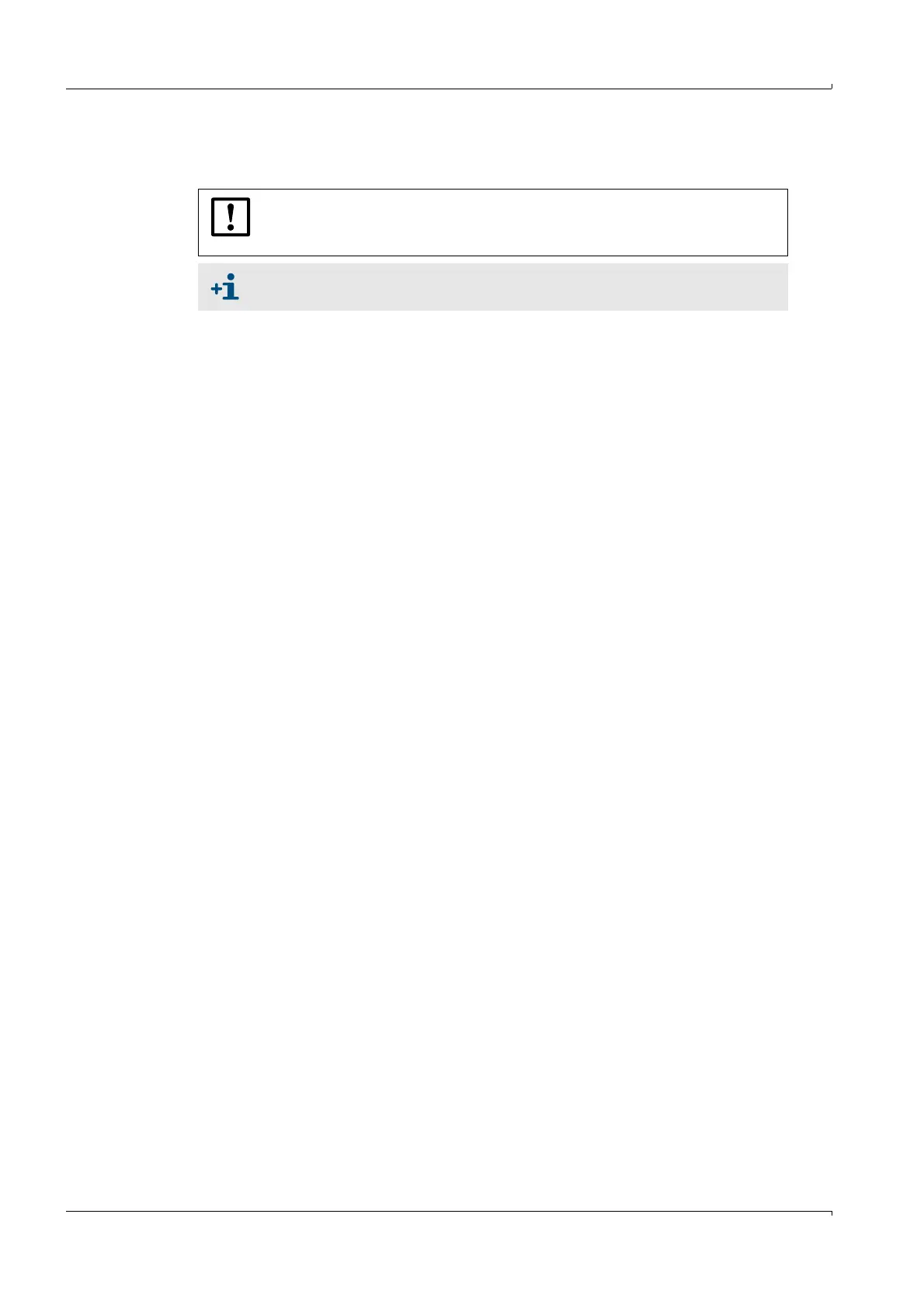Utility programs and protocols
124 MCS100E Operating Instructions 8009504/V YWA7/V3-1/2018-01 © SICK AG
Subject to change without notice
9.2 ACQINIT
ACQINIT allows to change the parameters of the I/O module box.
Exemplary configuration
1 Go to the DOS level at MCS100E. (
→
p. 46, §5.4.2).
2 Disable watchdogs (
→
p. 109, §7.8)
3 Set all I/O module boxes to the “inactive” mode.
For this purpose press each pin switch for approx. 1 sec (for the temperature controller:
Approx. 5 sec).
The green LEDs are now flashing 1*.
These boards are in the “not active” condition.
4 Press pin switch of the board that is to be configured once again.
Its green LED is now flashing 2*.
This board is now ready for configuration and all of the following actions have an effect
on just this very board.
Caution: Please observe that just one board may be configured. Thus, only one green
LED 2* may be flashing. All other green LEDs must be flashing 1*.
5 Enter via external keyboard:
ACQINIT /C2 /I5 <ENTER> (Note: Space preceding /)
The actual configuration of the board is presented.
With a temperature controller, e.g. the temperature setting is stated in the line: TCtrl :
185
To set the temperature to 100 °C, type: ACQINIT /C2 /I5 /T100 <ENTER>
“T100” sets the temperature to 100 °C and the values of the re-configured board are
presented.
To set a (new) board address , type: ACQINIT /C2 /I5 /A31 <ENTER>
“A31” sets the address to 31 and the values of the re-configured board are presented.
To enter a new remark, use the DOS command SET:
“SET ACQINIT=temperature controller for heated tube 1” <ENTER>
Upon ACQINIT /C2 /I5 /S <ENTER>, the text “temperature controller for heated tube 1”
is presented.
Note:
Parameters that have NOT been entered remain UNCHANGED. For boards that are not
used, standard values will be set automatically.
6 Press the pin switch of the configured temperature controller once again.
The green LED is now on, continuously
7 The board has its new configuration
8 Configure next board, if required
9 As soon as the last board is configured: Press the individual pin switches of the
remaining boards one after the other two times for 1 sec. each (temperature controller:
Approx. 5 sec).
Now, these green LEDs are also on, continuously.
Instrument damage caused by incorrect parameters.
All parameters were preset in the factory.
Leave changes of the parameters to trained personnel.
Description of program ACQINIT → Operating Instructions “I/O Module Box”.