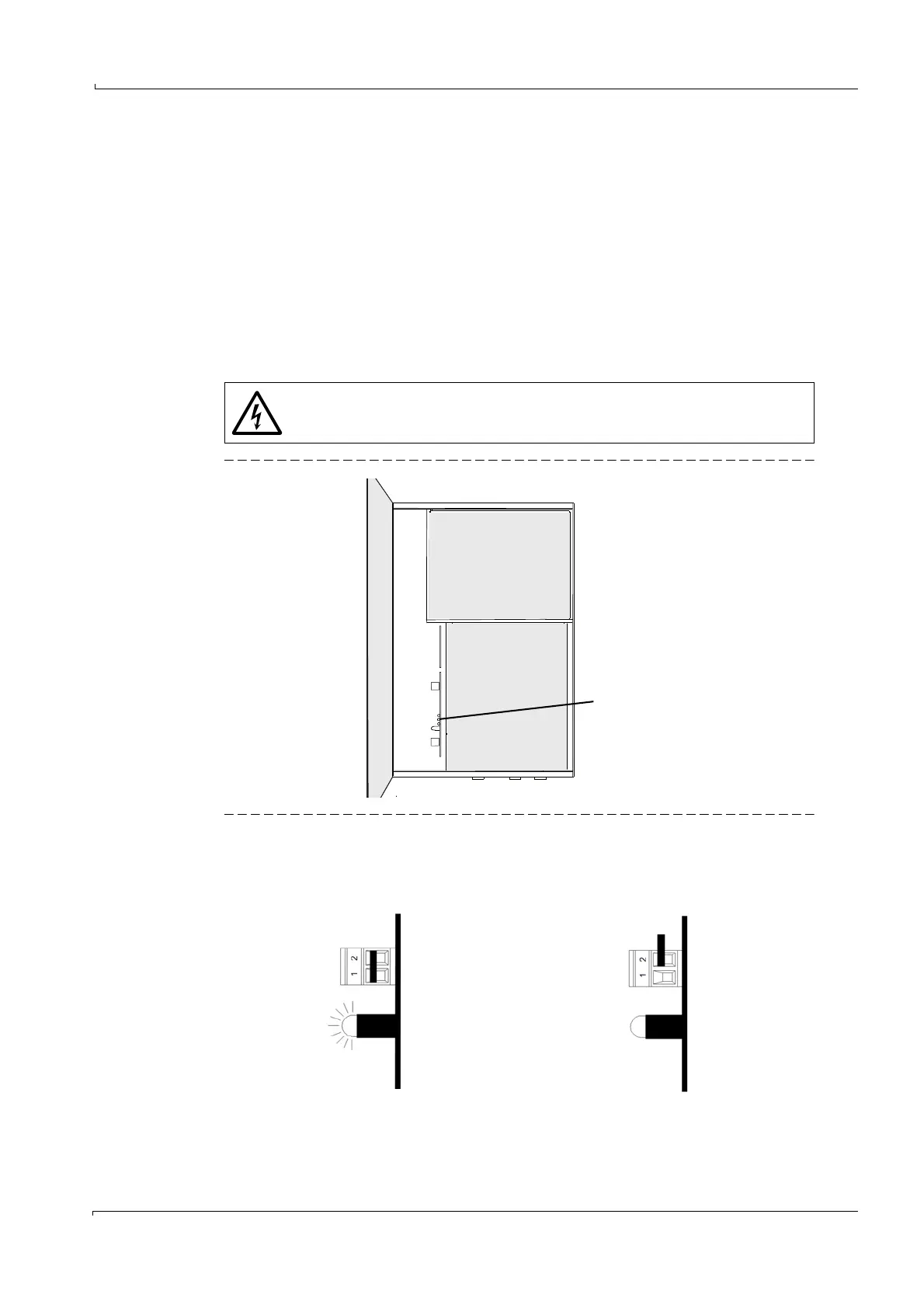Installation
MCS100E Operating Instructions 8009504/VYWA7/V3-1/2018-01 © SICK AG 35
Subject to change without notice
3.8 Electrical installation
As soon as the power plug is connected to line power, MCS100E automatically starts
operation (
→
p. 38, §4.1). Before connecting the power plug to the line power, ensure that all
necessary installation work has been done.
3.8.1 Power voltage adjustment
To adjust the power voltage:
Adjust bridge according to the requested power voltage (see below).
Use a backup with the current rating that corresponds to the power voltage (
→
p. 36,
§3.8.1.2).
3.8.1.1 Adjusting the bridge for power voltage
Figure 13 Position of LED (red) and bridge for power voltage adjustment
Figure 14 Bridge and LED for adjustment of 115 V or 230 V
The current values of the power fuses are voltage-dependent.
Use different fuses if the power voltage changes (
→
§3.8.1.2).
115 V
Bridge closed between pins 1 and 2.
The red LED is on if power is switched on.
230 V
Bridge open between pins 1 and 2.
The red LED is off if power is switched on.
