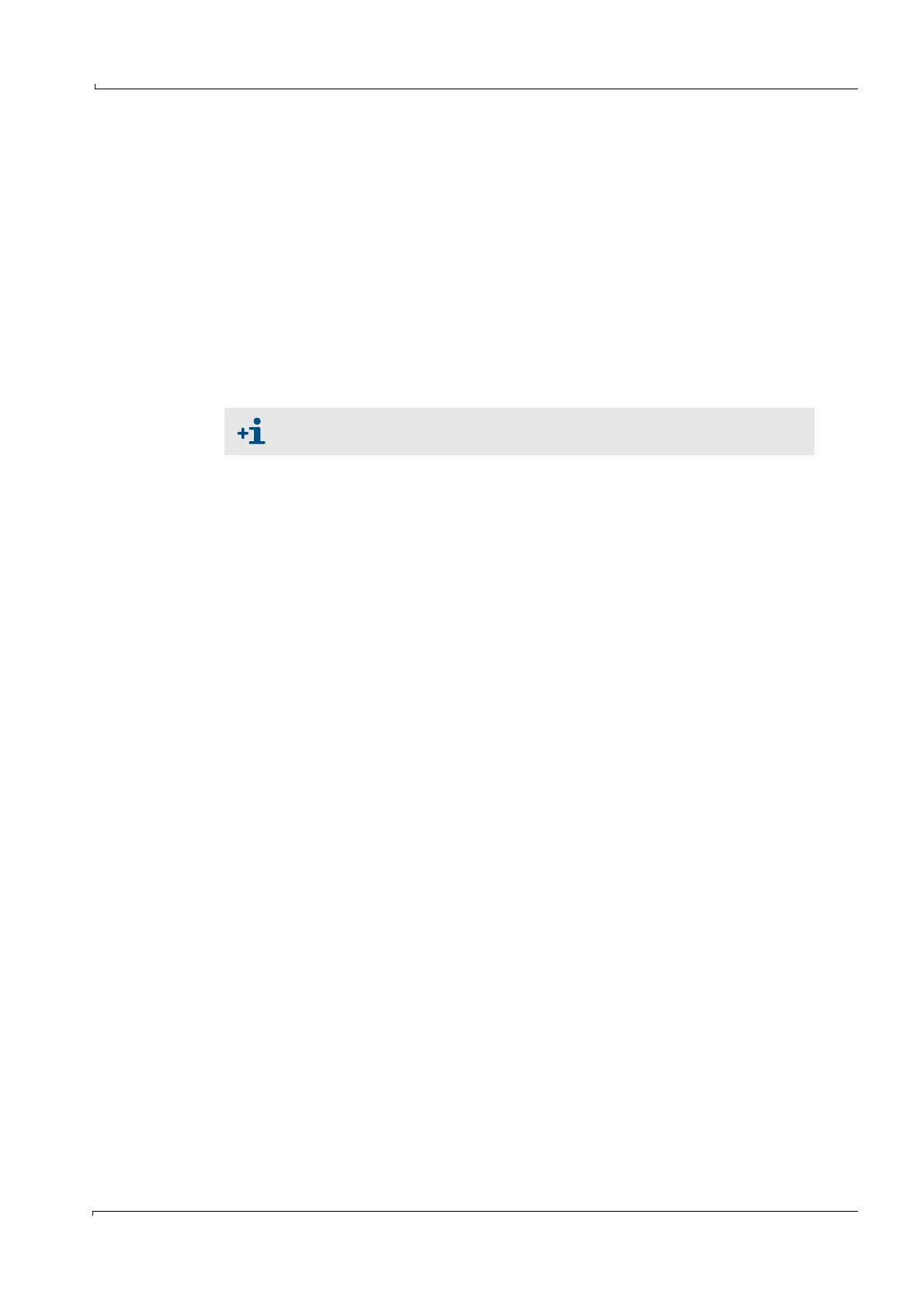Operation
MCS100E Operating Instructions 8009504/VYWA7/V3-1/2018-01 © SICK AG 91
Subject to change without notice
5.7.15.5 Receive files from PC
Specialist: Utilities: Files, receive from PC
This menu is used to copy files from an external PC.
In Specialist: Utilities: Service: Environment Configuration: Interfaces, the PC interface
must be configured. The MCS100E measurement program must also be in operation on
the external PC.
After having marked the files (using the space key) and subsequent confirmation with
<ENTER>, you are prompted to enter the “destination path“
Enter the destination path of the external PC here.
Note: Directories cannot be copied.
Caution: Make sure not to overwrite program files unintentionally (File name = Directory
name).
5.7.15.6 Files directory
Specialist: Utilities: Files, directory
Presents the directories and files
This menu cannot be selected (displayed in light grey) when the ModBus
protocol is active.