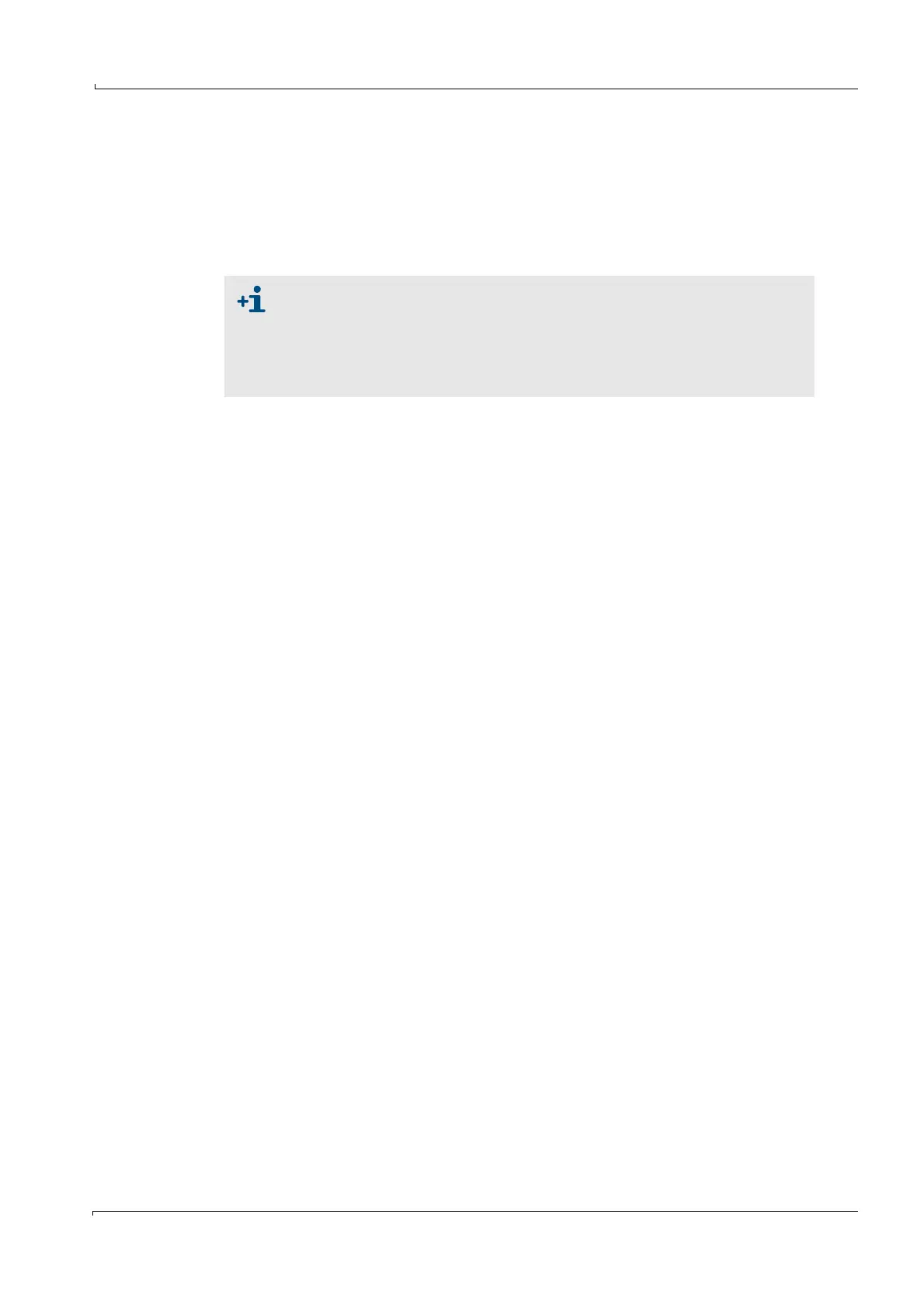Operation
MCS100E Operating Instructions 8009504/VYWA7/V3-1/2018-01 © SICK AG 45
Subject to change without notice
5.3 Starting the measurement program
MCS100E starts the measurement program and thus measurement:
• Automatically when MCS100E (
→
§5.3.1) is switched on.
• AT DOS level by means of the 1.bat program (
→
§5.3.2).
After the start of the measurements, the measured value display is shown.
To go to the main menu: Press <ESC>.
5.3.1 Automatic start
Upon start, several prompts are displayed with which the automatic program start can be
aborted.
If there are no entries, the program starts automatically.
5.3.2 Starting from the DOS level
Enter: 1 <ENTER>
Parameters for the 1.bat program
→
p. 109, §7.7
5.3.3 Aborting the start
To go to the DOS level: Answer within 2 seconds to <Start Program Y/N> with <N>.
If required, disable the watchdogs (
→
p. 109, §7.8).
Which system (= measuring system) is started depends on the MCSCONF
(
→
p. 123, §9.1.3.4 Directories and Files).
If you wish another system to be started automatically, the entries in the
MCSCONF must be modified accordingly.
If you wish another system to be activated temporarily: Menu: Specialist:
System, activate for measurement.
