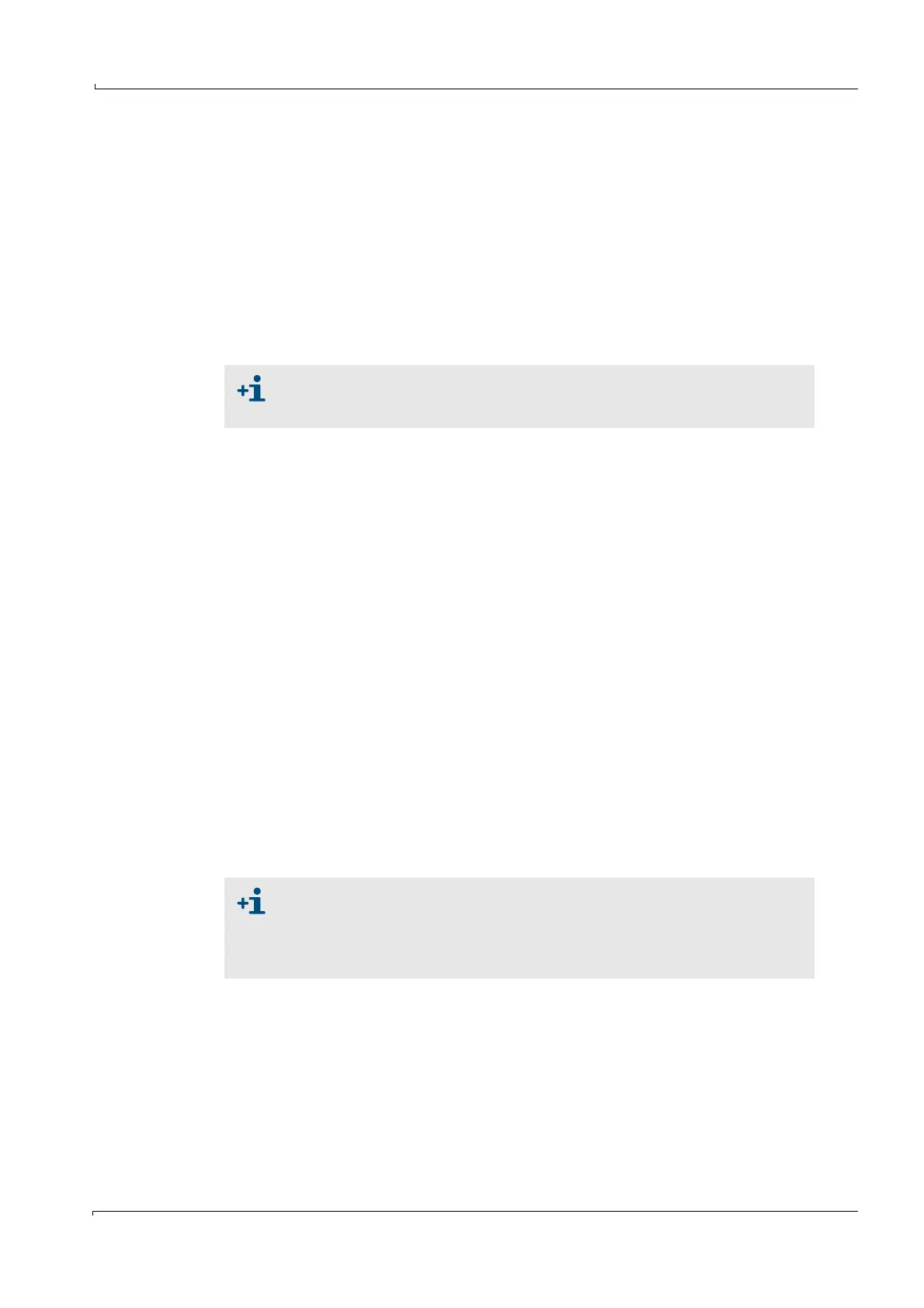Operation
MCS100E Operating Instructions 8009504/VYWA7/V3-1/2018-01 © SICK AG 89
Subject to change without notice
5.7.12 System, select for editing
Specialist: System, select for editing
Here, you can select a system (= measurement sequence) for display/editing.
A list of the directories containing the measurement sequences (corresponding to the
existing measurement sequences) is presented. The names of the directories are identical
to the names of the measurement sequences (systems).
The current measurement sequence is not affected and remains active; i.e. you are free to
edit/modify the selected measurement sequence according to your requirements without
interfering with the current measurement.
If, subsequently, you want to activate the modified measurement sequence, then select the
menu “Specialist: System, activate for measurement”.
5.7.13 System, create for editing
Specialist: System, create for editing
In this menu option, the active measurement sequence can be copied to a new one with a
new name.
This has no effect on the active measurement sequence and the new measurement
sequence can be edited in Specialist: System, edit (name) and activated by Specialist:
System, activate for measurement, if required.
An entry field is presented for creating a new measurement sequence. You can enter the
new name (max. 8 letters), here. The program will then automatically create a subdirectory
with exactly this name containing the new measurement sequence. Subsequently, all
program files will be contained in this sub-directory.
5.7.14 System, activate for measurement.
Specialist: System, activate for measurement.
This menu is used to activate (= start) another system (= another measurement
sequence). A list of the directories containing the measurement sequences (corresponding
to the existing measurement sequences) is presented. The names of the directories are
identical to the names of the measurement sequences (systems).
Upon selection, a safety prompt is displayed. If your answer to the prompt is positive, then
the new system (the new measurement sequence) becomes active, and the old system is
deactivated automatically.
Entries that are only possible during on-line operation (e.g. zero setting,
calibration, etc.) can, of course, not be made when editing an inactive system
(measurement sequence).
The system (=measurement sequence) started when calling in the MCS100E
program is derived from the configuration file MCSCONF, menu: Directories
and Files (
→
p. 123, §9.1.3.4).
If you wish another measurement sequence to be activated upon program
start, then you must enter this in the MCSCONF, menu: Directories and Files.
