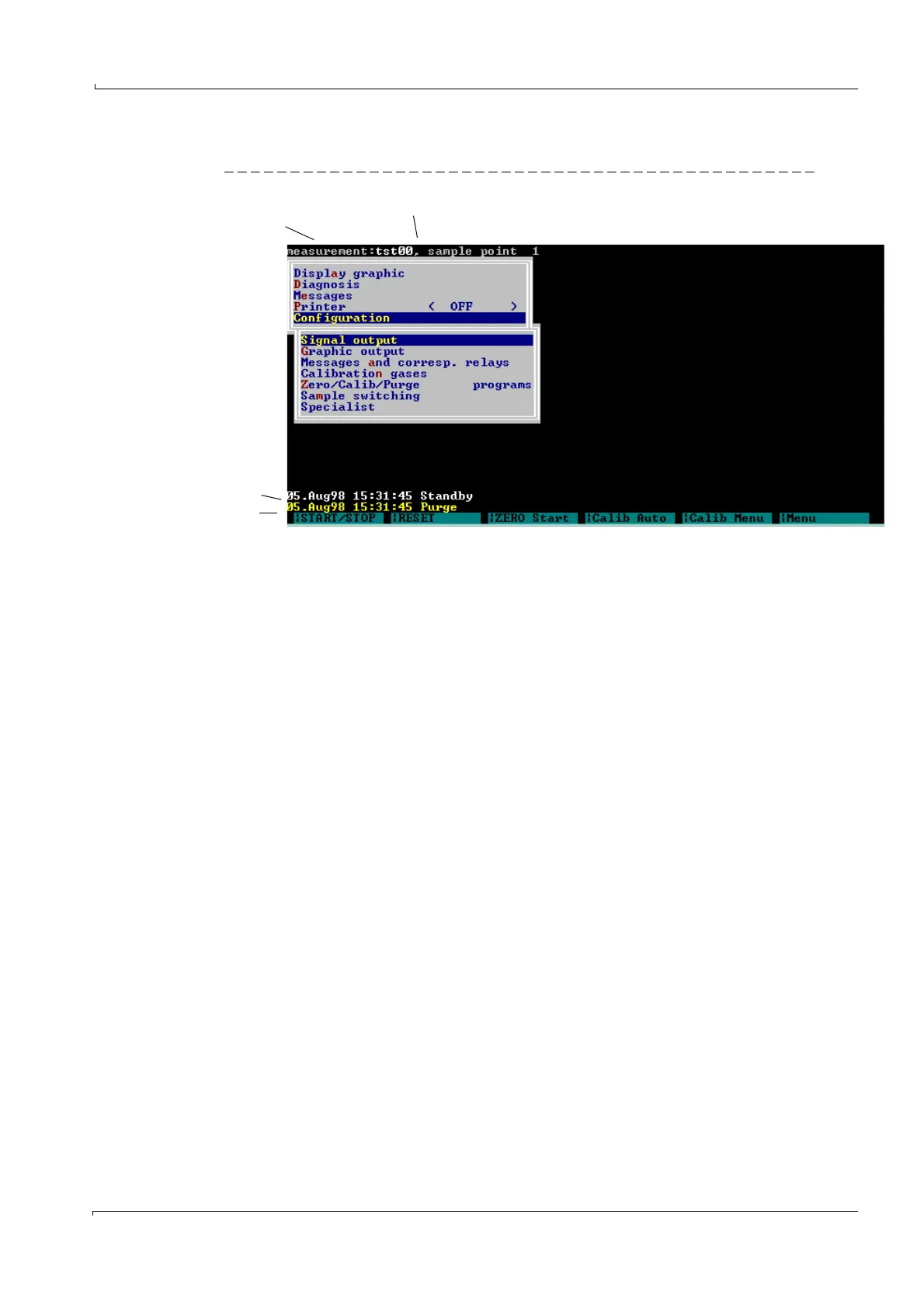Operation
MCS100E Operating Instructions 8009504/VYWA7/V3-1/2018-01 © SICK AG 47
Subject to change without notice
5.5 Status bars
Figure 18 Status bars
Up to 3 status bars are displayed:
• At the top screen margin one information line with information on the current
measurement.
This line is not archived.
• Two status bars at the bottom screen margin:
– Upper line (status bar 2): Fix, contains the operational state.
– Lower line (status bar 1): Flashing, contains warnings and messages.
– If no status bar is displayed, there is no active status.
– Status bars 1 and 2 are saved in files (
→
p. 44, §5.2)
– Status bar 1 is output to the printer (if the on-line protocol Main Menu: Printer: Print
on-line: Protocol Start is active).
– If there are several active status messages, they are displayed successively (each
message for approx. 4 seconds).
– The texts associated to the status bars are programmed in the menu Specialist:
System edit: Message and corresp. relays.
Status bar 2
Status bar 1
Measurement sequence
(= system)
Sample point