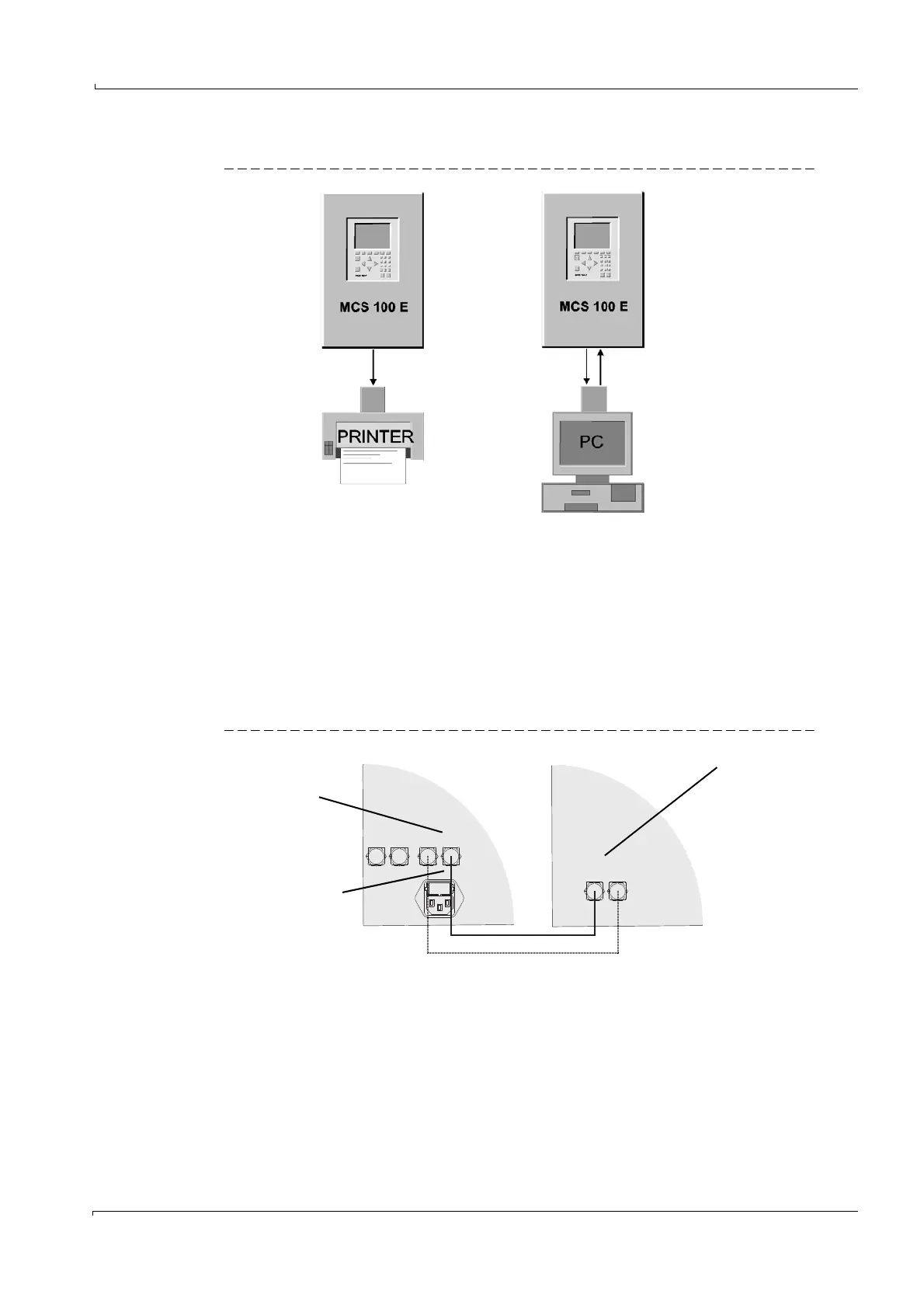Installation
MCS100E Operating Instructions 8009504/VYWA7/V3-1/2018-01 © SICK AG 27
Subject to change without notice
Optical interface “PC/printer“
Figure 6 Optical interface“PC/printer”
• The following equipment can be connected to the “Printer/PC” interface:
–Printer or PC
• Designation of the connections on the MCS100E:
“Printer/PC” “E” or “S” (E = receiver, S = sender)
• Maximum length of fiber optical cables: 50 m (unless required differently by the
receiver)
• An appropriate converter is used for connection of the fiber optical cables to the
electrical input of the terminal equipment.
Figure 7 Connection of “PC/Printer” interface
1 fiber optical
cable
2 fiber optical
cables
Converter to V24
Converter*
*Plug-in board or converter with inherent power supply
MCS100E
“PC/printer” interface
Only this 1 fiber optical cable
for the V24 converter for
printer
Converter
Interface