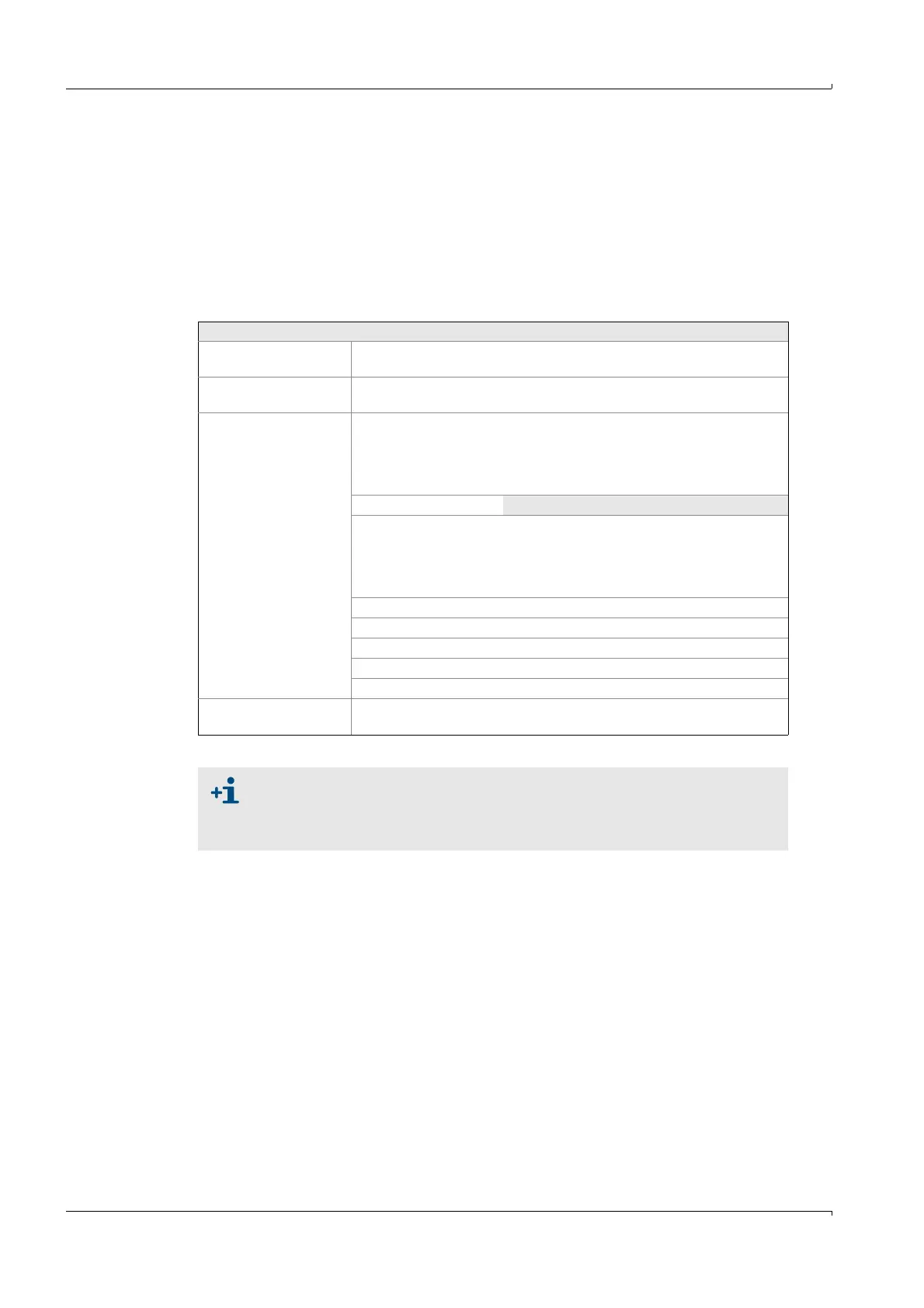Operation
96 MCS100E Operating Instructions 8009504/VYWA7/V3-1/2018-01 © SICK AG
Subject to change without notice
5.7.15.7.5 Dialogue external PC
Specialist: Utilities: Service: Dialogue external PC
Dialogue with external PC: Only for service purposes
ASCII - Hex - switch-over: ALT H
Echo ON/OFF: ALT E
Menu exit: F2 or ALT X
5.7.15.7.6 Initialisation of I/O modules
Specialist: Utilities: Service: Initialisation of I/O modules
5.7.15.7.7 STOP, START measure
Specialist: Utilities: Service: STOP, START measure
Only for service purposes
Upon measurement “STOP”, all interfaces (e.g. internal LPM40, I/O module boxes) are
deactivated.
Upon measurement “START”, all interfaces are re-initialized and the measurement
sequence is started.
Settings
Progr. existing I/O
modules
All addresses of existing and active boards of the I/O module boxes are
displayed and can be changed.
Progr. new I/O modules All addresses of existing and active boards of the I/O module boxes are
displayed and – for new boards – addresses can be added.
For analog input, analog output, and heating controller:
While choosing an address, the read values are displayed (ACTUAL
parameters) as well as recommended default values (NOMINAL parameters).
The nominal parameters can be altered and programmed (programming will
be prompted while leaving the menu).
Possible entry Meaning
Function DO
DI
AO
AI
HC
Digital output
Digital input
Analog output
Analog input
Heating controller
Gain -32768...32767 Default = 0 (K = 1.0)
Offset -4096...4095 Default = -102
Gain/Offset Correction ON/OFF Default = ON
HC mode H1, T1, B1
1
1
Only for function HC
Default = H1
Write protection ON/OFF
1
Default = ON
Search existing
I/O modules
All I/O module boxes are searched and the addresses found are displayed.
You can assign an address to one board at a time, only. All other boards must
be switched to the “not active” condition. There is a corresponding message in
the menu.
For assigning addresses to the boards→ “I/O Module Box, User's Manual“