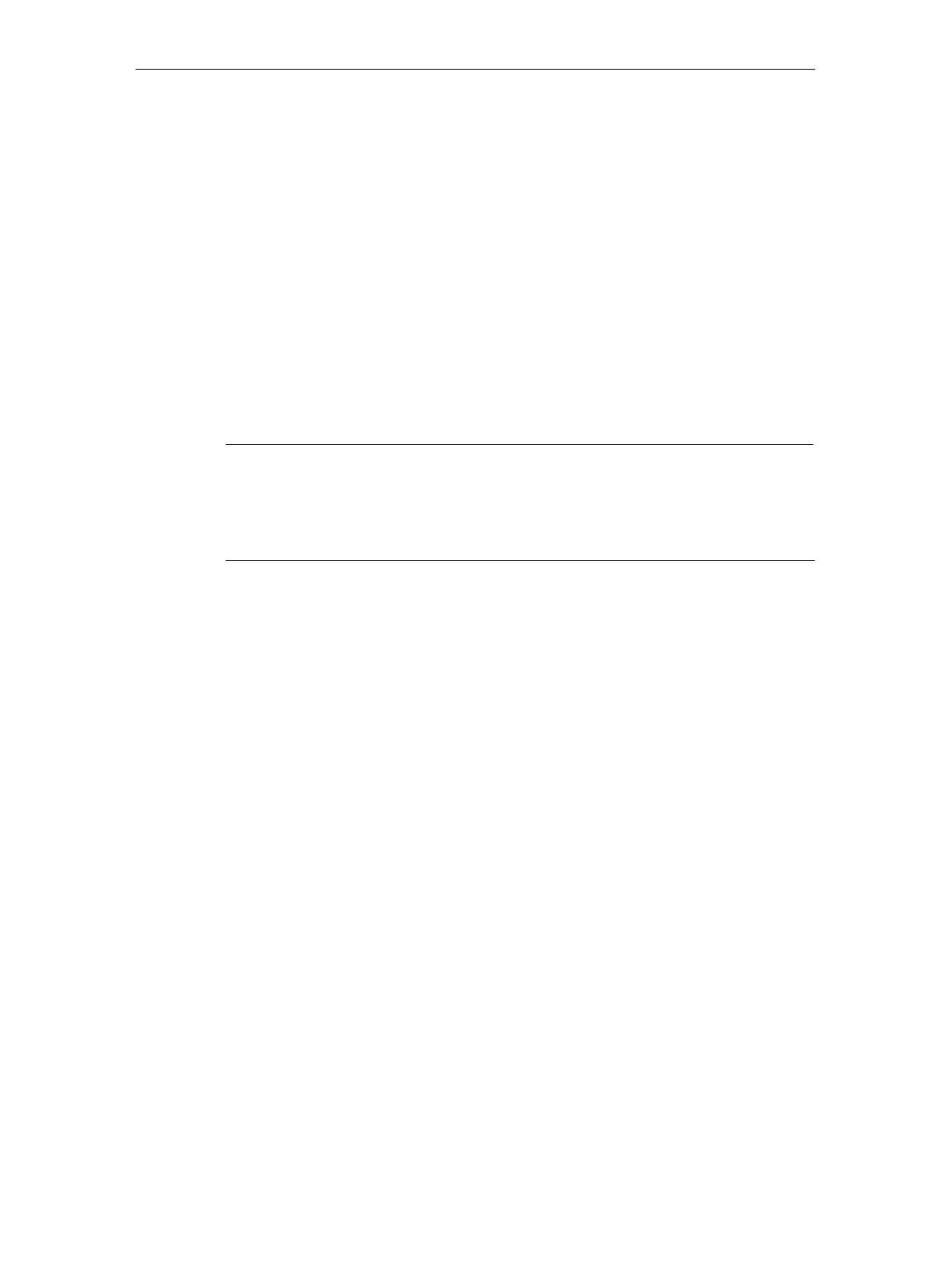8 Using the Data Record Interface
128
IE/AS−INTERFACE LINK PN IO as of hardware version 1, as of firmware version V2.0
Release 08/2018
C79000−G8976−C216−03
8.2.1.2 Store_Actual_Configuration
Meaning
With this call, the (actual) configuration data (I/O configuration, ID code, ID1 code
and ID2 code) of all AS-i slaves is stored permanently in the EEPROM (or in the
C-PLUG if it is inserted) as the (expected) configuration data. The list of activated
AS-i slaves (LAS) is adopted in the list of permanent AS-i slaves (LPS).
When this call is executed, the AS-i master changes to the offline phase and then
changes back to the normal mode (warm restart on the AS-i master).
This call is not made in the protected mode.
Note
If you use CPUs from the SIMATIC S7 system as the PROFINET IO controller,
then dependent on the configuration in STEP 7, these may send a complete AS-i
slave configuration to the IE/AS-i LINK during startup. Use of the call described
here is then generally unnecessary.
The RecordDataWrite service − index 10 does not contain any user data.
For information on “parameters” and the IDs of the “Configuration” (I/O
configuration, ID code, ID1 code and ID2 code) /5/.
