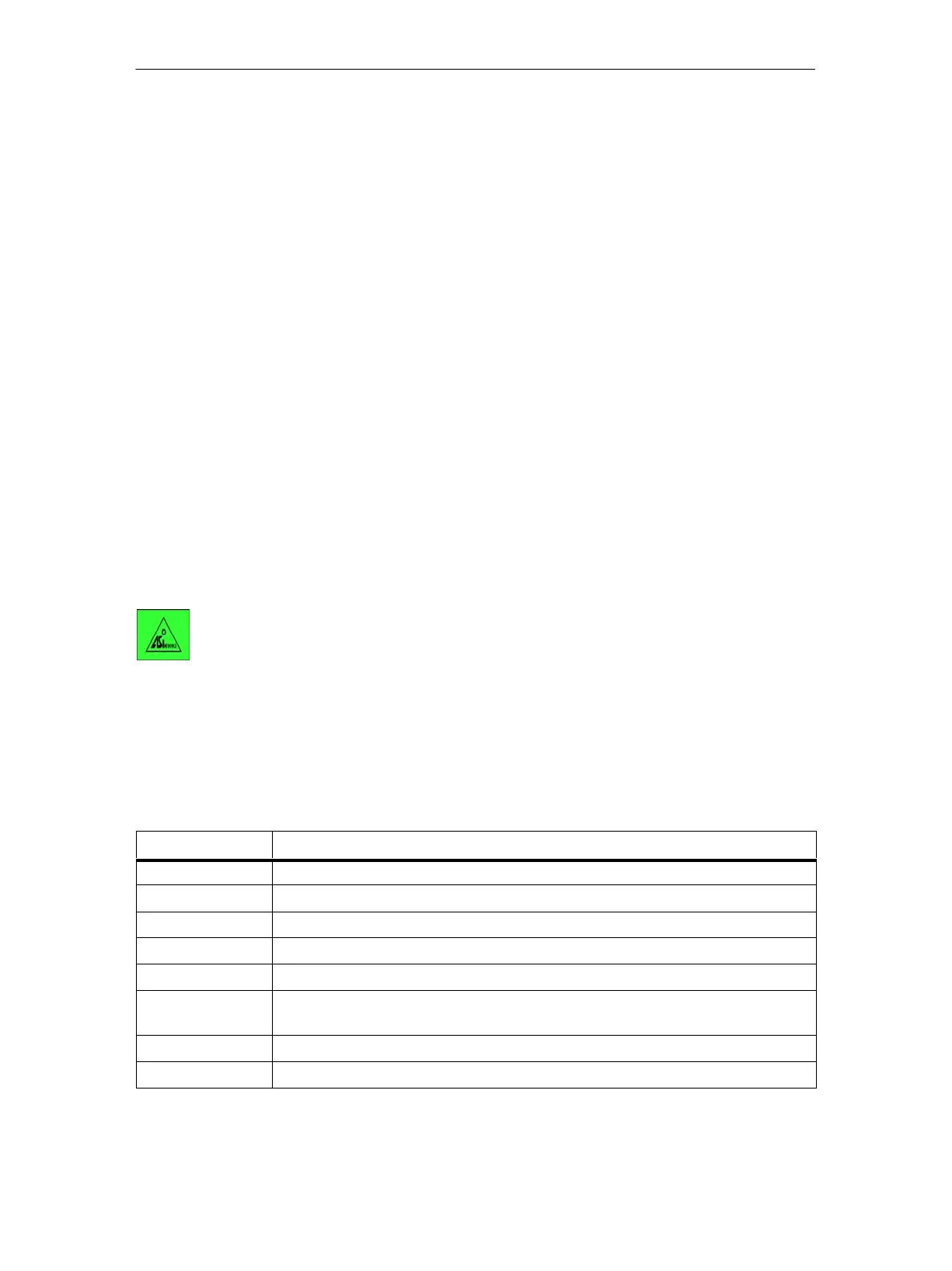5 Display / WBM Configuration
77
IE/AS−INTERFACE LINK PN IO as of hardware version 1, as of firmware version V2.0
Release 08/2018
C79000−G8976−C216−03
5.2.11 Navigation “Industrial Ethernet −> Statistics”
Counting and evaluating received and sent packets
The IE/AS-i LINK has internal statistics counters (RMON Remote Monitoring) with
which counts the number of received and sent packets for the ports according to
the following criteria:
S Packet size
S Packet type
S Bad packets
This information provides you with an overview of the data traffic and any network
problems that might occur.
5.2.11.1 Throughput
Keypad/Display
IND. ETHERNET > Info > Ethernet Port 1 >
Link (see Section 5.2.10.1)
Mode (see Section 5.2.10.1)
Input bytes (number of received bytes)
Output bytes (number of sent bytes)
> Ethernet Port 2 ... (as for Port 1)
WBM: “Throughput” Tab
Parameter Function
Port LAN interface of the IE/AS-i LINK (1 or 2)
Bytes in Number of received bytes
Bytes out Number of sent bytes
Packets in Number of received packets
Packets out Number of sent packets
Utilization Displays the bus utilization as a percentage (%).
If bus utilization is below 1%, there is no display.
Max. Utilization Displays the peak value of bus utilization as a percentage (%)
Reset The “Reset” button resets the counters.
