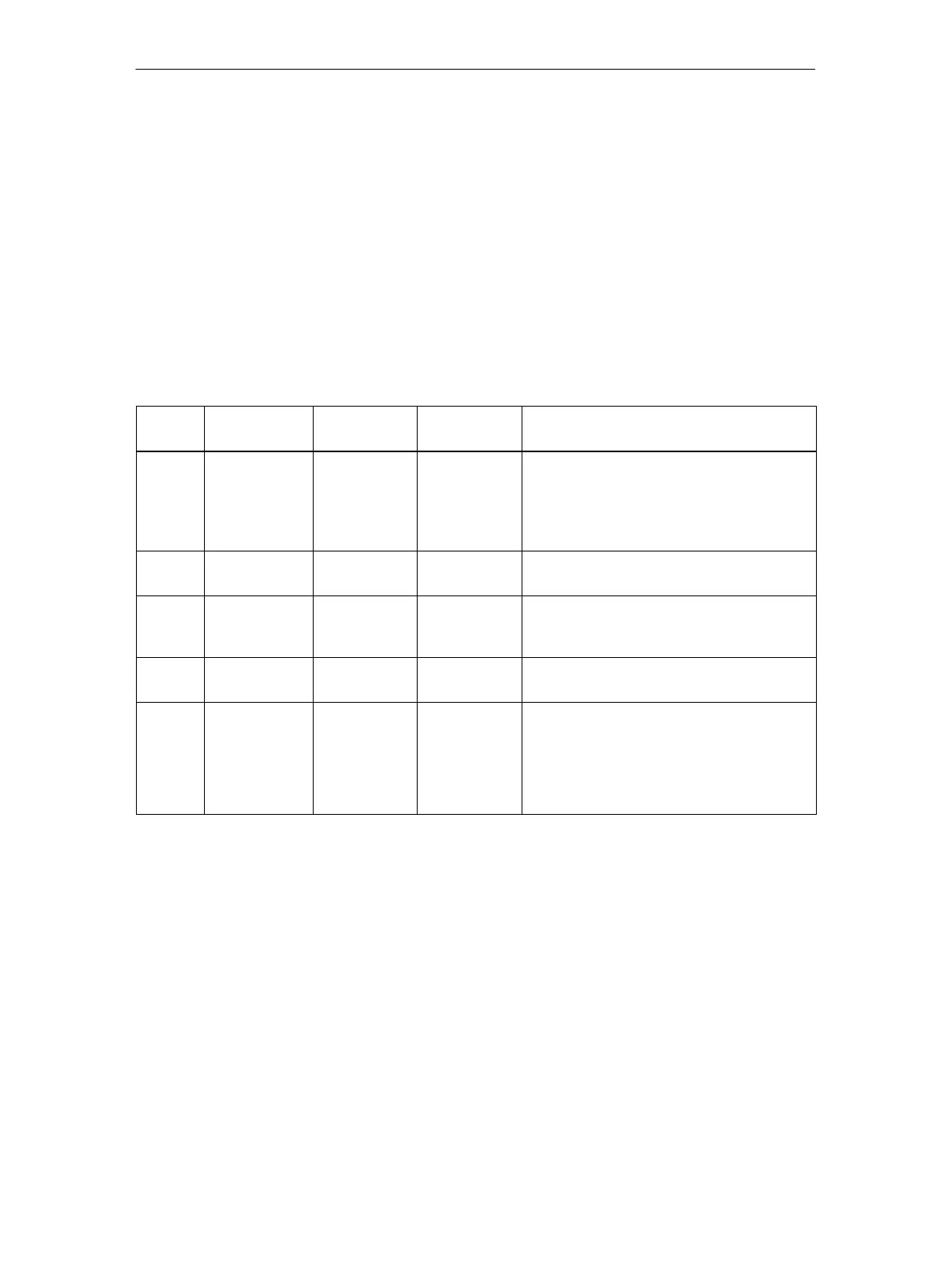9 Diagnostics
177
IE/AS−INTERFACE LINK PN IO as of hardware version 1, as of firmware version V2.0
Release 08/2018
C79000−G8976−C216−03
Evaluation of the diagnostic information
Detailed diagnostic information can be evaluated in SIMATIC S7 using
SFB54 ”RALRM” with the block parameter AINFO. You will find the interrupt
structure in the documentation or the help on SFB54. The link-specific significance
of the error types (AINFO, bytes 32−33) is described below.
Errors that trigger a diagnostic interrupt on the AS-i line
The following errors cause diagnostic interrupt:
Table 9-1 Link-specific Error Types
Error
Type
Error
Description
Slot Channel
Number
Cause
0010
H
Slave too
many
Line proxy
(slot 0 / 100)
AS-i address
of extra slave:
0...31,
33...63
S An unconfigured AS-i slave was
detected.
S Error involving a configured (entered in
the LPS) AS-i slave, for which no I/O
module was inserted in HW Config.
0011
H
AS-i Powerfail Line proxy
(slot 0 / 100)
8000
H
(entire line)
AS-i master detects a problem in the power
supply (for example wire break).
001A
H
External error
(periphery
error)
0...63 or
100...163
8000
H
(entire line)
The AS-i slave signals an error on the slave
periphery.
0180
H
Ground short Line proxy
(slot 0 / 100)
8000
H
(entire line)
AS-i master detects ground short on the
AS-i line.
8008
H
Ethernet port:
Link down
Device
proxy (slot 0,
diagnostic
address of
the Ethernet
port)
8000
H
(entire
PROFINET
IO device)
AS-i master detects “No connection” on the
Ethernet port.
9.3 Diagnose Data Records
Further diagnostic information can be read out from the IE/AS-i LINK using the
data record interface (Section 8.2) for example “Get_LPS_LAS_LDS_LPF_Flags”
or “Read_and_delete_AS-i_Line_Errorcounters”.
-
