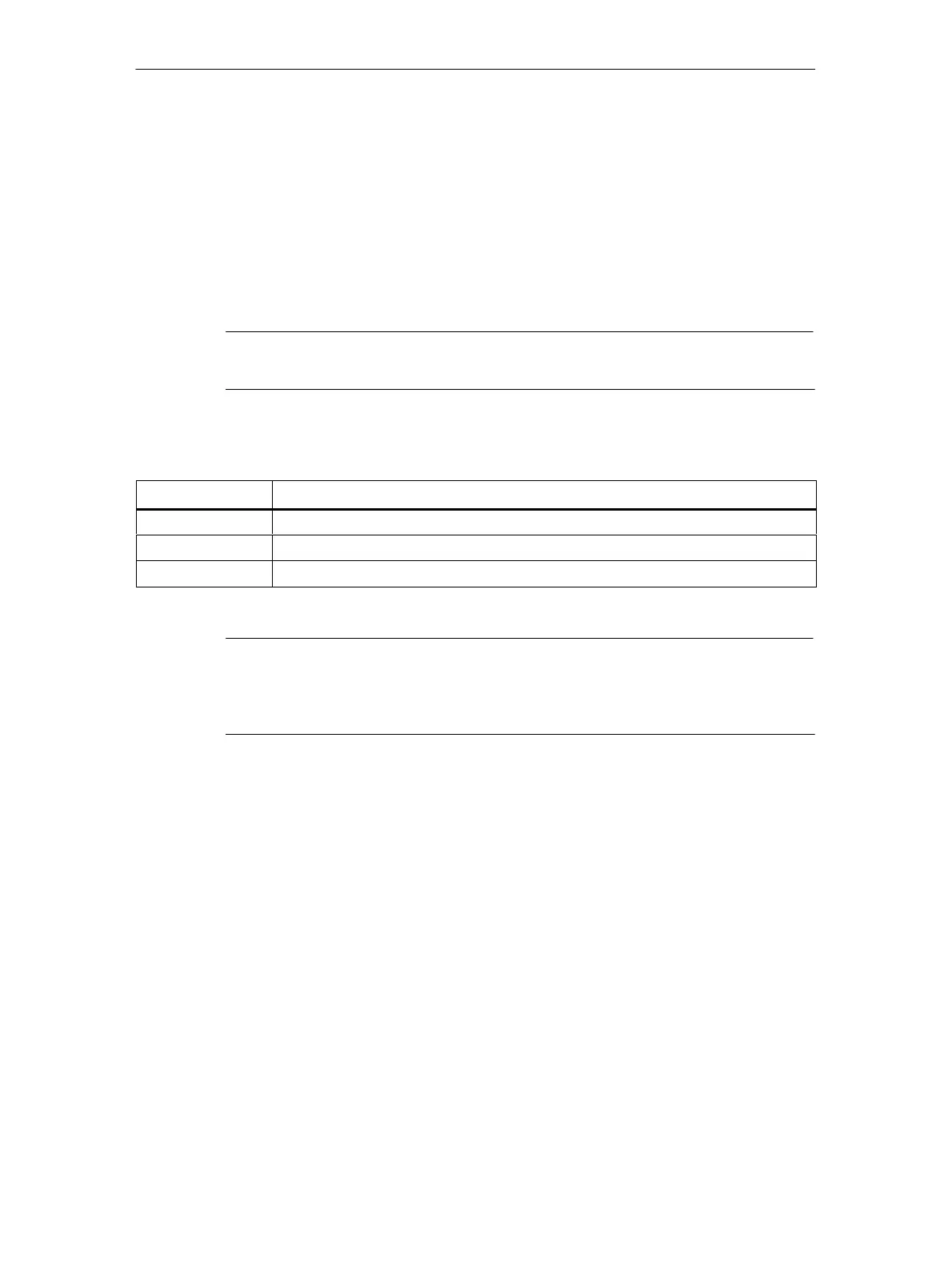5 Display / WBM Configuration
60
IE/AS−INTERFACE LINK PN IO as of hardware version 1, as of firmware version V2.0
Release 08/2018
C79000−G8976−C216−03
5.2.4 Navigation “System −> Password”
WBM: “Password” tab
On this page, you can change the password.
Possible length: 1 to 30 characters
Note
Default password when supplied: admin
Parameter Function
Current password Current password
New password New password
Confirm password Repeat the new password
Note
If you have forgotten your password, you can reset to the factory settings in the
display of the IE/AS-i LINK by clearing/resetting or resetting and then access
WBM again with the default password.
