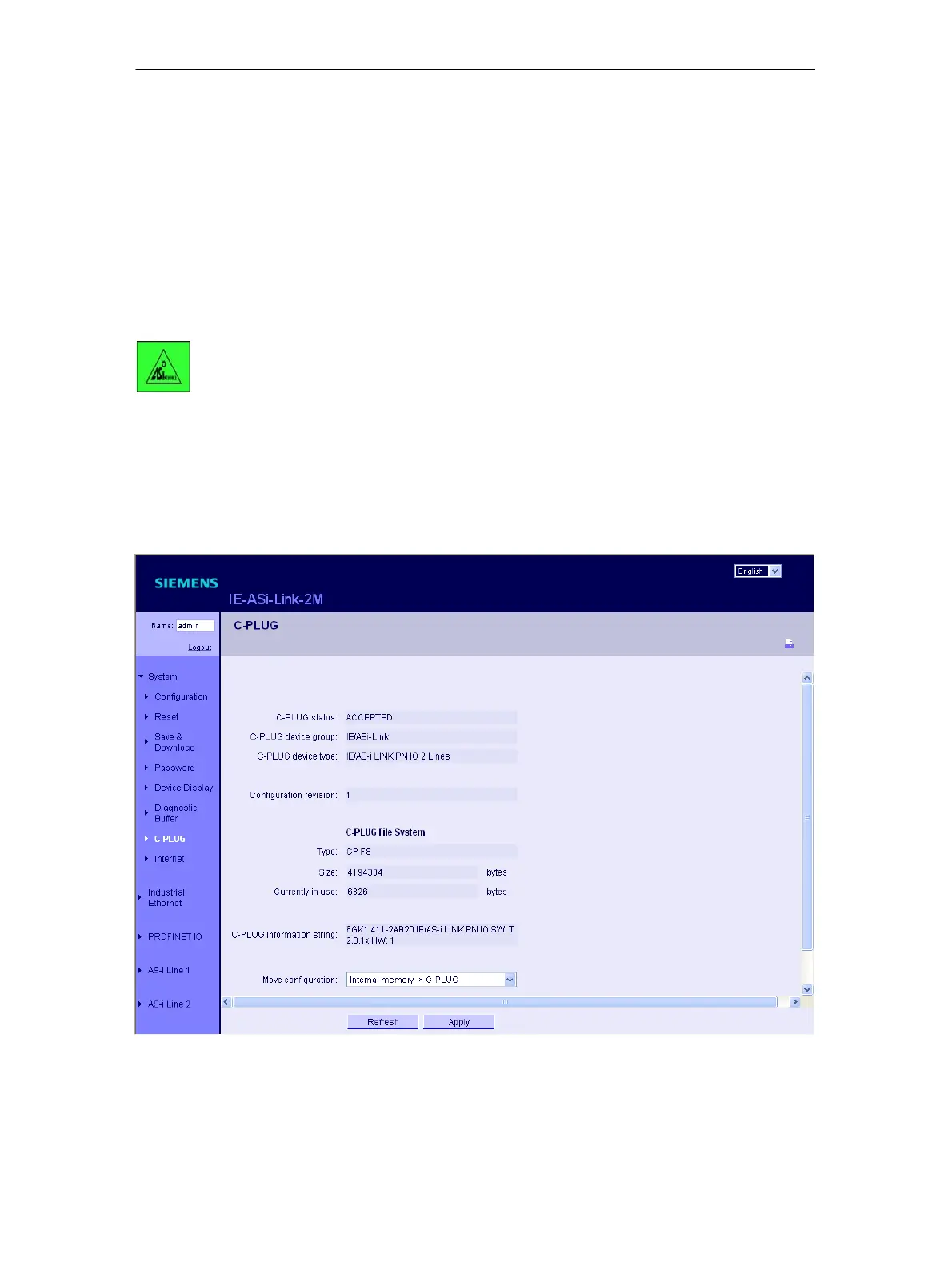5 Display / WBM Configuration
64
IE/AS−INTERFACE LINK PN IO as of hardware version 1, as of firmware version V2.0
Release 08/2018
C79000−G8976−C216−03
5.2.7 Navigation “System −> C-PLUG”
Here, you will find information as to whether a C-PLUG exists and whether it is
valid for the device. If a valid C-PLUG is inserted, the menu provides information
on the configuration data stored on the C-PLUG. You can move the configuration
from the internal memory to the C-PLUG and vice versa.
Keypad/Display
SYSTEM > C-PLUG > Info (display of the C-PLUG status)
> Internal Memory −> C-PLUG > move... >
> C-PLUG −> Internal Memory > move... >
After calling the “Move Configuration” and “Delete Diagnostic Buffer?” functions
with “OK”, you are prompted to confirm these actions with “OK”.
WBM: “C-PLUG” tab
