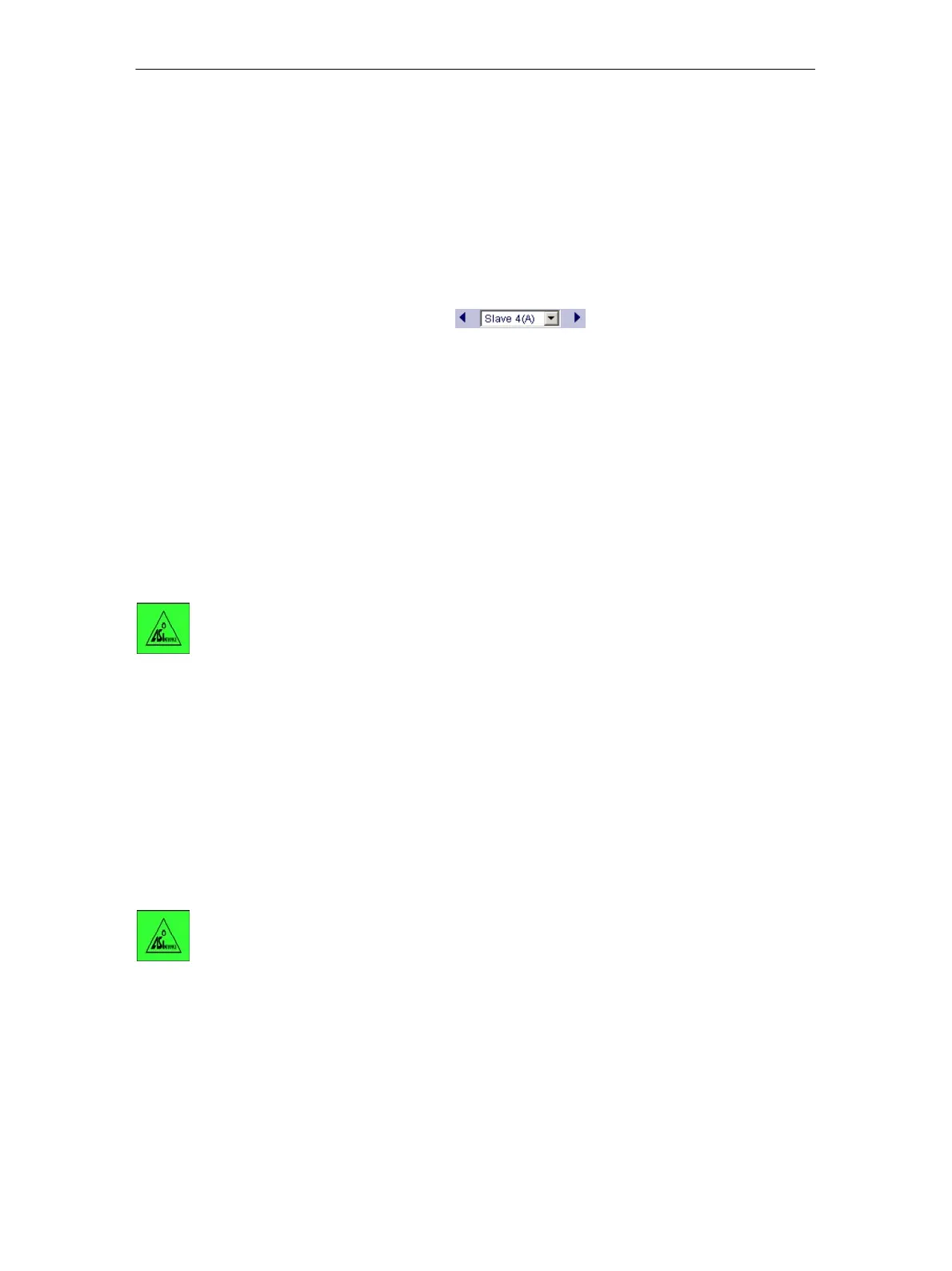5 Display / WBM Configuration
89
IE/AS−INTERFACE LINK PN IO as of hardware version 1, as of firmware version V2.0
Release 08/2018
C79000−G8976−C216−03
5.2.15 Navigation “AS-i Line 1 −> Slaves”
Common function of the WBM tabs
The following drop-down list box is included in all tabs of this page:
Using the drop-down list box, you can select the slave whose diagnostic data you
want to view. You can select the slave directly using the drop-down list box or
browse with the arrow buttons.
5.2.15.1 Diagnostics
Keypad/Display
AS-i Line 1 > Error List > Display... (select slave and “OK”)
Statistics > Reset error counters
Slave failure
Missing frames
Bad frame
Statistics > Reset error counters
I/O Error
protocol error
Bad master frame
Slaves on which an error has occurred are indicated by “x” in the error list. Select a
slave with the cursor buttons. Pressing “OK” opens the “Statistics” list. You can
open the second “Statistics” list with the “right” cursor button. You can reset the
error counter of a selected error type with “OK”.
AS-i Line 1 > Lifelist > Status (display of the slave status)
or
AS-i Line 1 > Slave Info > Status (display of the slave status)
Address/ID1 volatile
I/O error
End bit error
EEPROM error
Select a slave with the cursor buttons in the “Lifelist” or “Info” menu. Pressing the
“OK” button brings you to the “Config.” (see Section 5.2.14.2).
