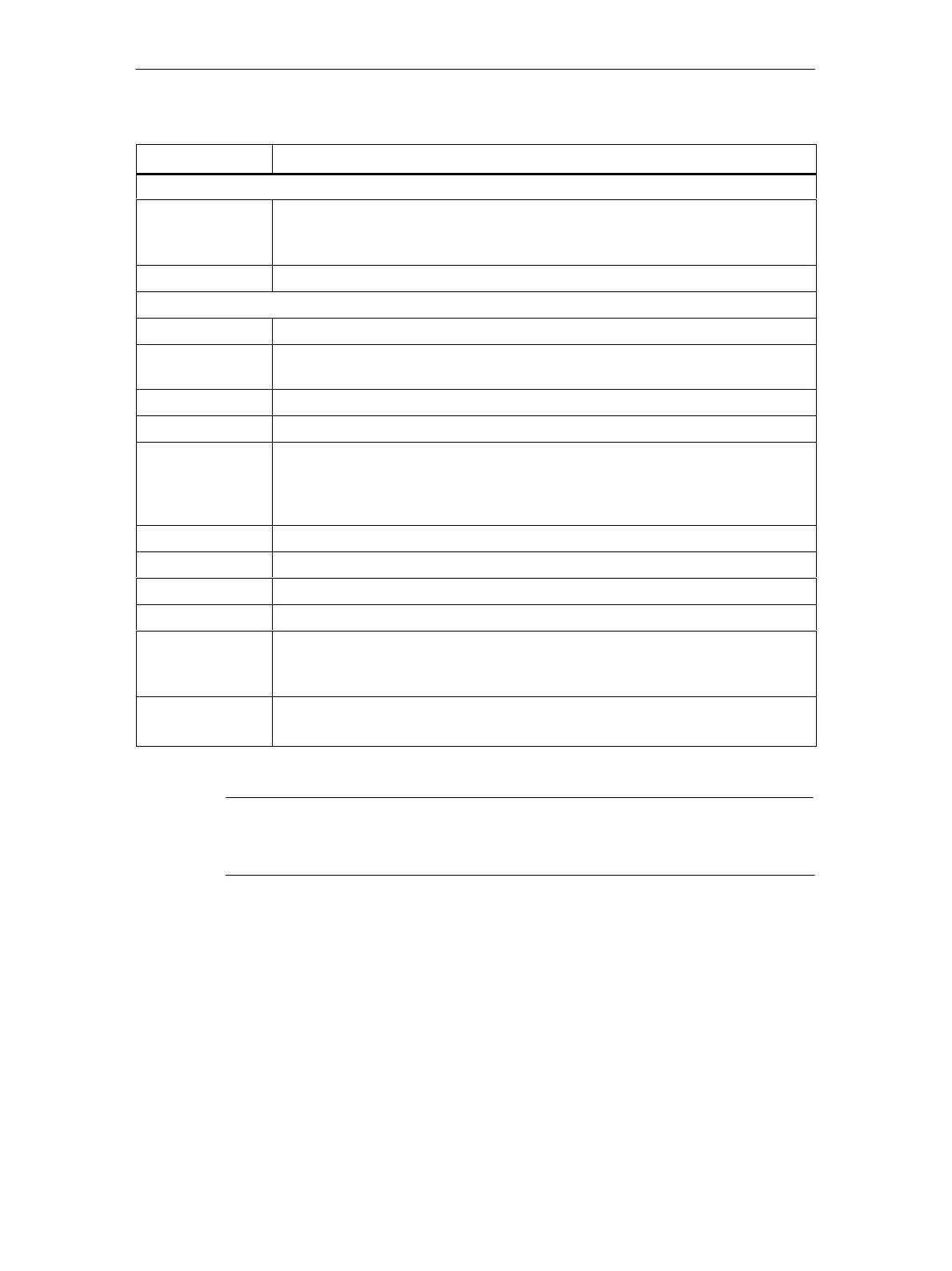5 Display / WBM Configuration
88
IE/AS−INTERFACE LINK PN IO as of hardware version 1, as of firmware version V2.0
Release 08/2018
C79000−G8976−C216−03
Parameter Function
Header row of the table
−> Accept configuration data of all slaves
Click this button if you want to adopt the detected configuration data of all slaves
(adopt actual configuration as desired configuration).
Delete Click this button if you want to delete all entries for all slaves.
Slave rows
Detected If the slave is detected, a check mark is set here.
Configured Enables/disables the “Configured” option. The “−> “ button adopts the values of the
detected slave.
Slave address Address of the slave 0A−31A; with A/B slaves also 1B−31B.
Configuration Configuration data of the slaves
Parameter bits Parameter bits of the slaves
In the “Detected” area, you can see the current parameter bits, in the “Configured”
area, you can configure the parameter bits. When the AS-i slaves are activated, the
configured AS-i parameters are transferred to them.
IO Display/configuration of the IO code of an AS-i slave
ID Display/configuration of the ID code of an AS-i slave
ID1 Display/configuration of the extended ID1 code of an AS-i slave
ID2 Display/configuration of the extended ID2 code of an AS-i slave
−>
(row-specific)
Accept configuration data of the slave
Click this button if you want to adopt the detected configuration data of the slave
(adopt actual configuration as desired configuration).
Delete
(row-specific)
Click this button if you want to delete the information on this slave from the
configuration.
Note
The content of the screen is saved on the IE/AS-i LINK only after you click the
“Apply” button.
For information on “parameters” and the IDs of the “Configuration” (I/O
configuration, ID code, ID1 code and ID2 code) /5/.
