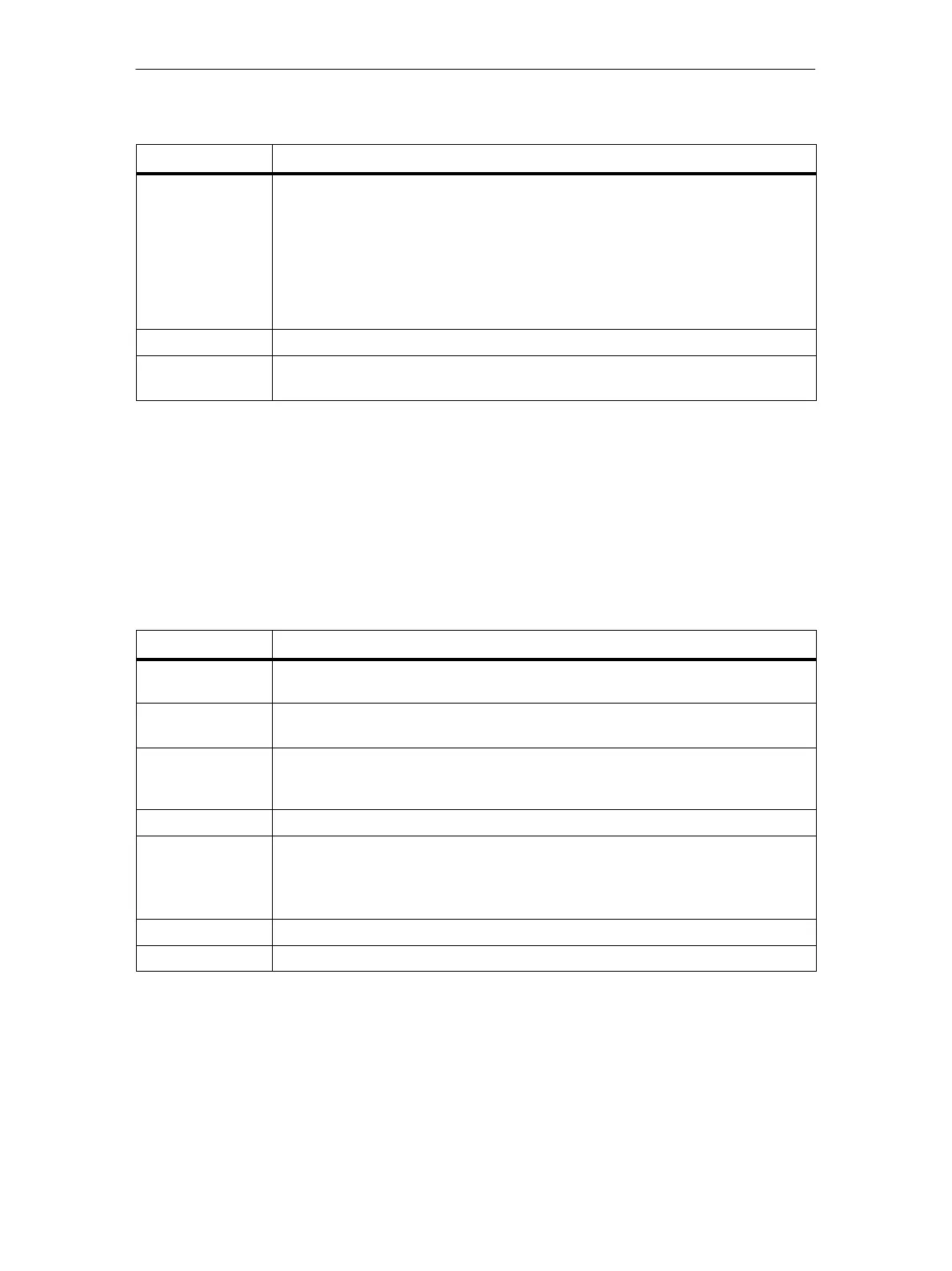5 Display / WBM Configuration
59
IE/AS−INTERFACE LINK PN IO as of hardware version 1, as of firmware version V2.0
Release 08/2018
C79000−G8976−C216−03
Parameter Function
Firmware file Here, you enter the name and, if necessary, the directory path of the firmware file
that you want to download to the IE/AS-i LINK or in which you want to save the
firmware file.
As an alternative, you can select the file with the “Browse” button.
Note
A firmware update is possible at any time over the LAN interface (Ethernet). The
project engineering data and configuration data on the C-PLUG or in the internal
memory remains unchanged and can continue to be used.
Save Save relevant file on the computer/network.
Download Downloads the file to the IE/AS-i LINK. After downloading a firmware file to the
IE/AS-i LINK, the module is automatically restarted
5.2.3.2 TFTP (Trivial File Transfer Protocol)
To use this service, port 69 of the relevant server must be opened.
WBM: “TFTP” tab
Parameter Function
TFTP server
IP address
IP address of the TFTP server with which you want to exchange data.
TFTP server
IP port
Port of the TFTP server over which data exchange is handled.
Configuration file Name (maximum 255 characters) and, if necessary, the directory path of the
configuration file that you want to download to the IE/AS-i LINK or in which you want
to save the current configuration information.
Diagnostic buffer With “Save”, you can save the diagnostic buffer on the TFTP server.
Firmware file Name (maximum 255 characters) and, if necessary, the directory path of the
firmware file that you want to download to the IE/AS-i LINK or in which you want to
save the current firmware.
As an alternative, you can select the file with the “Browse” button.
Save Saves the file.
Download Downloads the file to the IE/AS-i LINK.
