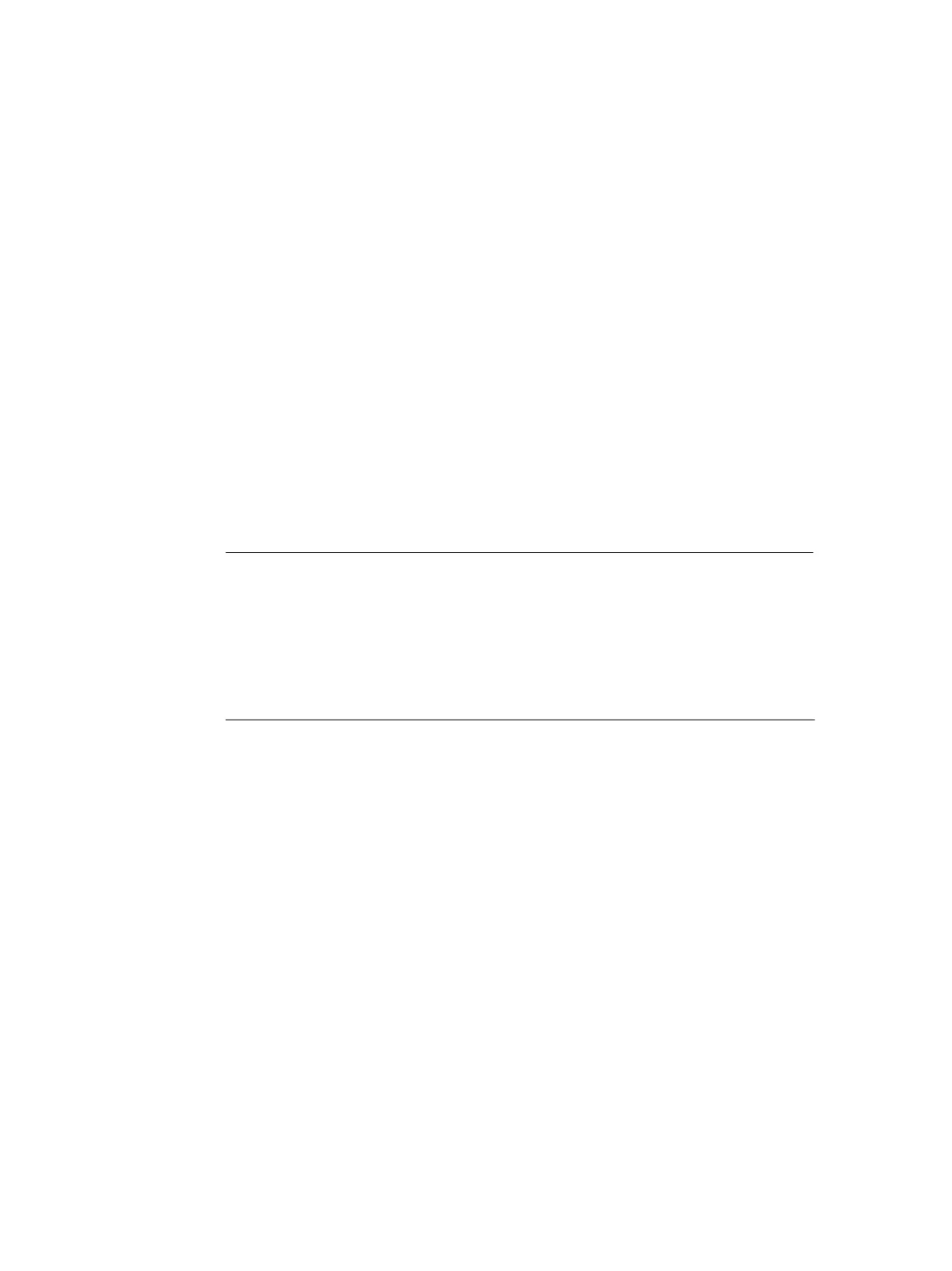178
IE/AS−INTERFACE LINK PN IO as of hardware version 1, as of firmware version V2.0
Release 08/2018
C79000−G8976−C216−03
10 Dealing with Problems / Error Displays
This chapter...
This chapter contains information on the special modes of the IE/AS-i LINK and
explains how to deal with errors.
10.1 Replacing a Defective AS-i Slave/Automatic Address
Programming
Simple Replacement of AS-i Slaves
Using the automatic address programming function, you can replace failed AS-i
slaves extremely simply.
Notice
Remember that “automatic address programming” is only possible in the following
situations:
− The function is enabled
− The IE/AS-i Link is in the protected mode
− Only one AS-i slave has failed.
The sections below explain how to replace failed AS-i slaves using the automatic
address programming function.
Detecting a Defective AS-i Slave
If the AUP LED is lit, this indicates the following:
S Exactly one slave has failed.
S Automatic address programming by the IE/AS-i LINK is possible.
You can identify the failed AS-i slave, for example in the display in “AS-i −>
Lifelist”.
