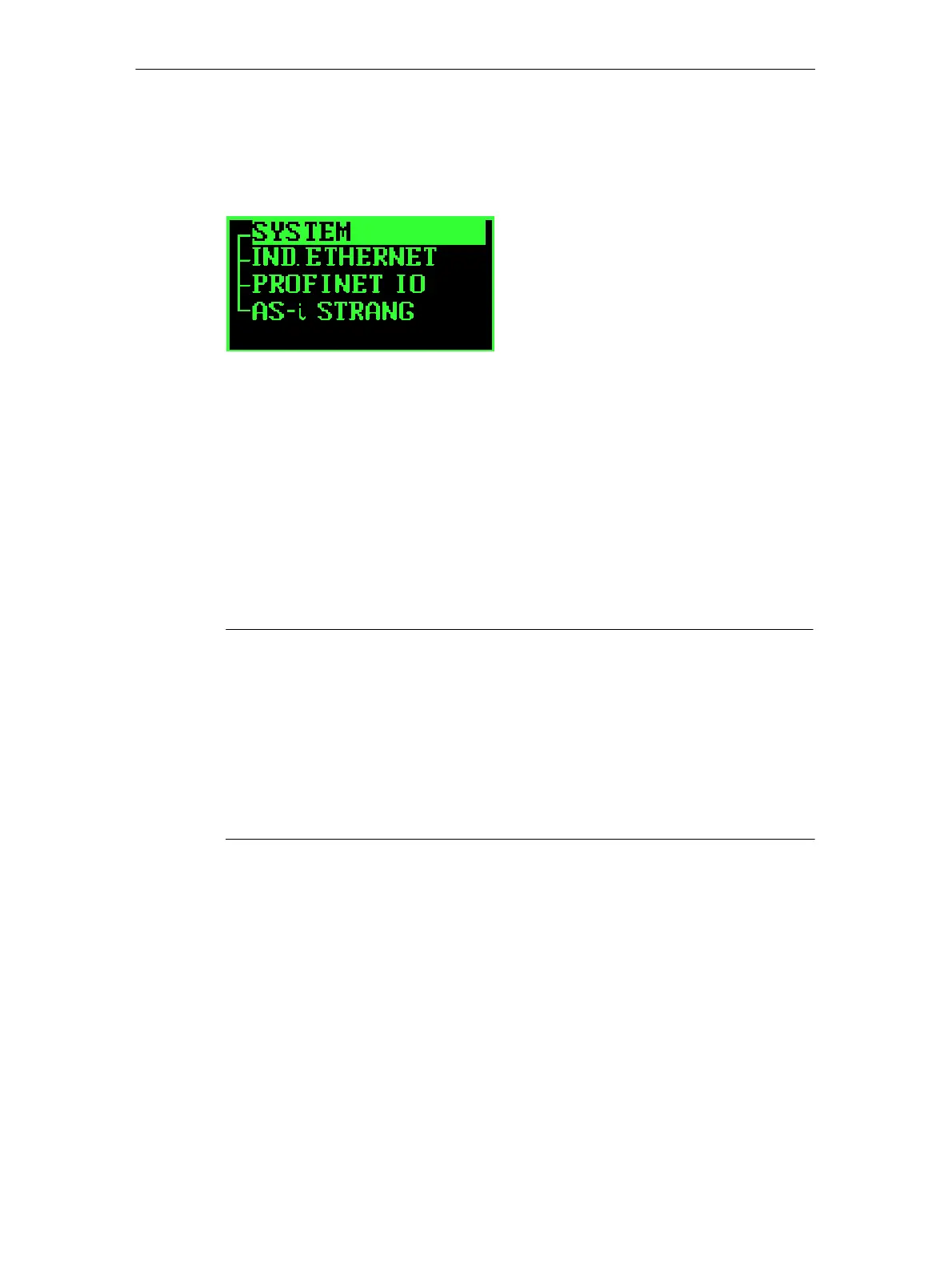1 Technical Description, Installation Guidelines, Operation
29
IE/AS−INTERFACE LINK PN IO as of hardware version 1, as of firmware version V2.0
Release 08/2018
C79000−G8976−C216−03
As soon as any entry is made using the keypad, the main menu appears allowing
you to navigate through the menu structure.
Figure 1-6 Display − Main Menu
If you have selected an entry in the list (displayed inversely), a tooltip will appear
after a brief time with further information on the entry (does not occur in the main
menu).
1.10 Settings when Using a Firewall
Please note the following when using firewalls:
Note
When using a firewall access to the following ports must be permitted depending
on the service being used:
S http Port 80/TCP (for WBM)
S TFTP Port 69
S SNMP Port 161/UDP
S SNTP Port 123 (can be changed)
S SMTP Port 25
S Trap Port 162/UDP
-