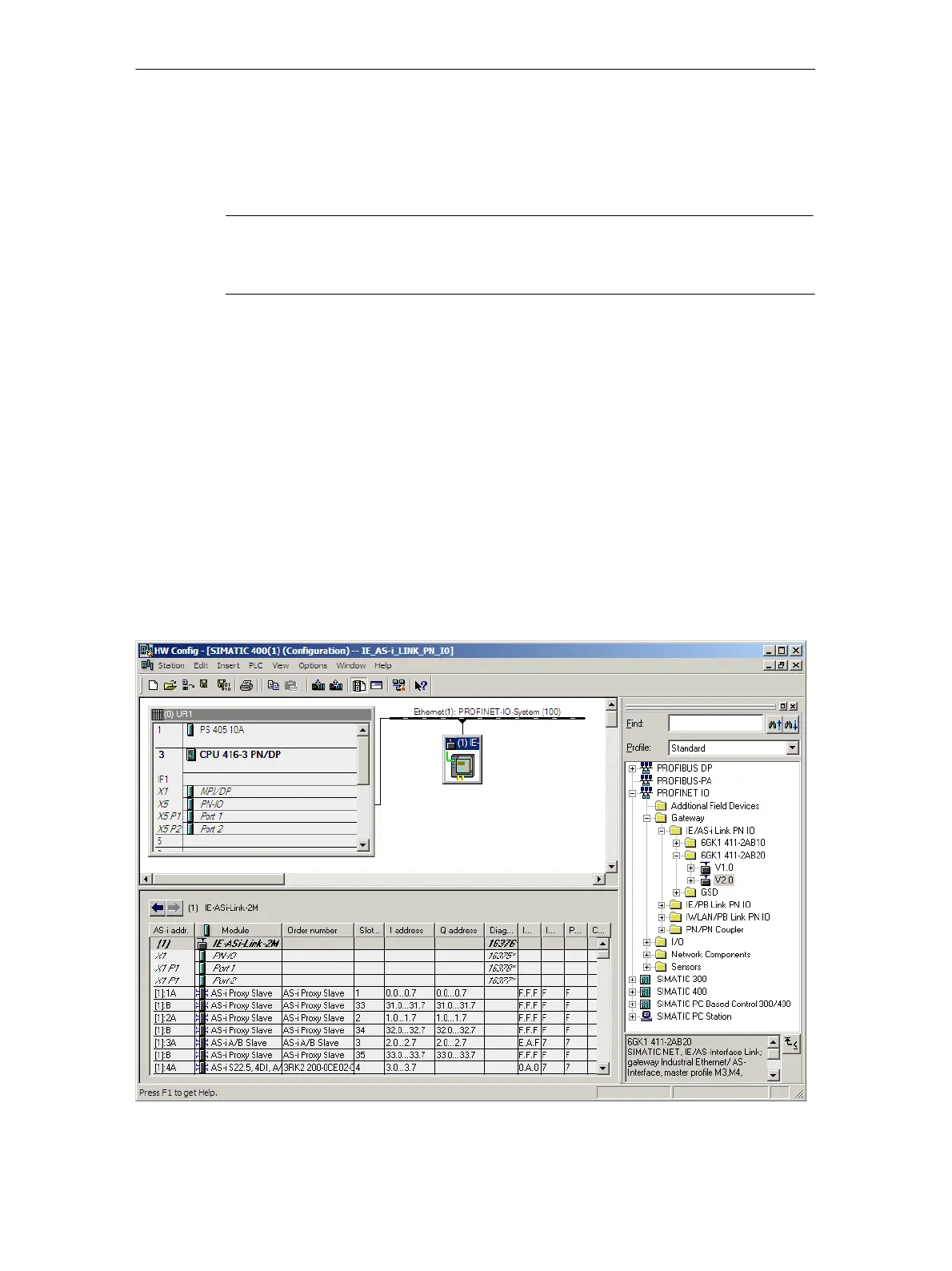6 Configuring with STEP 7 or a GSDML File
101
IE/AS−INTERFACE LINK PN IO as of hardware version 1, as of firmware version V2.0
Release 08/2018
C79000−G8976−C216−03
6.2 Configuring with STEP 7
Note
The configuration described in Section 6.2 is supported by STEP 7 as of version
V5.4 SP3.
6.2.1 Configuring the IE/AS-i LINK
Placing the link in the PROFINET IO system
4. Select the IE/AS-i LINK in the catalog of HW Config in PROFINET IO >
Gateway > IE/AS-i Link PN IO > 6GK1 411-2ABx0 > V1.0 or V2.0.
The IE/AS-i LINK is available as double master (order number ...-2AB20) or as
single master (order number ...-2AB10).
5. Placing the link in the PROFINET IO system. In the lower part of the
configuration table, the modules are mapped to the slots of the IE/AS-i LINK.
Figure 6-1 HW Config: PROFINET IO System with IE/AS-i LINK
