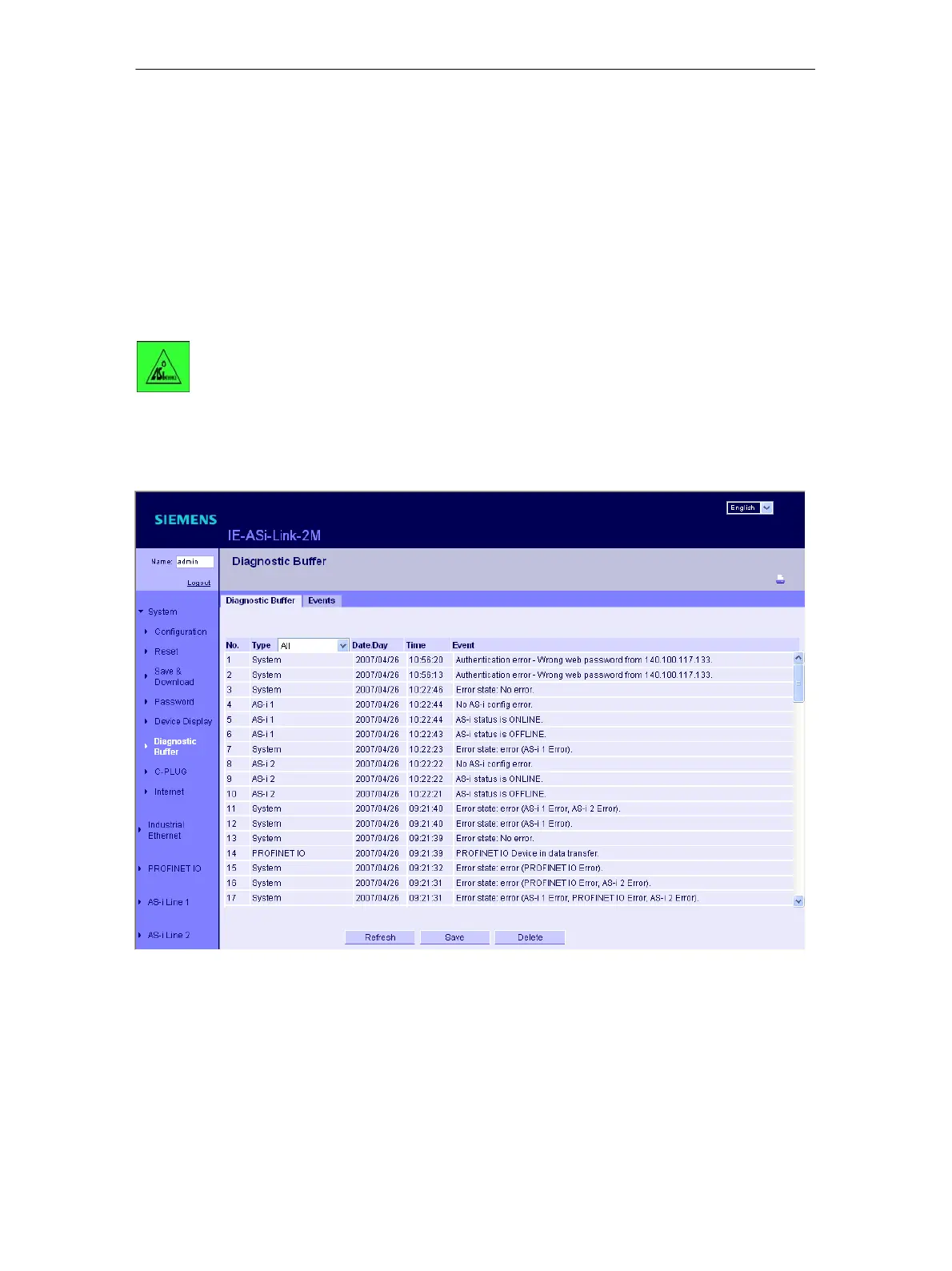5 Display / WBM Configuration
62
IE/AS−INTERFACE LINK PN IO as of hardware version 1, as of firmware version V2.0
Release 08/2018
C79000−G8976−C216−03
5.2.6 Navigation “System −> Diagnostic >Buffer”
5.2.6.1 Diagnostic Buffer
Keypad/Display
SYSTEM > Diagnostic Buffer (Display) > Delete Diagnostic Buffer? >
After calling the “Delete diagnostic buffer?” function with “OK”, you are prompted to
confirm this action with “OK”.
WBM: “Diagnostic Buffer” Tab
In this table, all events are listed in the chronological order in which they arrive.
(The latest entry is at the start of the table and the oldest at the end.) The buttons
have the following functions:
S Refresh: Refreshes the diagnostic buffer
The latest entry is at the highest position.
S Delete: Delete the diagnostic buffer
S Save: Saves the diagnostic buffer in a file
