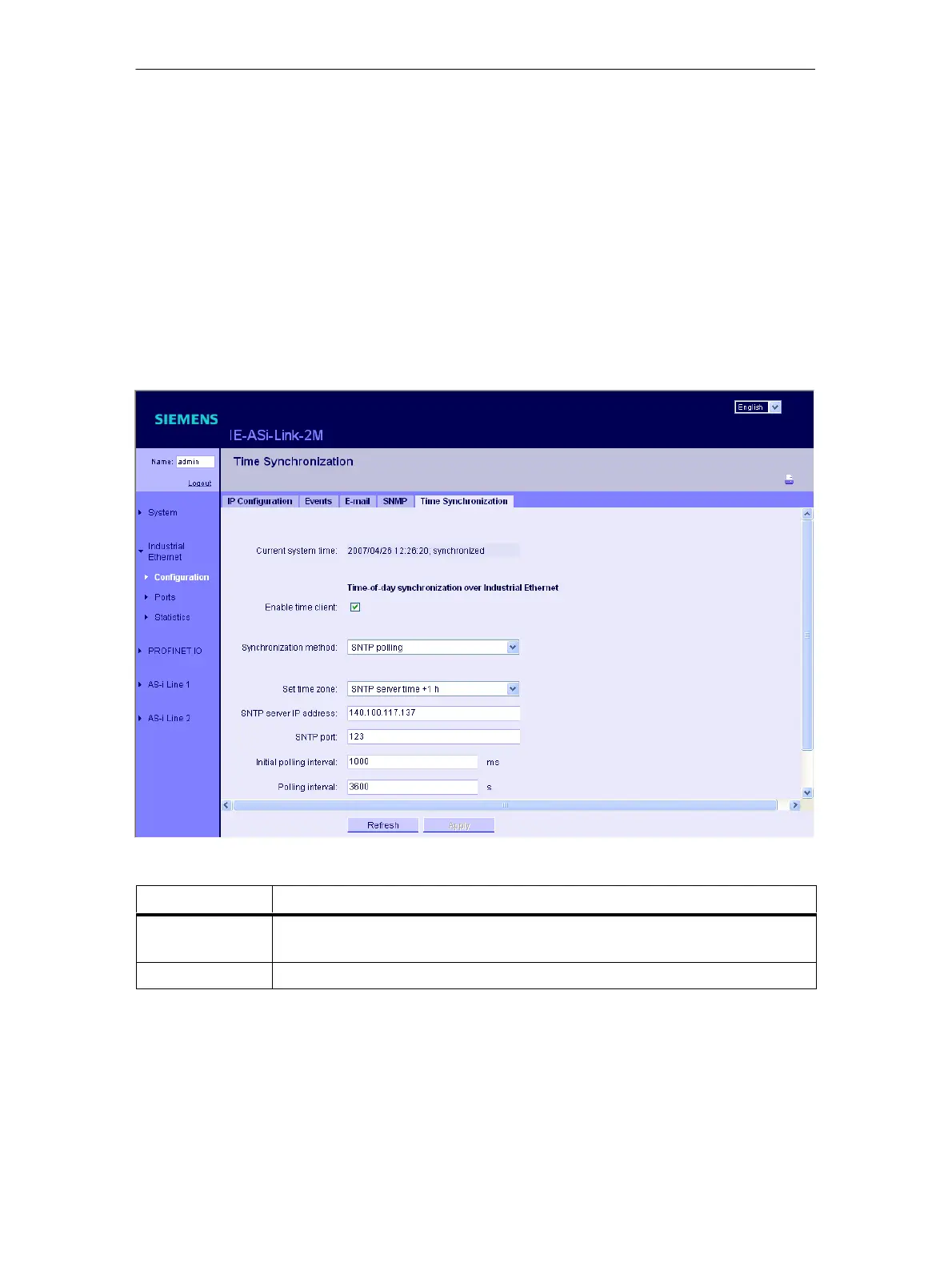5 Display / WBM Configuration
73
IE/AS−INTERFACE LINK PN IO as of hardware version 1, as of firmware version V2.0
Release 08/2018
C79000−G8976−C216−03
5.2.9.5 Time Synchronization
To use this service, the being used on the relevant server must be opened. The
default port is port 123.
WBM: “Time Synchronization” tab
On this page, you can set the method for time synchronization, if you intend to use
it.
The time is used for time stamping of the diagnostic events.
Parameter Function
Current system
time
Here, either the time since the last restart or the current time is displayed.
If no time is received, “Not synchronized” is also displayed.
Enable time client Enables/disables the time function.
