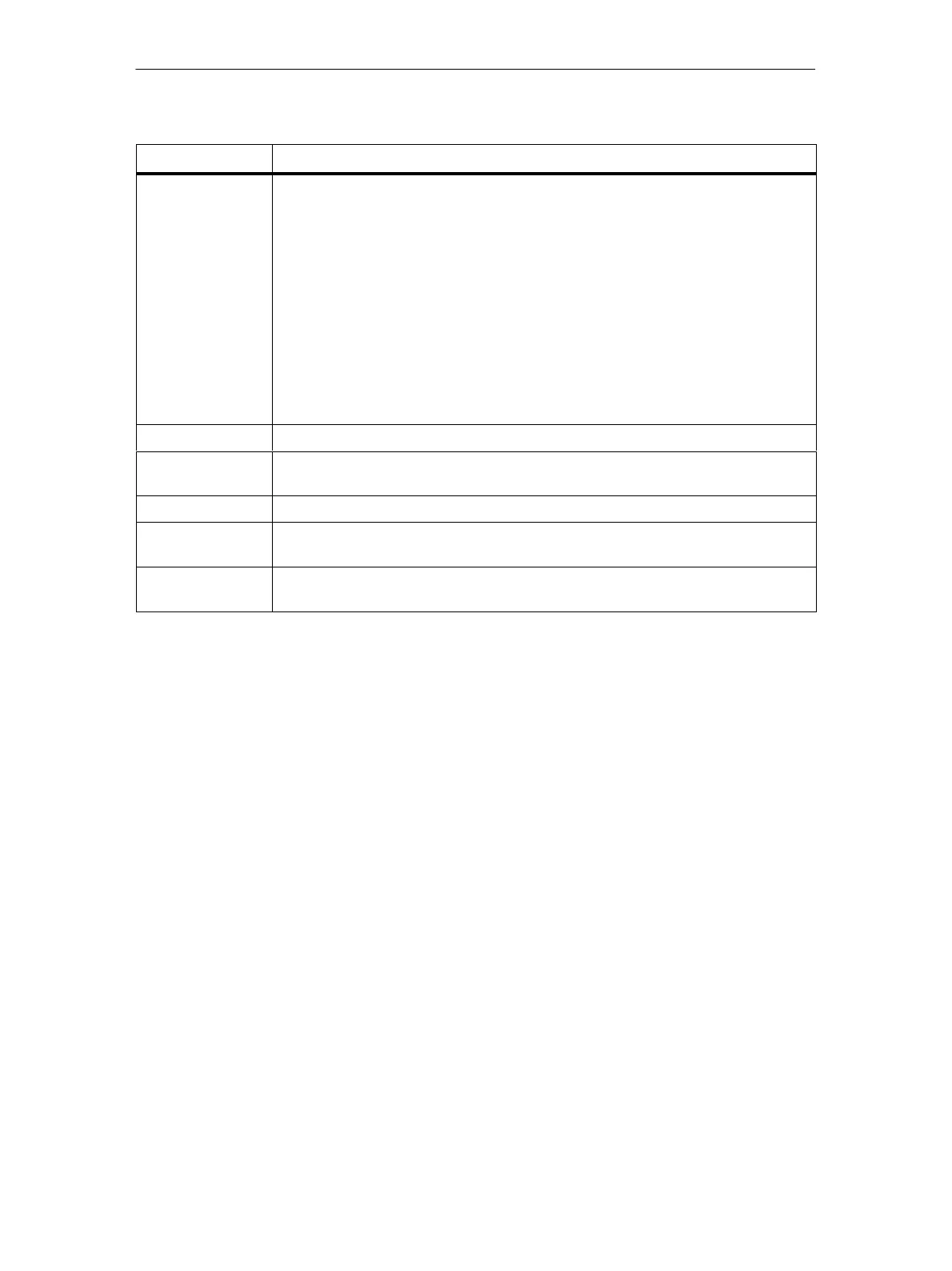5 Display / WBM Configuration
74
IE/AS−INTERFACE LINK PN IO as of hardware version 1, as of firmware version V2.0
Release 08/2018
C79000−G8976−C216−03
Parameter Function
Synchronization
method
Here, you can choose from four different protocol types:
S SNTP Poll (Simple Network Time Protocol)
If you select this type of protocol, you will also need to make the settings for
“SNTP server IP address”, “SNTP port”, “Initial polling interval” and “Polling
interval”.
S SNTP Listening
S SIMATIC
If you choose the SIMATIC time transmitter, you do not need to make any
further settings.
S Manual
An input box opens in which you can set the current time. The time is then kept
with quartz accuracy. If you turn the device off or reset it, this information is lost
and must be set again.
Set time zone Select the required time zone.
SNTP server IP
address
Here, you enter the IP address of the SNTP server.
SNTP port Enter the time port here.
Initial polling
interval
Enter the value of the initial polling interval. This value is used until a time is
received.
Polling interval Enter the value of the polling interval. This value is used as soon as a time is
received.
