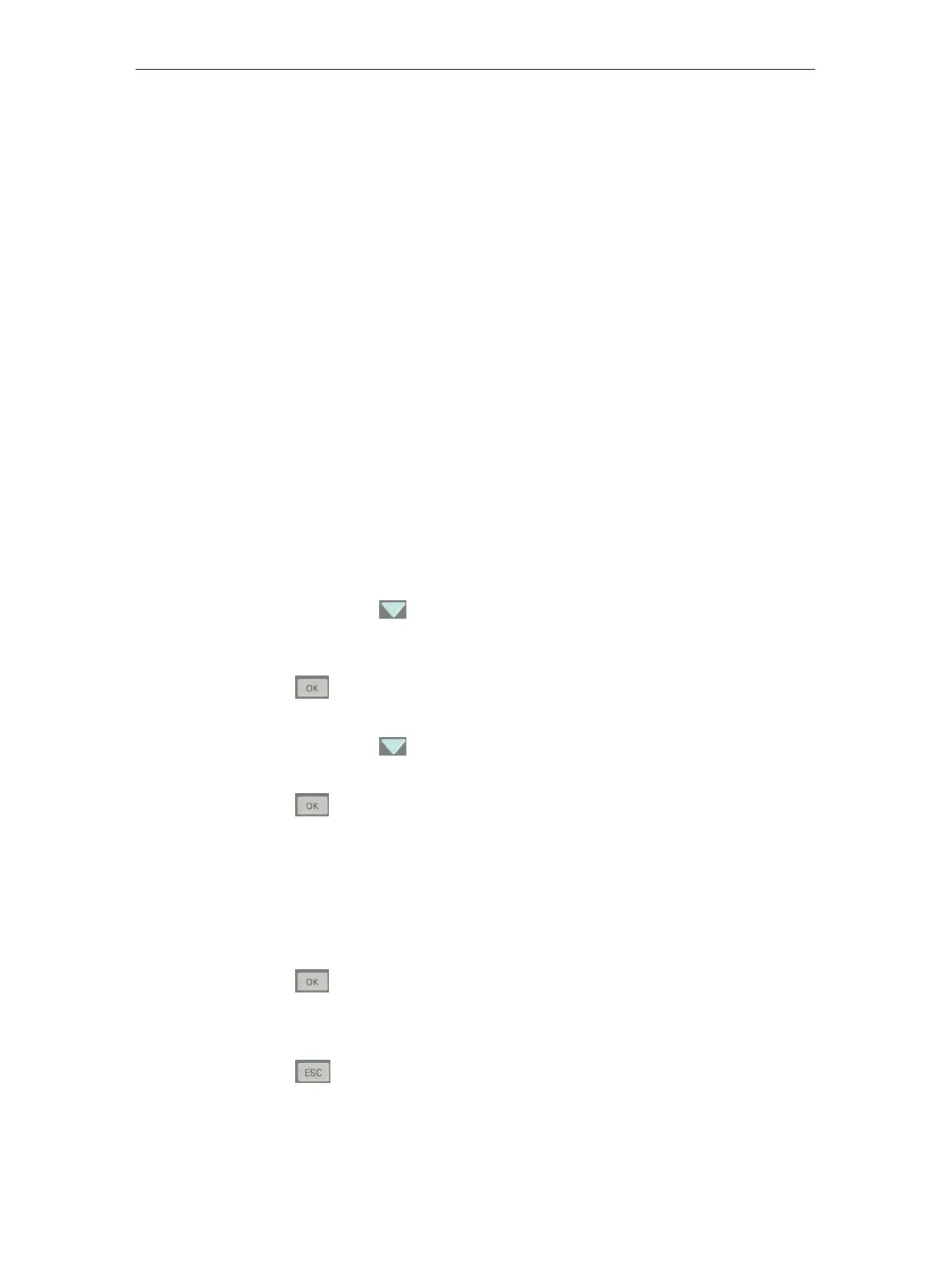4 Keypad and Display
42
IE/AS−INTERFACE LINK PN IO as of hardware version 1, as of firmware version V2.0
Release 08/2018
C79000−G8976−C216−03
4.3 Working Examples
4.3.1 Example: Changing the status
“Protected mode” <−> “Configuration mode”
Menu structure:
AS-i Line 1 > Line status >
Protected >
Changing between “Protected mode” /
“Configuration mode”
Procedure
Initial status: The “AS-i” logo is displayed.
1. Press any button.
Result: The main menu is displayed, “SYSTEM” is selected.
2. Press three times :
The “AS-i Line 1” entry is selected.
(Entry for a single master: “AS-i Line”)
3. Press :
The “Lifelist” entry is selected.
4. Press three times :
The “Line status” entry is selected.
5. Press :
The “Protected” entry is selected.
The check box on the right of the row can have the following statuses:
− Check box selected (with check mark):
The module is in protected mode.
− Check box not selected (empty):
The module is in configuration mode.
6. Press :
The module changes to the other mode.
As soon as you set or clear a check mark, the change is saved.
7. Press :
You return to the menu structure to the “Line status” entry.
