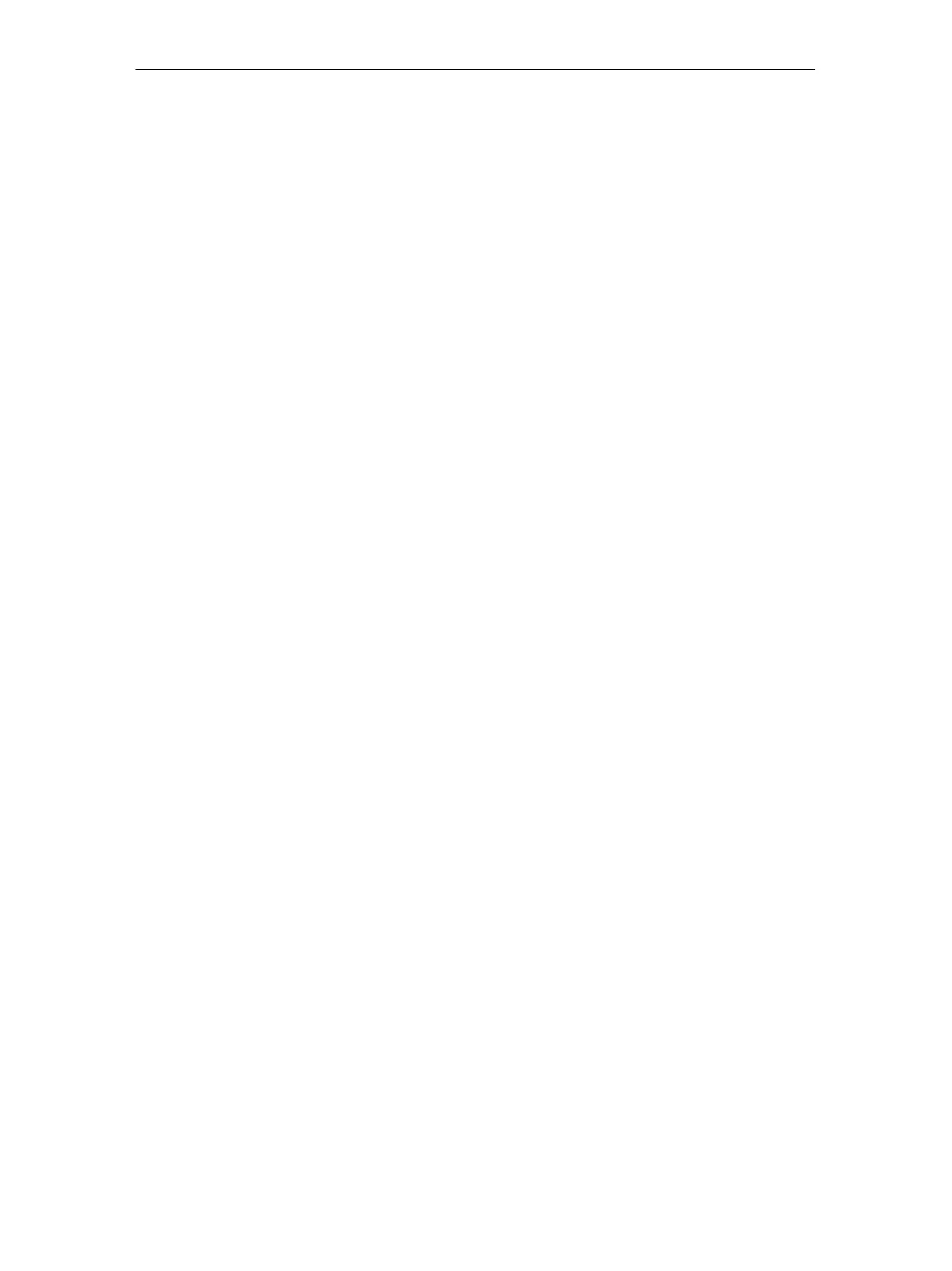2 Procedure − Configuration
33
IE/AS−INTERFACE LINK PN IO as of hardware version 1, as of firmware version V2.0
Release 08/2018
C79000−G8976−C216−03
2.2 Configuration Options
There are four basic configuration options that are described in later chapters.
Configuration of the AS-Interface
S Keypad/display (see Chapter 4)
Local configuration, commissioning and diagnostics of the AS-Interface
S Web Based Management (WBM) (see Chapter 5)
Configuration, commissioning and diagnostics of the AS-Interface over a LAN
attachment using a PG/PC with an Internet Browser
You can change the configuration of the IE/AS-i LINK, check settings and
access diagnostic data (error list and statistics) over one of the two LAN
interfaces and WBM. WBM provides more extensive functions compared with
the keypad and display.
Configuration of the entire system
S STEP 7 / HW Config (see Chapter 6)
Basic total configuration of the system and programming and diagnostics using
STEP 7
If required, additional configuration of the AS-Interface in STEP 7 (default: no
particular AS-i presettings)
Variable configuration of the AS-INTERFACE
S Data record interface (see Chapter 8)
Variable configuration of the AS-Interface by the user program if AS-i
configurations change
You can also read out error counters and diagnostic data.
-
