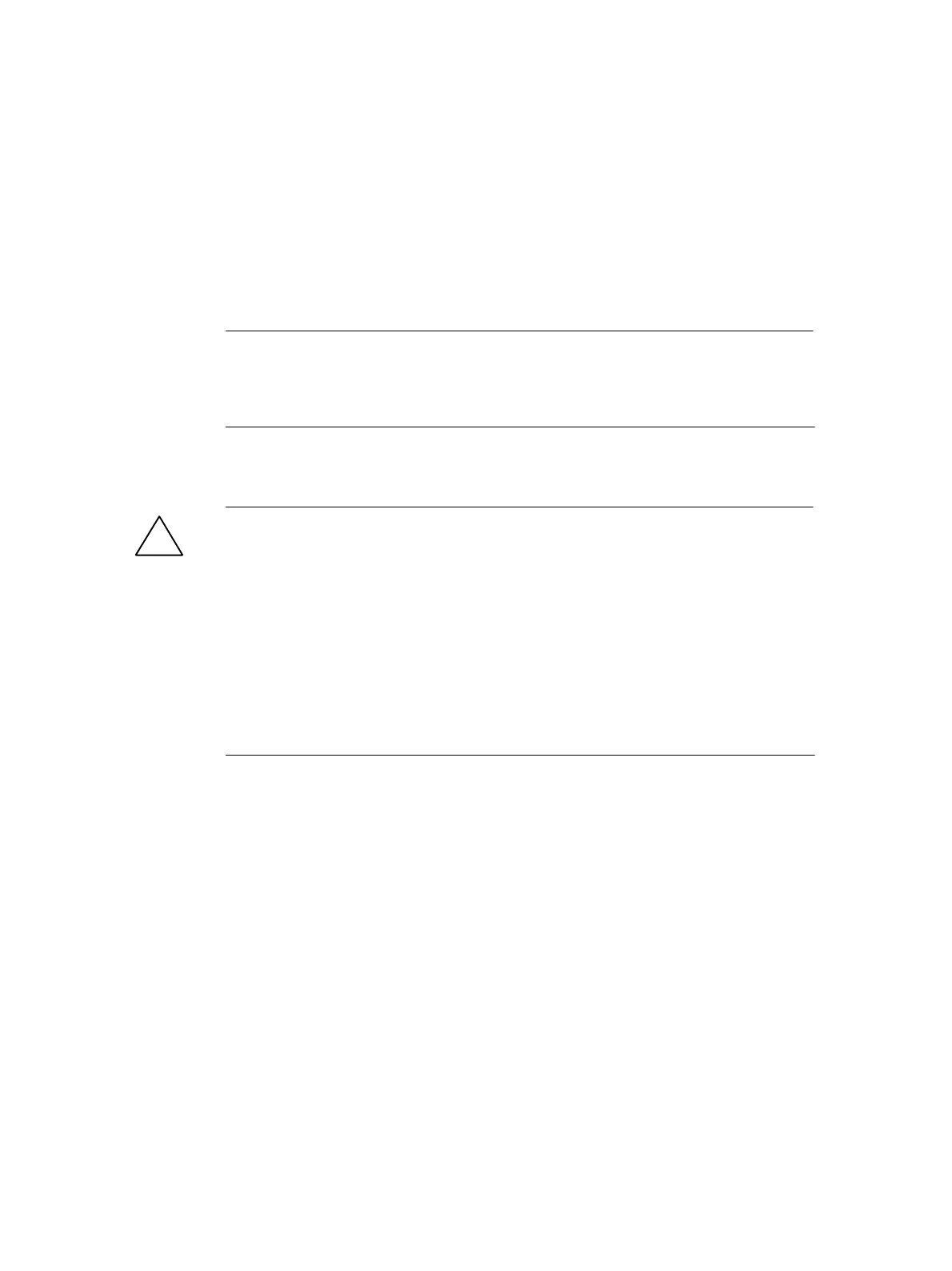38
IE/AS−INTERFACE LINK PN IO as of hardware version 1, as of firmware version V2.0
Release 08/2018
C79000−G8976−C216−03
4 Keypad and Display
This chapter...
This chapter explains how the menus of the IE/AS-i LINK display are structured
and how to work with the keypad.
Note
For a detailed description of all parameters and settings, refer to Chapter 5. There
you will also find more detailed information on individual functions, for example the
requirements for editing.
!
Warning
You can change the configuration of the IE/AS-i LINK during operation when there
is a connection to the PROFINET IO controller or write process data of the real
process.
The change in the configuration or to process data can trigger unexpected reac-
tions in the process that can lead to death, serious injury or damaged property.
Consider the consequences before you act. Take the following precautions:
S Restrict the ways of accessing the IE/AS-i LINK.
S Assign a secure password for access to Web Based Management.
S Install a physical emergency stop circuit for the machines or the process.
