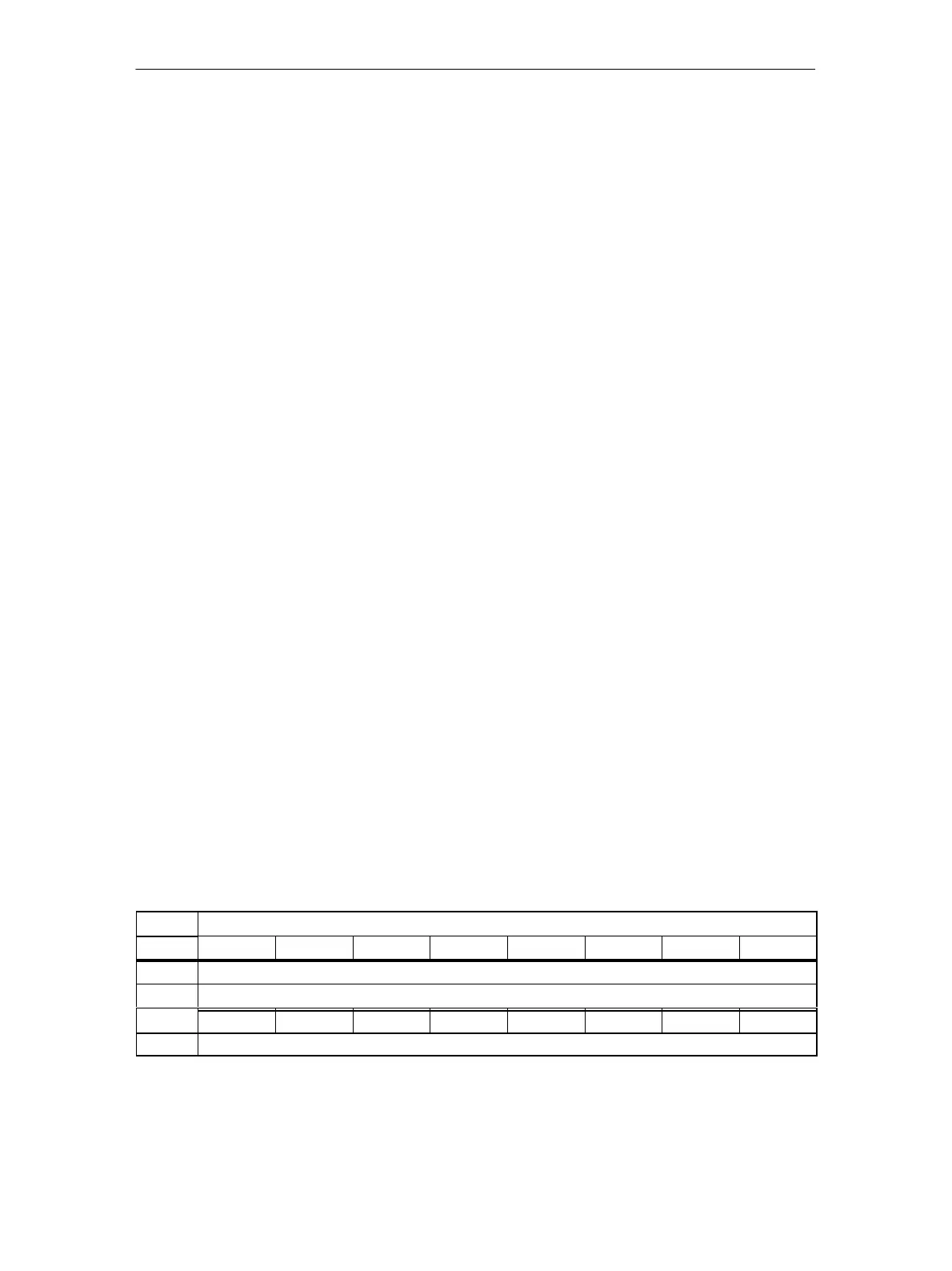8 Using the Data Record Interface
141
IE/AS−INTERFACE LINK PN IO as of hardware version 1, as of firmware version V2.0
Release 08/2018
C79000−G8976−C216−03
8.2.1.8 Set_Offline_Mode
Meaning
This call switches between the online and offline mode.
Online mode
The online mode is the normal operating situation for the AS-i master. Here, the
following jobs are processed cyclically:
S During the “data exchange phase”, the fields of the output data are transferred
to the slave outputs for all activated AS-i slaves. The addressed AS-i slaves
transfer the values of the slave inputs to the master when the transfer was free
of errors.
S This is followed by the “inclusion phase” in which there is a search for the
existing AS-i slaves and newly added AS-i slaves are entered in the LDS or
LAS.
S In the “management phase”, jobs from the user such as writing parameters are
executed.
Offline mode
In offline mode, the IE/AS-i LINK only processes jobs from the user (jobs that bring
about an immediate response on an AS-i slave are rejected as errors). There is no
cyclic data exchange with the AS-i slaves.
Bit assignment
The following bit assignment applies to the online/offline mode:
S Online mode: “0”
S Offline mode: “1”
The OFFLINE=TRUE bit is not permanently stored; in other words, following a
cold/warm restart, the IE/AS-i LINK is once again in online mode.
Structure of the RecordDataWrite service − Index 18
Byte Meaning
Bit 7 Bit 6 Bit 5 Bit 4 Bit 3 Bit 2 Bit 1 Bit 0
0 Version_hi = 0x00
1 Version_lo = 0x00
2
0 0 0 0 0 0 0 Mode
3 Reserved 0x00
