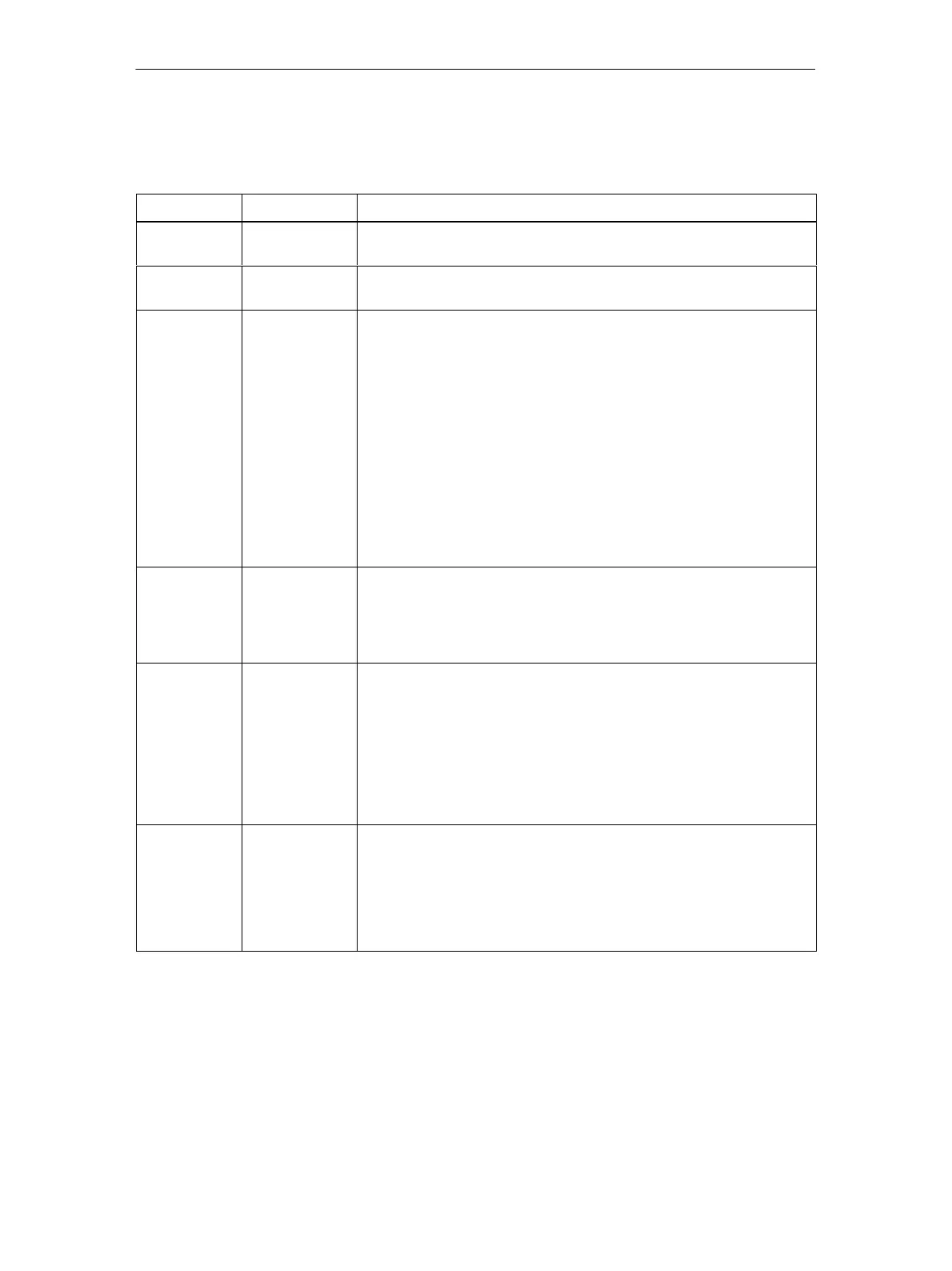1 Technical Description, Installation Guidelines, Operation
27
IE/AS−INTERFACE LINK PN IO as of hardware version 1, as of firmware version V2.0
Release 08/2018
C79000−G8976−C216−03
Meaning of the AS-i Line LEDs
LED (color) Status Meaning
SF (red) System fault
(line)
The LED is lit when a diagnostic interrupt (entering state) was
triggered by the PROFINET IO controller in protected mode.
APF (red) AS-i Power Fail This indicates that the voltage supplied to the AS-i cable by the AS-i
power supply unit is too low or is faulty.
CER (yellow) Configuration
Error
This LED indicates whether the slave configuration detected on the
AS-i cable matches the expected configuration on the
DP/AS-INTERFACE LINK Advanced. If they do not match, the “CER”
LED is lit.
The “CER” LED is lit in the following situations:
S A configured AS-i slave does not exist on the AS-i cable (for
example failure of the slave).
S An AS-i slave exists on the AS-i cable but it was not previously
configured.
S An attached AS-i slave has different configuration data (I/O
configuration, ID code) from the slave configured on the IE/AS-i
LINK.
S The IE/AS-i LINK is in the offline mode.
AUP (green) Autoprog
available
In the protected mode of the IE/AS-i LINK module, the LED indicates
that automatic address programming of an AS-i slave is possible. The
automatic address programming makes it much easier to exchange a
defective AS-i slave on the AS-i cable (for more detailed information
refer to Section 10.1).
CM (yellow) Configuration
Mode
This LED displays the mode of the IE/AS-i LINK.
S Indicator on: configuration mode
S Indicator off: protected mode
The configuration mode is only required for installing and starting up
the IE/AS-i LINK module. In the configuration mode, the IE/AS-i LINK
activates all connected AS-i slaves and exchanges data with them.
For more information about the configuration mode, refer to Section
4.1.
ON (green) The LED lights up when the AS-i line is operated “Online” (the
AS-i master sends AS-i frames).
In the following situations, the LED goes off:
S when the AS-i line is operated “Offline” (the AS-i master does not
send AS-i frames).
S when no I/O modules were configured for the line in HW Config
