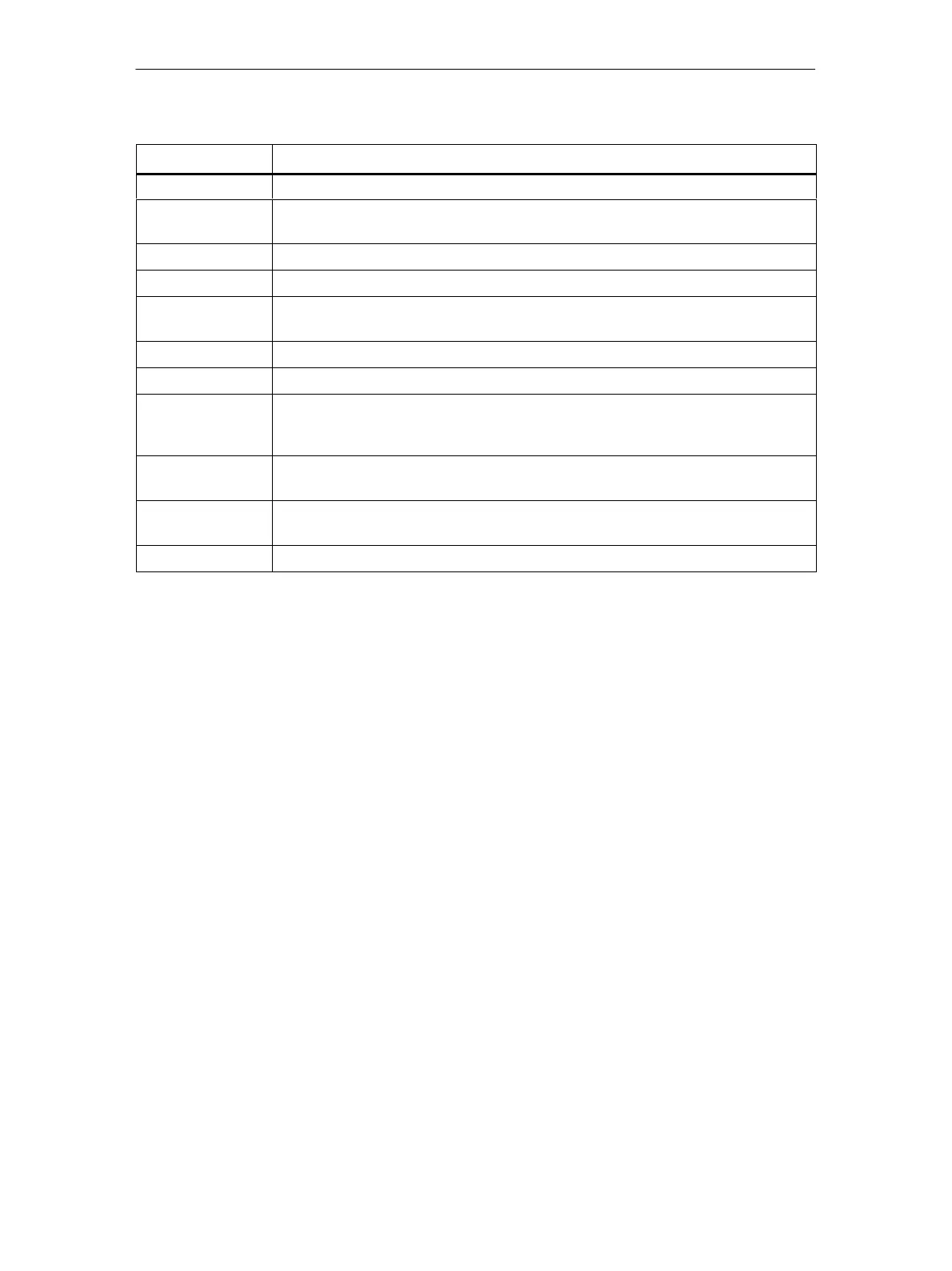5 Display / WBM Configuration
54
IE/AS−INTERFACE LINK PN IO as of hardware version 1, as of firmware version V2.0
Release 08/2018
C79000−G8976−C216−03
Parameter Function
Product name Displays the product name (here: IE/AS-i LINK PN IO).
System up time The operating hours counter shows how long the device has been in operation
since the last cold restart (power OFF > ON cycle) on the IE/AS-i LINK.
Order Number Displays the order number (MLFB) of the device.
Serial number Displays the serial number of the device.
Boot software Here, you can see the version of the boot software. The boot software is used to
load new firmware.
Firmware Displays the firmware version of the device.
Hardware Displays the hardware version of the device.
PNIO device name Enter the PROFINET device name in this box. The device registers itself with this
name, for example during establishment of the PROFINET IO connection by the
PROFINET IO controller.
System contact In this box, you enter the name of a contact person responsible for management of
the device (SNMP value “sysContact”).
System location Enter a location for device in this box, for example, a room number (SNMP value
“sysLocation”).
System name Enter a name for the device in this box (SNMP value “sysName”).
