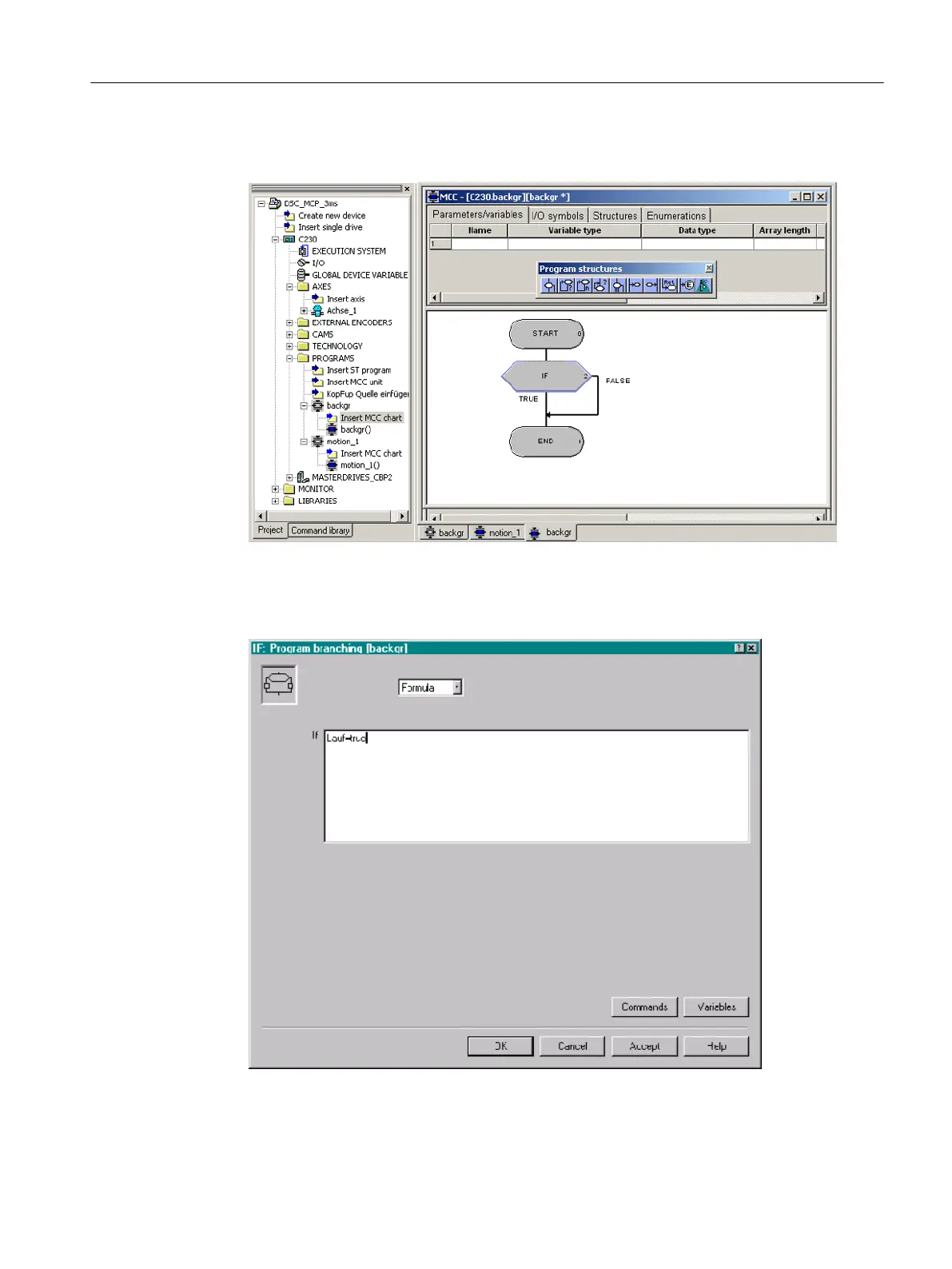12.In the Program structures command bar, click on the
IF program branch icon.
Figure A-5 IF program branch at basic commands
13.Double-click the IF program branch command.
14.Select Formula and enter the condition Run=true.
Figure A-6 Configuration of the IF program branch
15.Confirm the input with OK.
Appendix
A.2 Creating an example program for axis positioning in SIMOTION SCOUT
SIMOTION SCOUT
Configuration Manual, 11/2016 231
