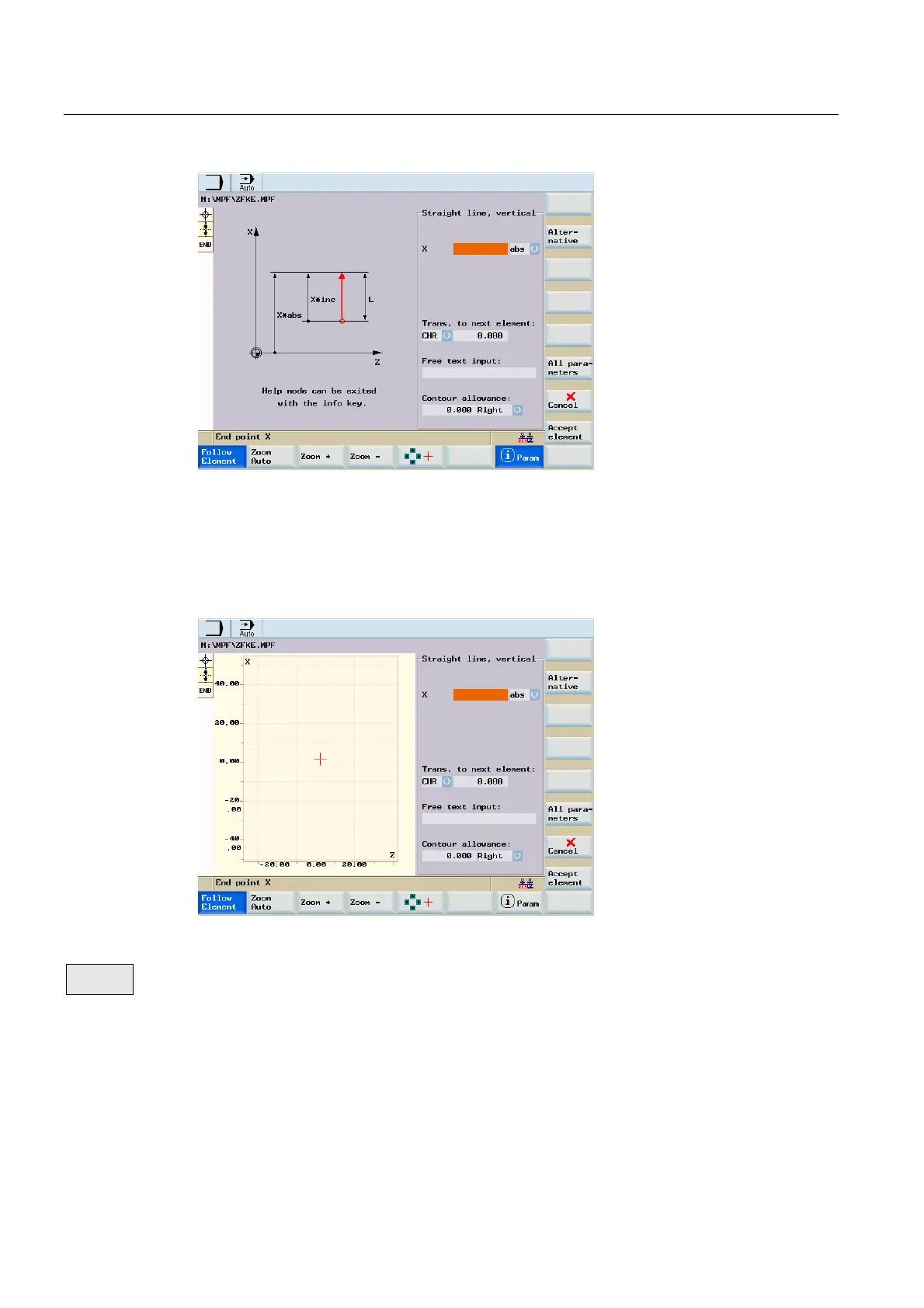Part programming
7.4 Free contour programming
Surface grinding
100 Programming and Operating Manual, 11/2012, 6FC5398-5CP10-3BA0
$OO
SDUDPHWHUV
Figure 7-12 Help mode
Parameter
Beginning at the start point, enter the first contour element, e.g. a vertical straight line (see
screenshot below).
Figure 7-13 Straight line in vertical direction
Select the "All parameters" softkey to display a selection list of all the parameters for the
contour element.
If you leave any parameter input fields blank, the control assumes that you do not know the
right values and attempts to calculate these from the settings of the other parameters.
The contour is always machined in the programmed direction.