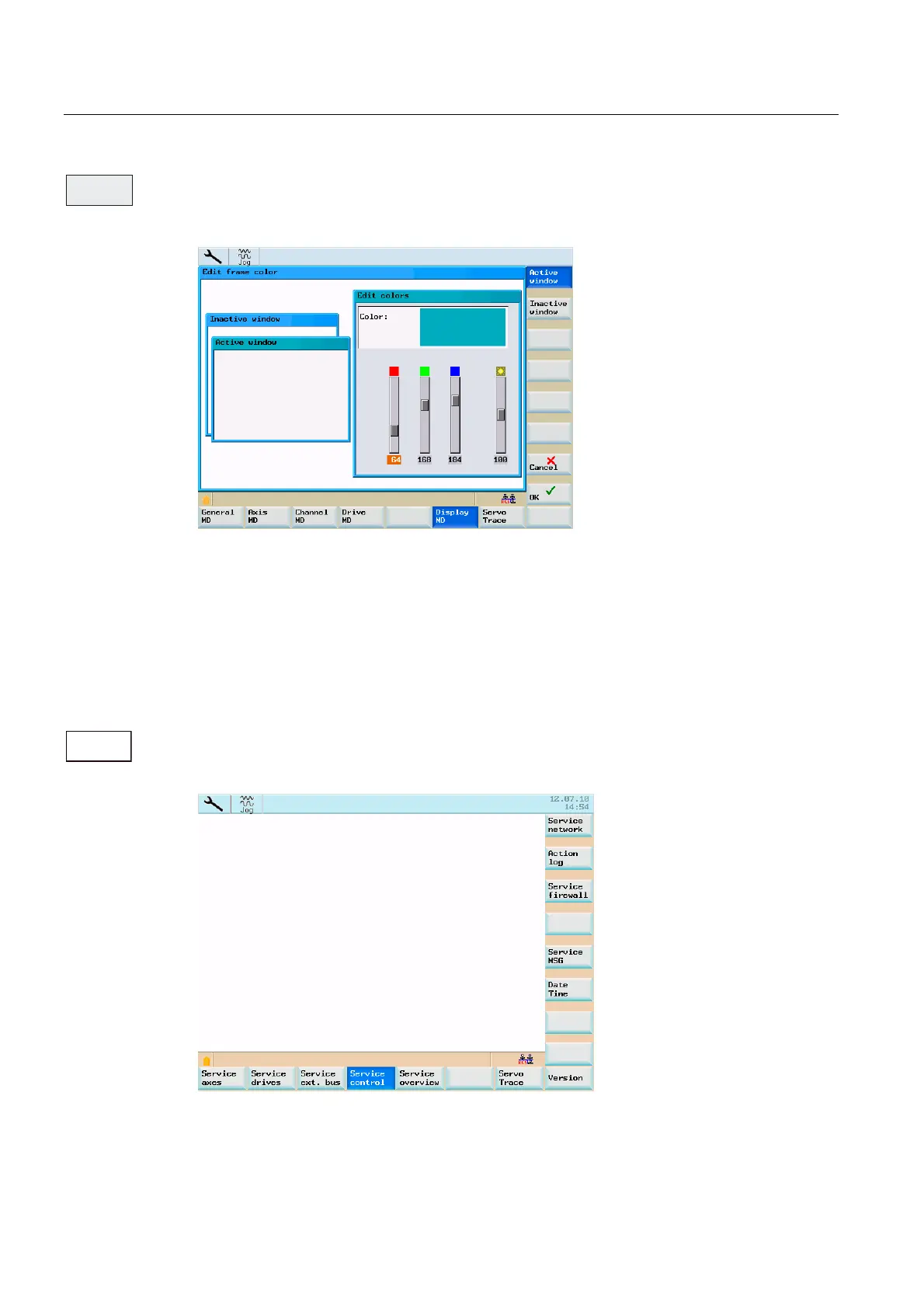System
8.4 SYSTEM - "Service display"
Surface grinding
122 Programming and Operating Manual, 11/2012, 6FC5398-5CP10-3BA0
&RORU
:LQGRZ
6HUYLFH
GLVSOD\
Use this softkey to change the color of the border of dialog boxes.
The "Active window" softkey function will assign your settings to the focus window, and the
"Inactive window" function to the non-active window.
Figure 8-15 Edit frame color.
8.4 SYSTEM - "Service display"
8.4.1 SYSTEM - "Service display"
The "Service display" window appears on the screen.
The start screen for the "Service control" function is shown in the following diagram.
Figure 8-16 The "Service control" start screen