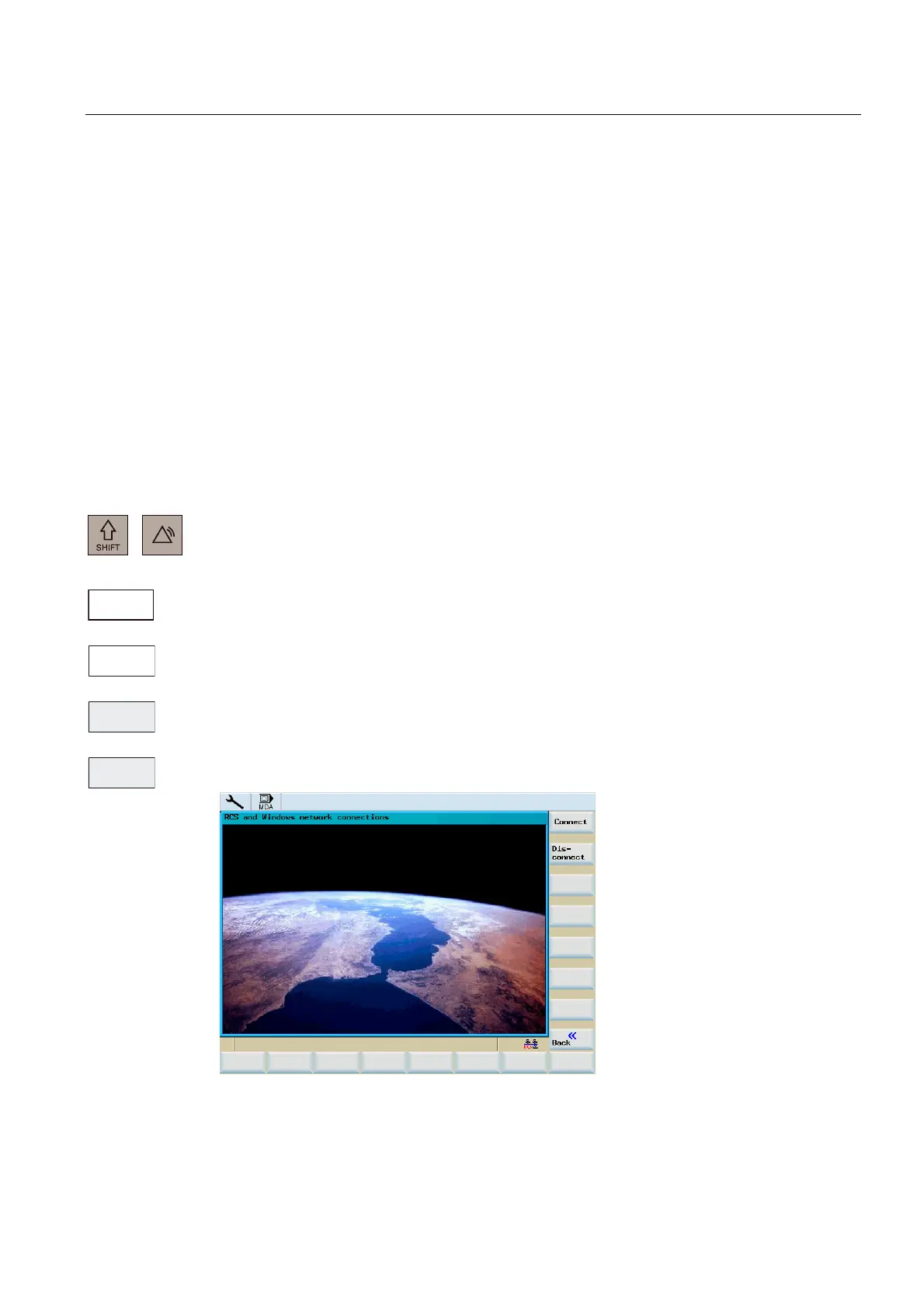Network operation
11.9 Additional network functions
Surface grinding
Programming and Operating Manual, 11/2012, 6FC5398-5CP10-3BA0
313
$/$50
6<67(0
6HUYLFH
GLVSOD\
6HUYLFH
FRQWURO
6HUYLFH
QHWZRUN
&RQQHFW
'LVFRQQ
● By pressing the "Add" softkey, you arrive at the user list. Select the user. With "Add" you
can make any entries in the "Shared" field.
● Define the user rights (Authorizations).
– Full access User has full access
– Change User may modify files.
– Read User may read files.
– Delete User may delete files.
By pressing the "OK" softkey the set properties are confirmed. As in Windows, shared
directories are marked with a "hand".
11.9.2 Connecting / disconnecting network drives
Press the "Service display" "Service control system" "Service network" softkeys in the
<SYSTEM> operating area.
Use "Connect/Disconnect" to enter the network drive configuration area.
Figure 11-13 Network connections