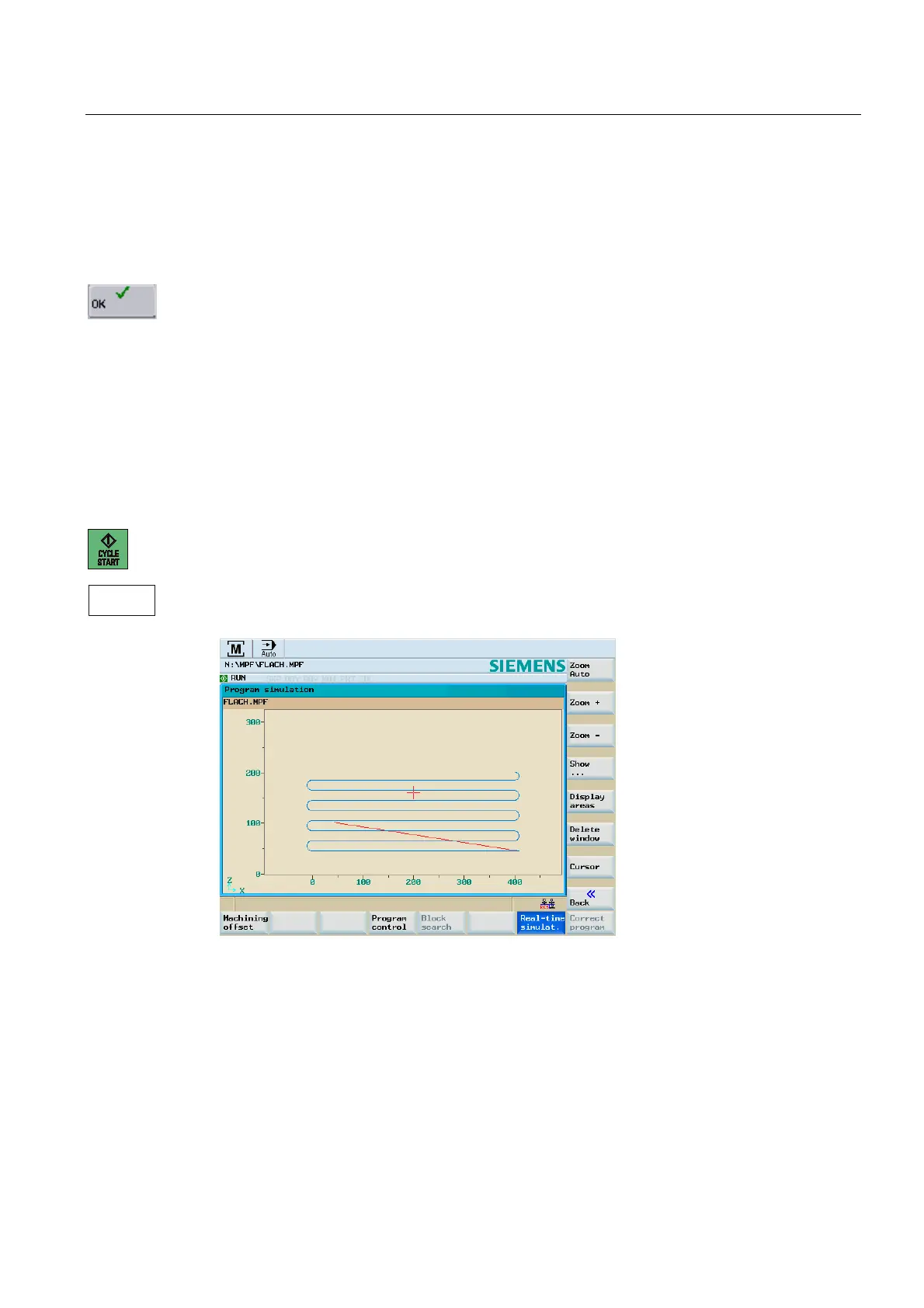Automatic mode
6.5 Simultaneous recording
Surface grinding
Programming and Operating Manual, 11/2012, 6FC5398-5CP10-3BA0
77
6LPXOWDQHRXV
UHFRUGLQJ
Choose between the following options in the toggle field:
● Do not correct any axis
● Correct tool
● Machining offsets
When you select <OK>, the parameters will be inserted in the program after the selected
block.
The block search starts.
6.5 Simultaneous recording
Operating sequence
You have selected a part program to be executed and have pressed <NC START>.
Execution of the part program is simultaneously recorded on the HMI using the
"Simultaneous recording" function.
Figure 6-10 "Simultaneous recording" start screen
You can influence how the simultaneous recording function is displayed on the HMI using
the following vertical softkeys:
● "Zoom Auto"
● "Zoom +"
● "Zoom -"