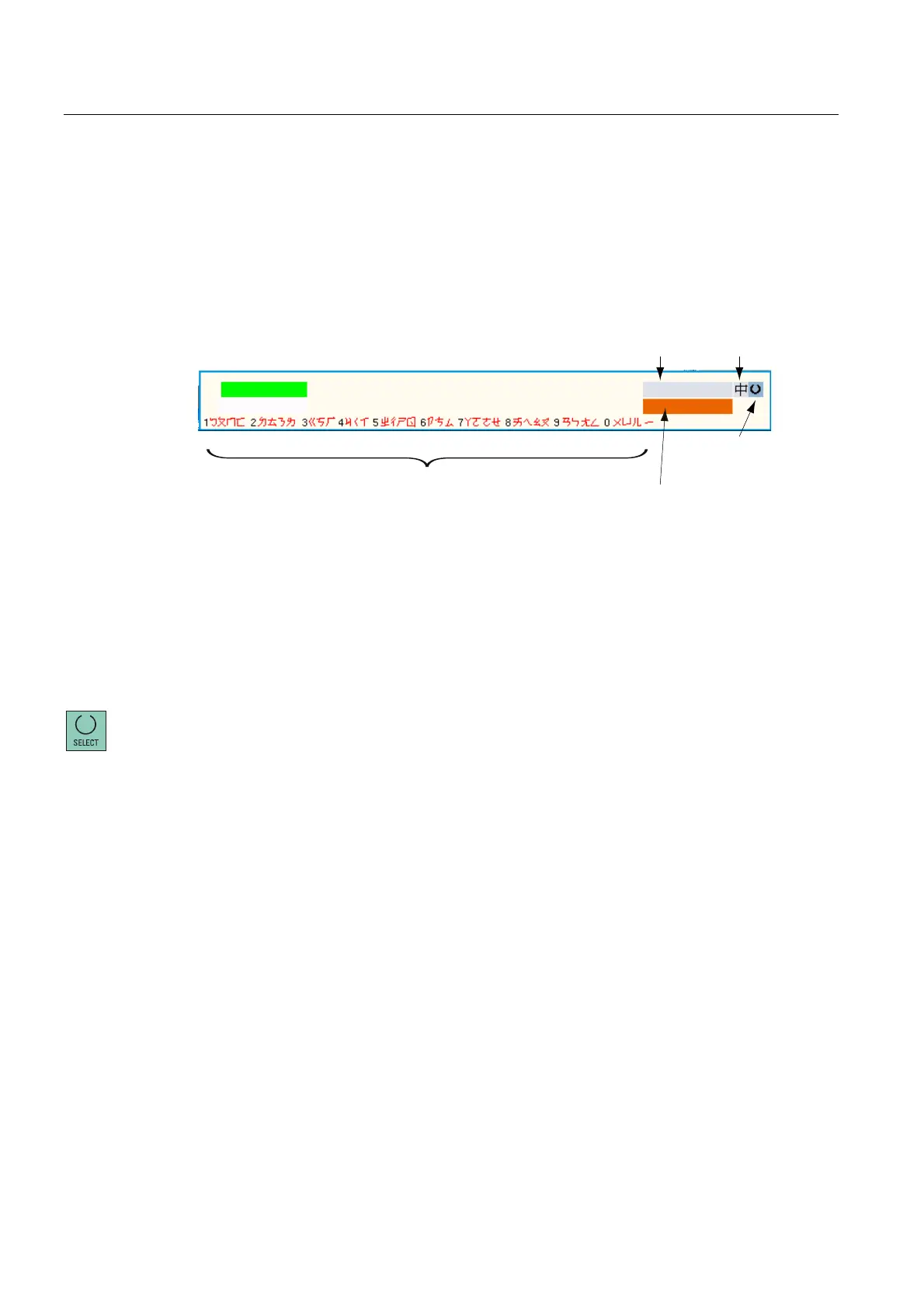Appendix
A.3 Miscellaneous
Surface grinding
352 Programming and Operating Manual, 11/2012, 6FC5398-5CP10-3BA0
A.3.2.2 Traditional Chinese (as used in Taiwan)
Traditional Chinese (as used in Taiwan)
With <Alt + S>, you have selected the Editor to enter asian characters.
)XQFWLRQVHOHFWLRQ
3LQ\LQ
/DWLQ
3LQ\LQ
,QSXWILHOGIRU3LQ\LQ
SKRQHWLFODQJXDJH
&KDUDFWHUVIURPWKH
DOSKDEHWIRUWKH=KX\LQ
LQSXW
=KX\LQLQSXW
ILHOG
Figure A-7 Chinese traditional entry in the Editor
In the Editor, the following functions can be selected:
● Zhuyin input method
● Pinyin input method
● Entering Latin characters
You can toggle between the Zhuyin and Pinyin input methods using the tabulator.
If the Pinyin input field tab has been selected, then the following functions can be selected
with the <Select> key:
● Pinyin input method
● Entering Latin characters
Zhuyin input method
After opening the editor, the Zhuyin input method is active (see the previous diagram).
A syllable is selected using a phonetic language (Zhuyin method), whose sound can be
formed by combining characters from the alphabet. The editor will then show a list of
syllables that correspond to that particular sound.
Use the numeric keypad on the keyboard to form individual syllables.
Each number is assigned a certain number of letters, that can be selected by pressing the
numeric key one or several times.
In the example below, the digit "1" was pressed three times followed by the number "7" once.