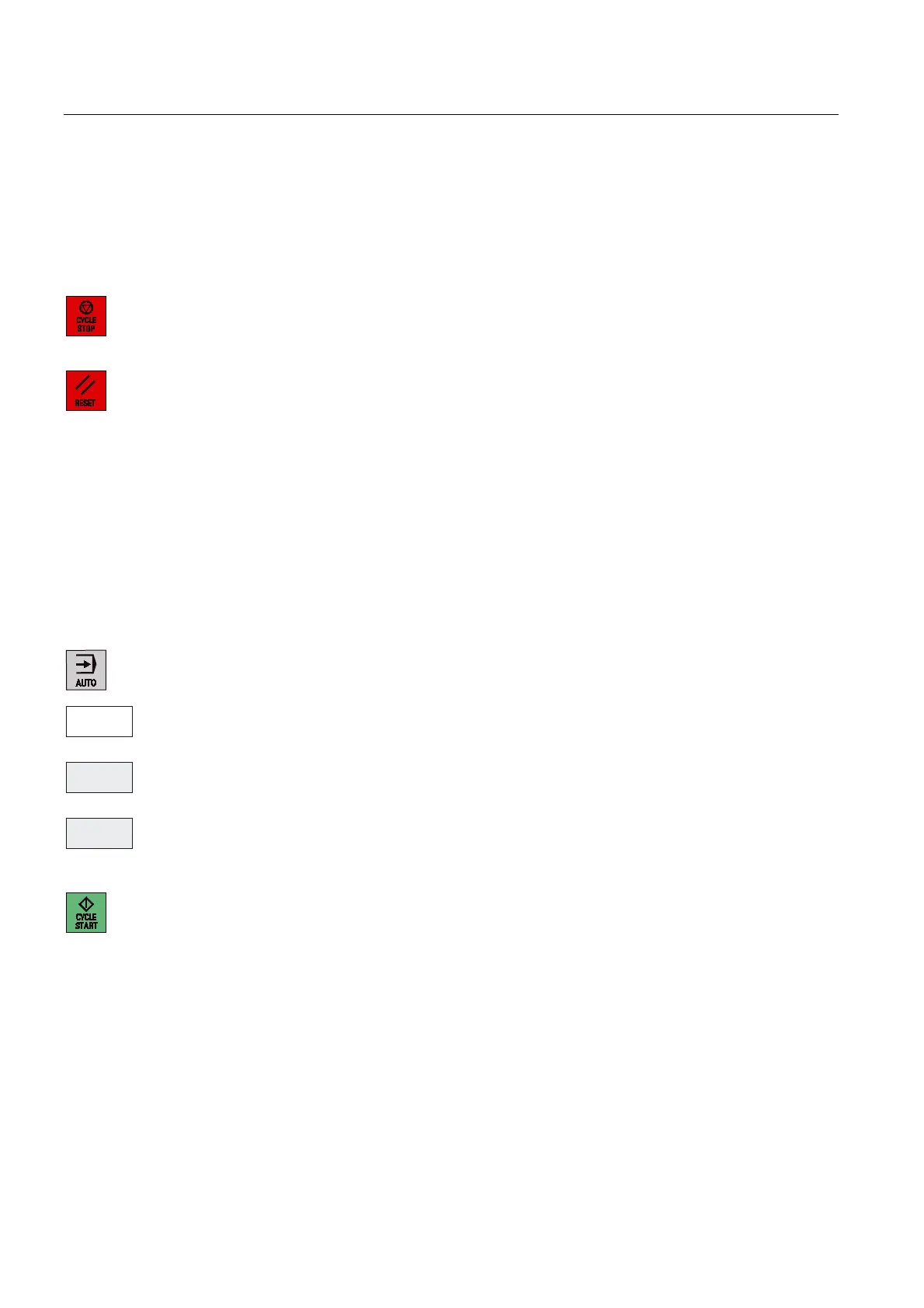Automatic mode
6.6 Stop / cancel a part program
Surface grinding
80 Programming and Operating Manual, 11/2012, 6FC5398-5CP10-3BA0
%ORFN
VHDUFK
,QWHUU
SRLQW
7R
FRQWRXU
6.6 Stop / cancel a part program
Operating sequence
With <NC STOP> the execution of a part program is interrupted.
The interrupted machining can be continued with <NC START>.
Use <RESET> to abort the program currently running.
By pressing <NC START> once again, the aborted program is restarted and executed from
the beginning.
6.7 Reapproach after cancellation
After a program cancellation (RESET), you can retract the tool from the contour in manual
mode (JOG).
Operating sequence
Select mode <AUTOMATIC> mode.
Opening the "Block search" window for loading the interruption point.
The interruption point is loaded.
The block search to the interruption point will start. An adjustment to the start position of the
interrupted block will be carried out.
Press <NC START> to continue machining.
