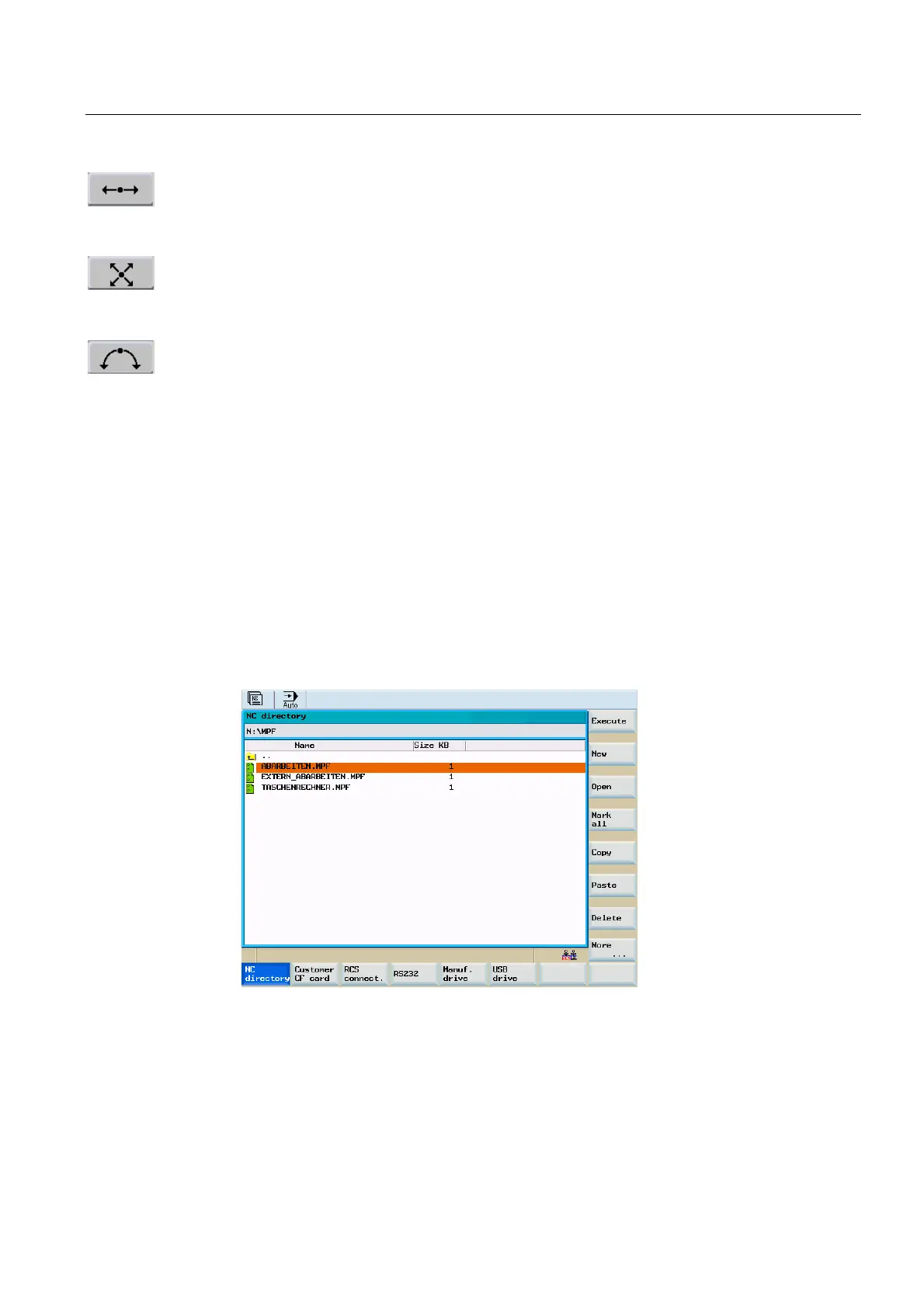Part programming
7.4 Free contour programming
Surface grinding
Programming and Operating Manual, 11/2012, 6FC5398-5CP10-3BA0
95
● Straight line in the horizontal direction (longitudinal)
● Oblique straight line
● Circular arc
A pole is a theoretical contour element. Straight lines and circular arcs can also be defined
by polar coordinates in reference to a pole.
7.4.2 Program a contour
Operating sequences
The sequence of operations for programming the contour for a turned part in a part program
are as follows:
1. Select softkey "NC directory" in the "Program Manager" operating area.
2. Select a directory with the cursor keys, e.g. "MPF Main programs" (see screenshot
below).
Figure 7-8 The "Program Manager" start screen
3. Press the <Input> key to open the directory.
You can edit an existing part program by selecting softkey "Open", or create a new
program.