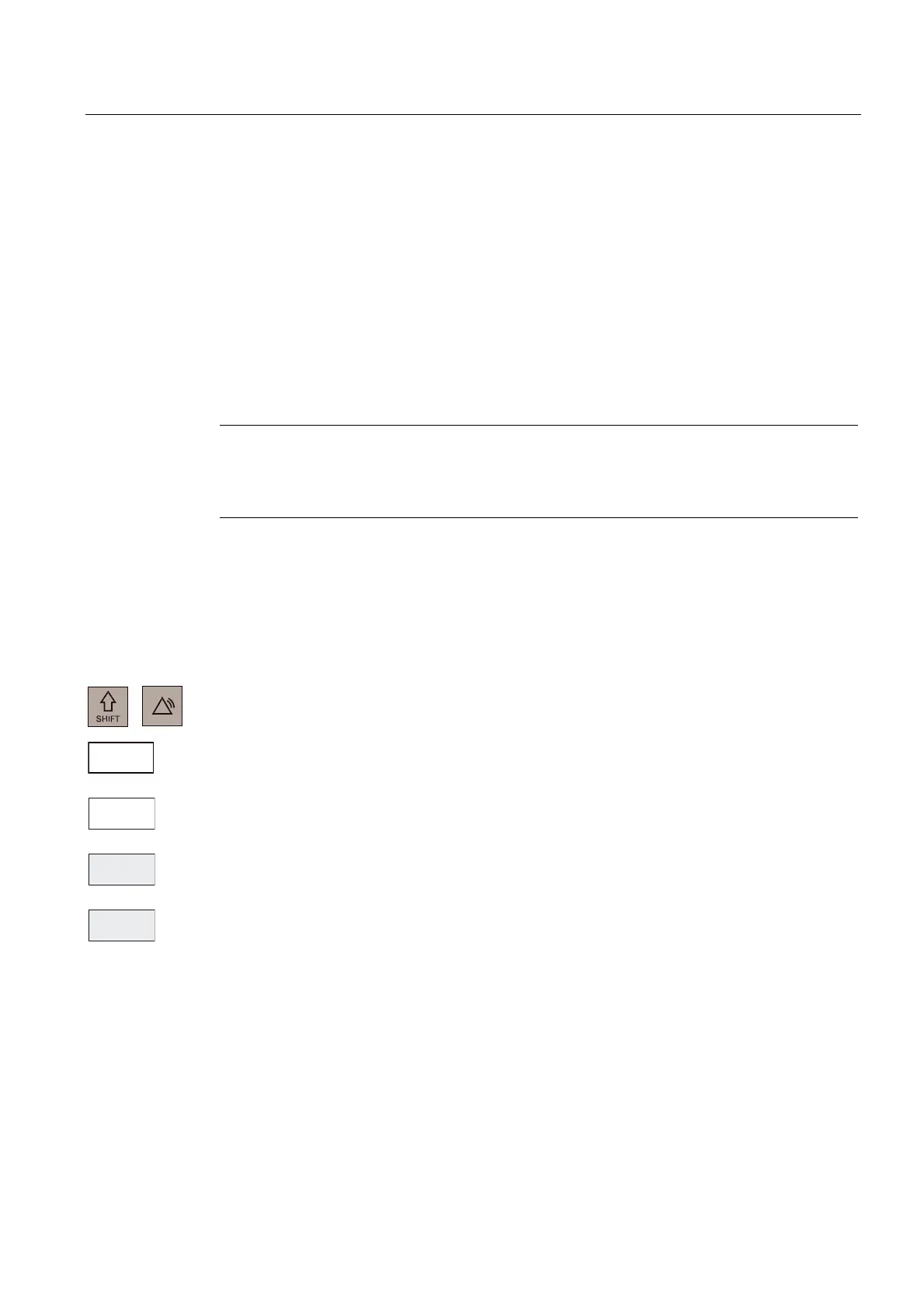Network operation
11.2 Working on the basis of a network connection
Surface grinding
Programming and Operating Manual, 11/2012, 6FC5398-5CP10-3BA0
303
$/$50
6<67(0
6HUYLFH
GLVSOD\
6HUYLFH
FRQWURO
6HUYLFH
QHWZRUN
$XWKRU
L]DWLRQ
11.2 Working on the basis of a network connection
The remote access (access to the control system from a PC or from a network) to the control
system is disabled by default.
After a local user logs on at the PC, the RCS tool provides the following functions:
● Commissioning functions
● Data transfer (transfer of part programs)
● Remote control for the control system
To grant access to a part of the file system, first share the relevant directories with other
users.
Note
If you share directories with other users, the authorized network nodes are granted access to
the shared files in the control system. Depending on the sharing option, the user can modify
or delete files.
11.3 User management
For the Ethernet connection, you must first log on a user to the control system.
In the operating area, press <SYSTEM> > "Service display" > "Service control system".
Select the "Service network" > "Authorization" softkey to display the user account input
screen.