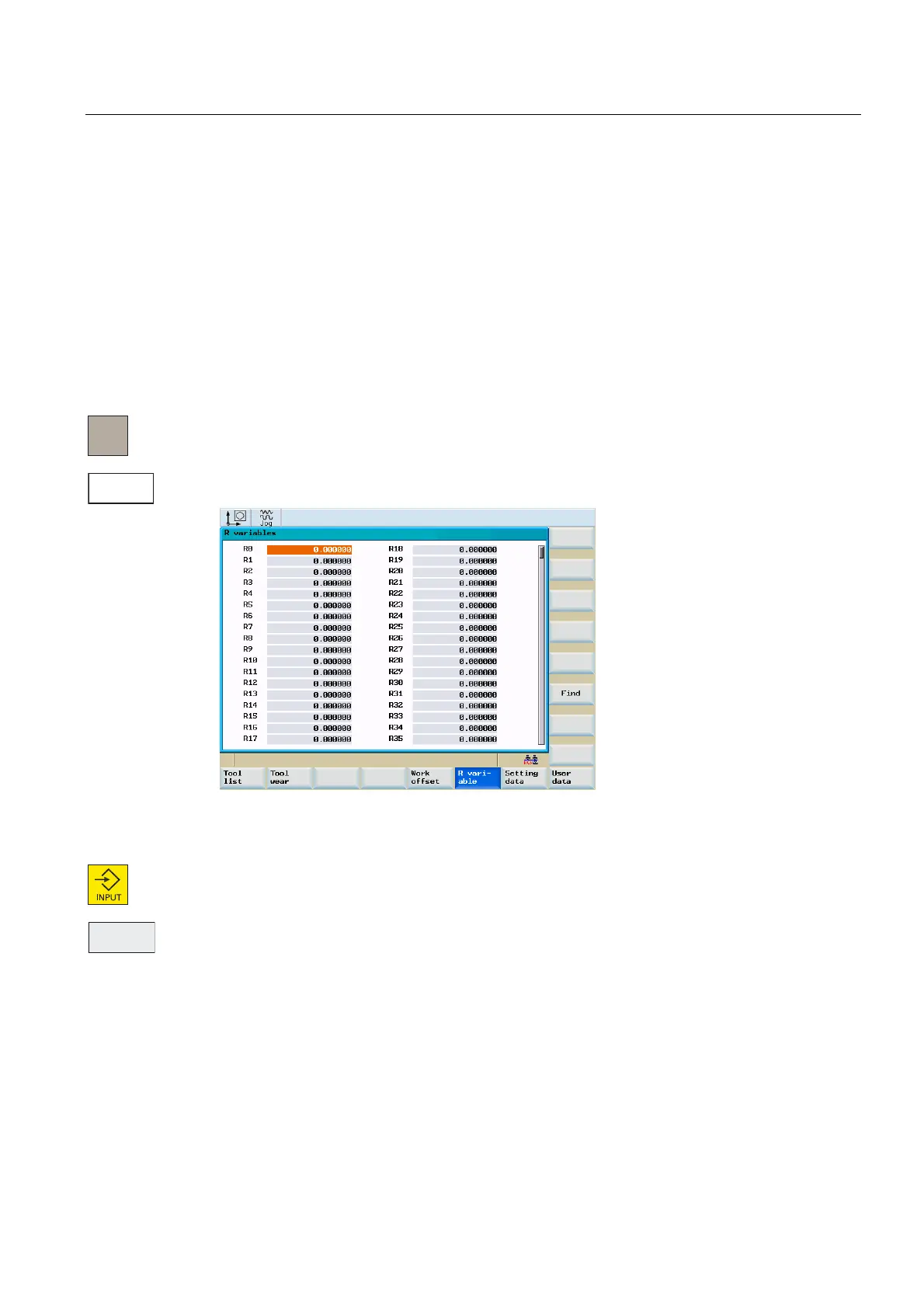Setup
4.8 Arithmetic parameter R
Surface grinding
Programming and Operating Manual, 11/2012, 6FC5398-5CP10-3BA0
53
2))6(7
3$5$0
5SDUD
PHWHUV
)LQG
4.8 Arithmetic parameter R
Functionality
In the "R parameters" start screen, any R parameters that exist within the control system are
listed. These global parameters can be set or queried by the programmer of the part
program for any purpose in the program and can be changed as required.
Operating sequence
These can be found in the <OFFSET PARAM> operating area.
Press the <R variable> softkey. The "R variables" start screen appears.
Figure 4-27 "R parameters" start screen
Place the cursor bar on the input field to be modified and enter the values.
Either press the <Input> key or move the cursor to confirm the entry.
Searching for R variables