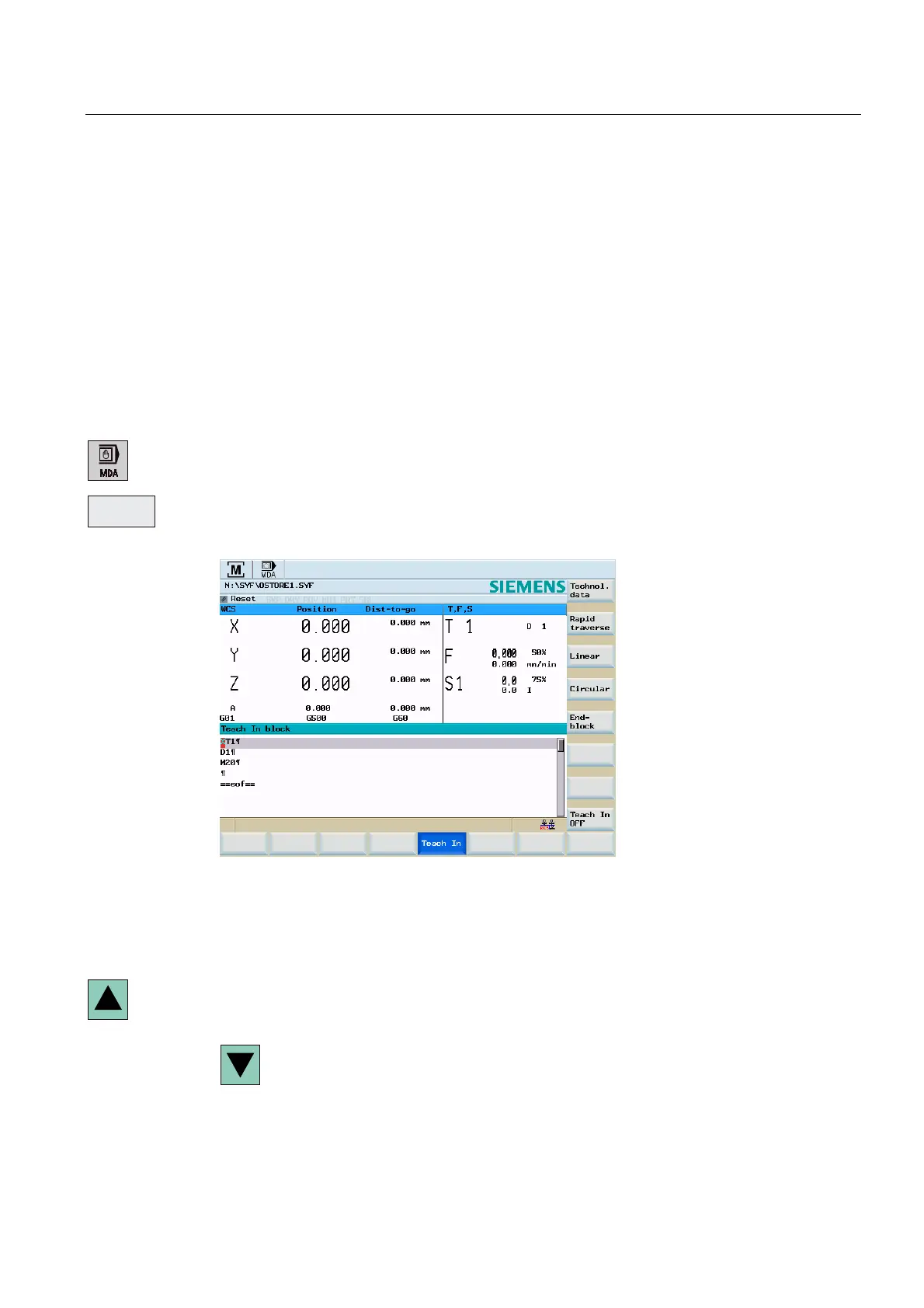Manual mode
5.3 MDA mode (manual input) "Position" operating area
Surface grinding
Programming and Operating Manual, 11/2012, 6FC5398-5CP10-3BA0
63
7HDFK,Q
5.3.1 Teach In
Functionality
You can use the "Teach In" function to create and change simple traversing blocks. You can
transfer axis position values directly into a newly generated or changed part program record.
The axis positions are reached by traversing with the axis direction keys and transferred into
the part program.
Operating sequence
In the <POSITION> operating area, use the machine control panel to select <MDA> mode.
Press the <Teach In> softkey.
In the "Teach In" submode, assume the following start screen:
Figure 5-7 Teach In start screen
General sequence
Use the arrow keys to select the program block that you want to edit or that is to have the
new traversing block inserted in front of it.