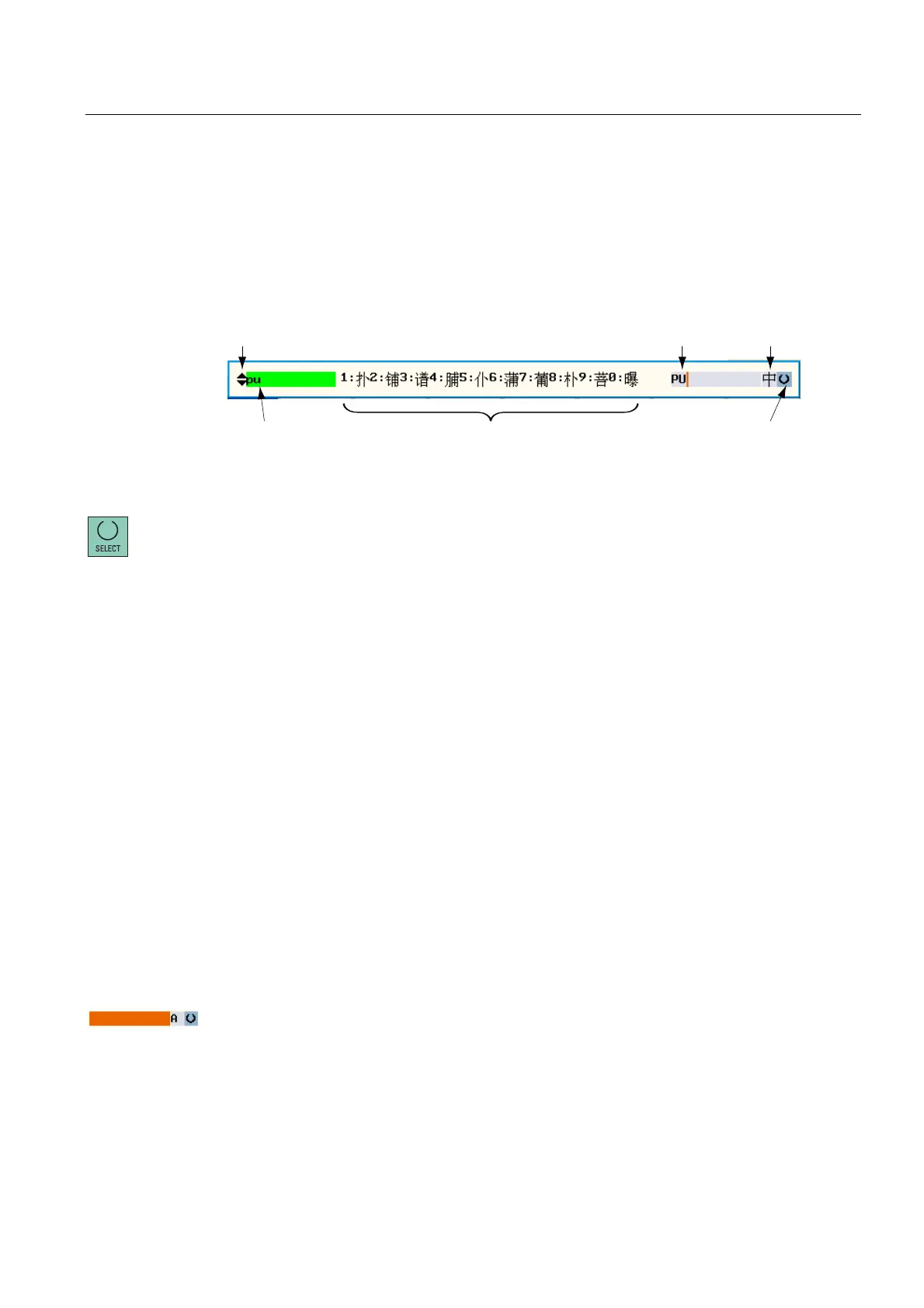Appendix
A.3 Miscellaneous
Surface grinding
Programming and Operating Manual, 11/2012, 6FC5398-5CP10-3BA0
349
A.3.2.1 Simplified Chinese
Simplified Chinese
With <Alt + S>, you have selected the Editor to enter asian characters.
)XQFWLRQVHOHFWLRQ
3LQ\LQ
/DWLQ
3LQ\LQ
,QSXWILHOGIRU
SKRQHWLFVSHOOLQJ
&KDUDFWHUV6RXQG
)XUWKHU
FKDUDFWHUVFDQ
EHVHOHFWHG
Figure A-2 Simplified Chinese "Pinyin input method"
The following functions can be selected using the <Select> key:
● Pinyin input method
● Entering Latin characters
Pinyin input method
Characters can be selected according to the phonetic language (Pinyin method), which
involves combining letters of the Roman alphabet in order to reproduce the sound of the
character.
The editor will then show a list of characters that correspond to that particular sound.
If the field for the sound is "green" and if "black triangles" are displayed to the left, then it is
possible to select additional characters by using the <down> <up> cursor keys.
The required character is selected using the following keys:
● Numeric keys <0> to <9>
● Cursor keys <left> and <right>
If the cursor keys are used, then the selection should be completed using the <Input>
key.
Entering Latin characters
When switching over to enter Latin characters, the entries are directly transferred to the input
field in the program editor that had the input focus prior to opening the Chinese editor.