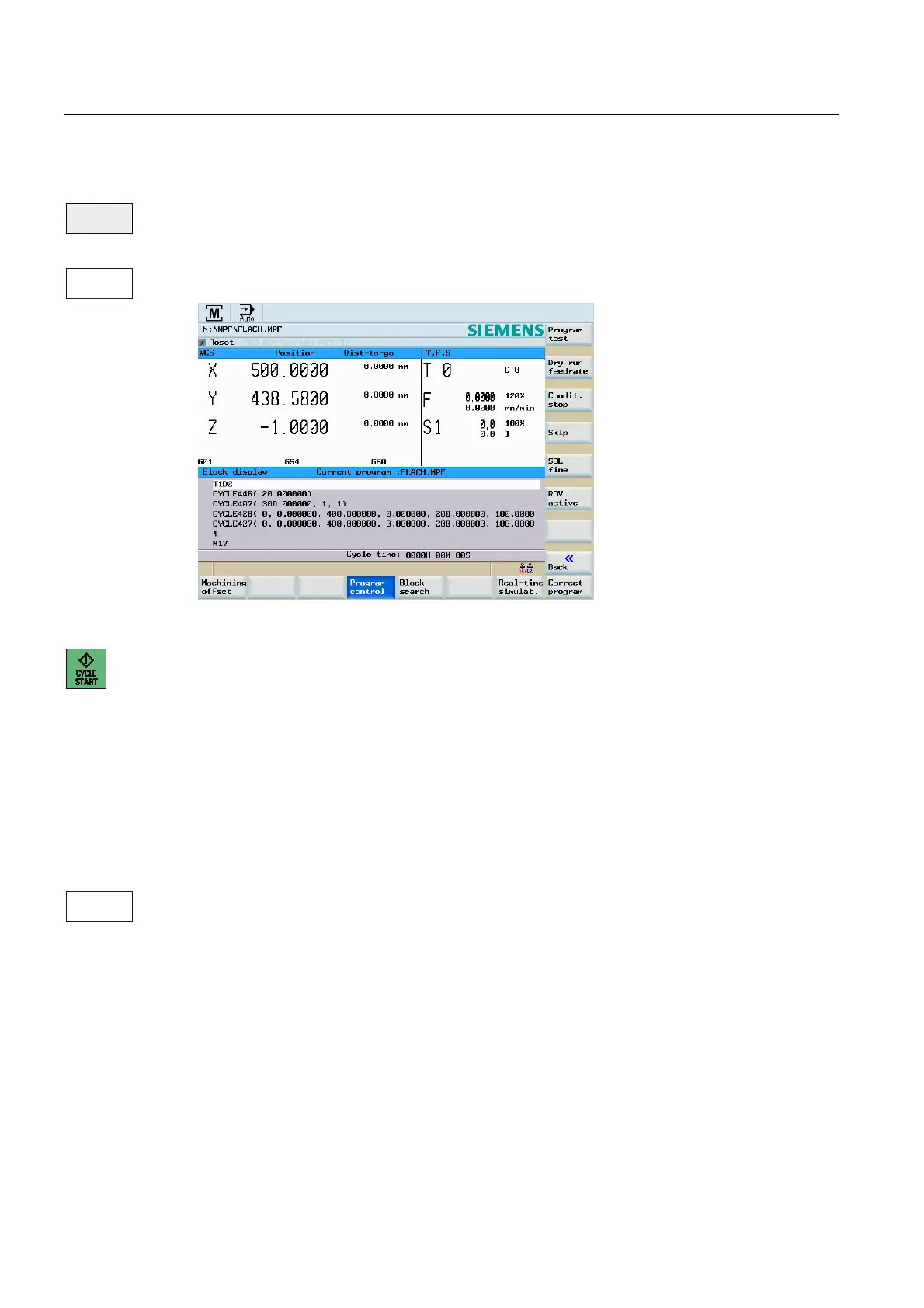Automatic mode
6.4 Block search
Surface grinding
74 Programming and Operating Manual, 11/2012, 6FC5398-5CP10-3BA0
([H
FXWH
3URJUDP
FRQWURO
%ORFN
VHDUFK
Place the cursor bar on the desired program.
Use the <Execute> softkey to select the program to be executed (see also "External
execution"). The name of the selected program will appear in the "Program name" screen
line.
If desired, here you can specify how you want the program to be executed.
Figure 6-6 Program control
Press <NC START> to start executing the part program.
6.4 Block search
Operating sequence
Prerequisite:The desired program has already been selected, and the control system is in
the RESET state.
The block search function provides advance of the program to the required block in the part
program. The search target is set by positioning the cursor bar directly on the required part
program block in the part program.