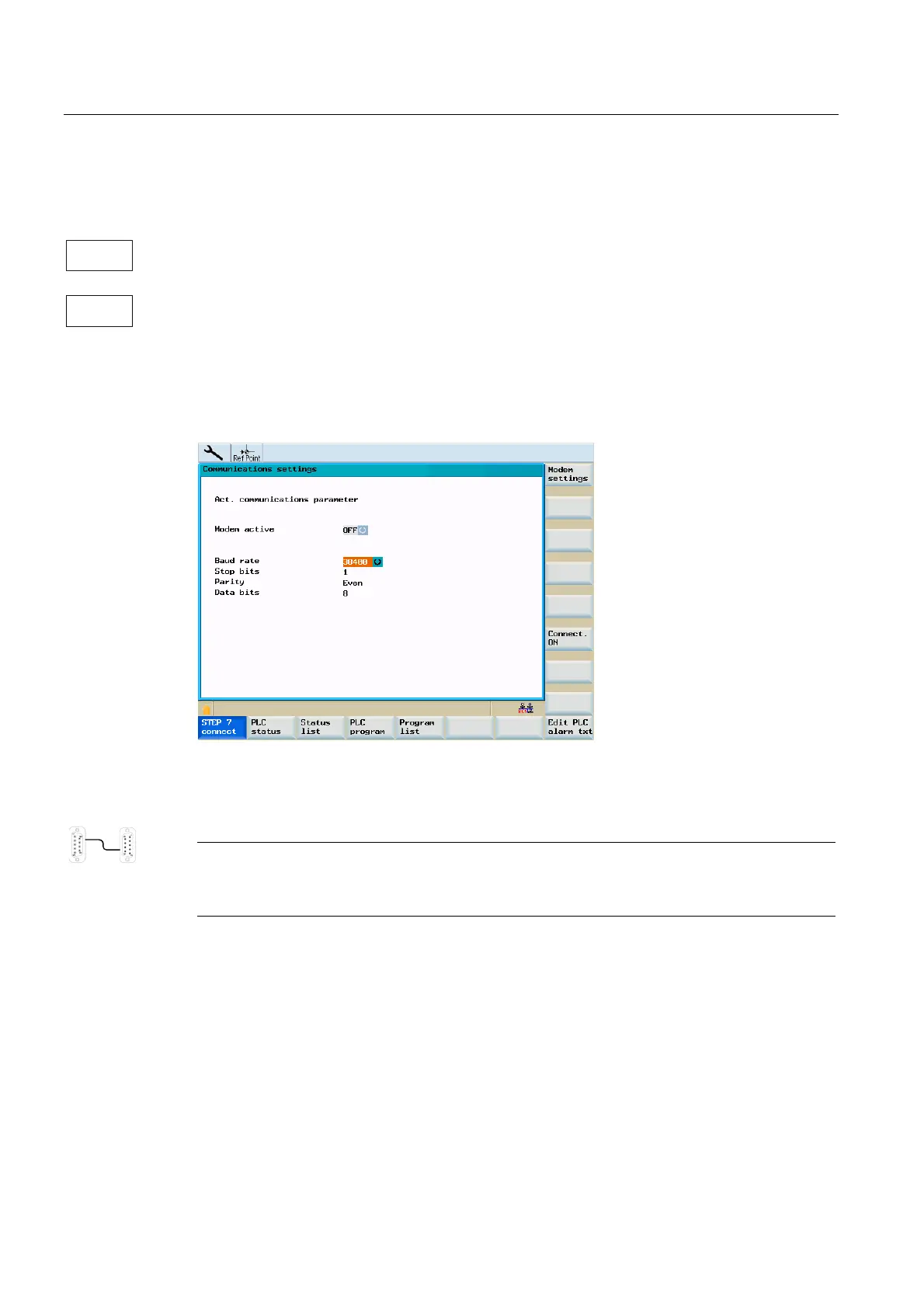System
8.5 SYSTEM - "PLC" softkeys
Surface grinding
140 Programming and Operating Manual, 11/2012, 6FC5398-5CP10-3BA0
3/&
&RQQHFWWR
67(3
8.5 SYSTEM - "PLC" softkeys
This softkey provides further functions for diagnostics and commissioning of the PLC.
This softkey opens the configuration dialog for the interface parameters of the STEP 7
connection using the RS232 interface of the control system.
If the RS232 interface is already occupied by the data transfer, you can only connect the
control system to the PLC802 programming tool on the programming device/PC once data
transfer has been completed.
The RS232 interface is initialized with activation of the connection.
Figure 8-35 Communication settings
The baud rate is set using the toggle field. The following values are possible: 9600 / 19200 /
38400 / 57600 / 115200.
Note
The appropriate connection symbol is displayed at the bottom right after the connection has
been established. The communication setting can then no longer be changed.