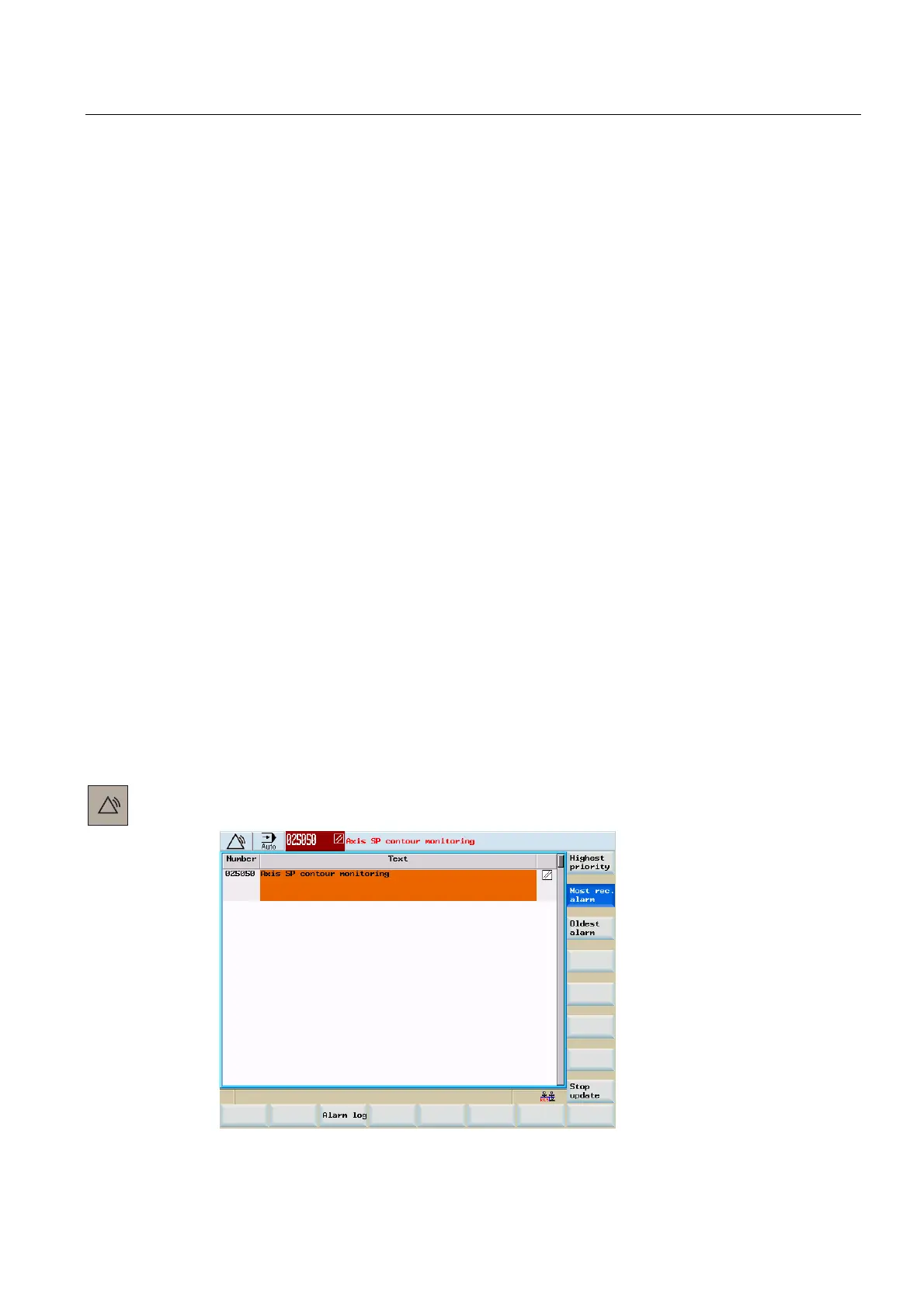System
8.8 Alarm display
Surface grinding
Programming and Operating Manual, 11/2012, 6FC5398-5CP10-3BA0
153
$/$50
6<67(0
Softkeys
The following applies to all softkeys:
This function is only available if appropriate instructions have been saved by the machine
manufacturer.
● "Activating"
This function activates the selected function. The activation procedure is symbolized
using a "wait" symbol. After successful completion of the activation, an "available" symbol
is displayed.
● "Deactivating"
This function deactivates the selected function. The deactivation procedure is symbolized
using a "wait" symbol.
● "Commissioning"
The function branches to another menu level, where it is possible to restore a previously
backed up archive or test the function.
● "Test"
An event dialog box shows the test result.
● "Additional parameters"
The function opens a dialog screen saved by the machine manufacturer.
8.8 Alarm display
Operating sequence
The alarm window is opened. You can sort the NC alarms using softkeys; PLC alarms will
not be sorted.
Figure 8-48 Alarm display window