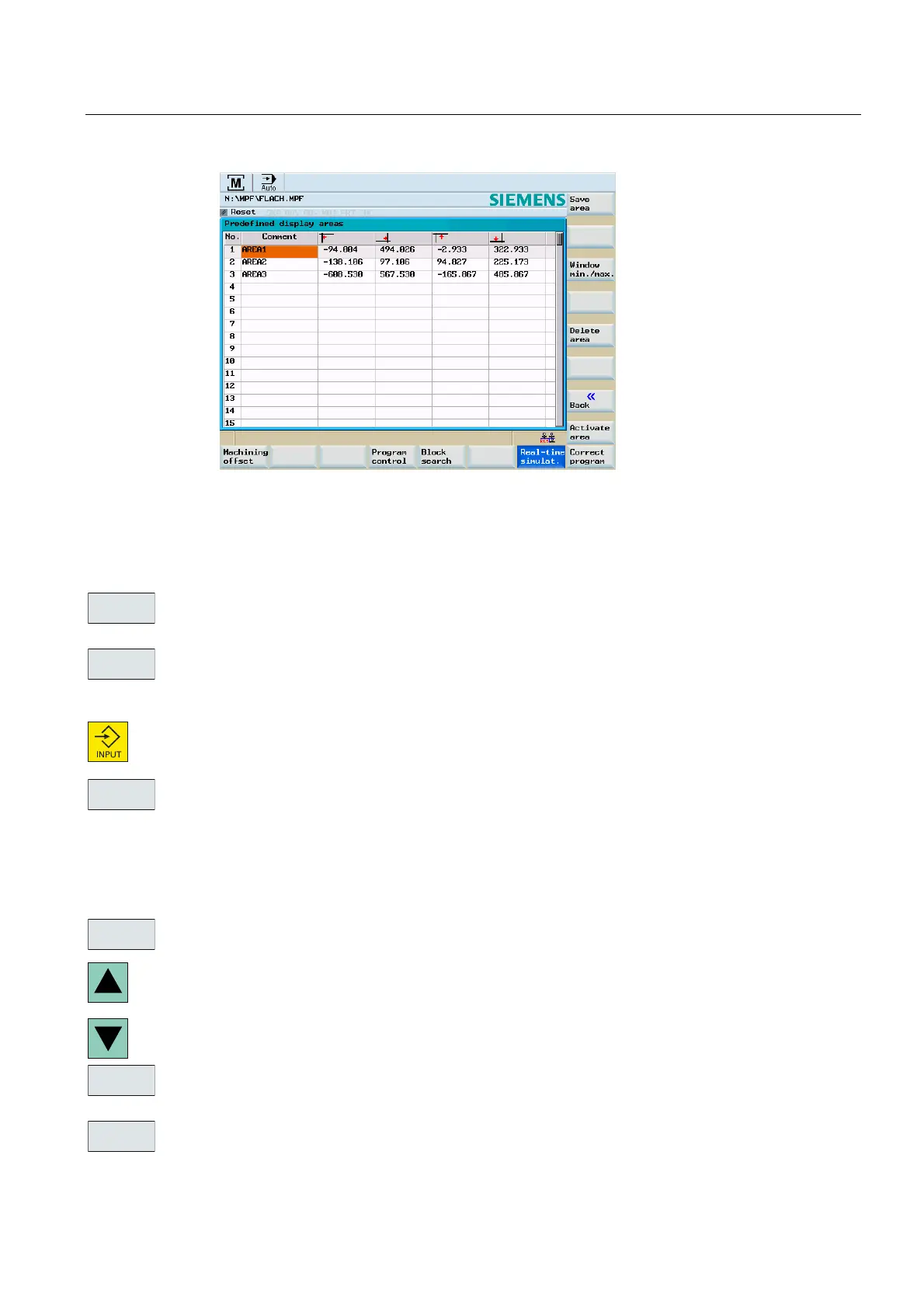Automatic mode
6.5 Simultaneous recording
Surface grinding
Programming and Operating Manual, 11/2012, 6FC5398-5CP10-3BA0
79
'LVSOD\
DUHD
:LQGRZ
PLQPD[
6DYHDUHD
'LVSOD\
DUHD
$FWLYDWH
DUHD
'HOHWH
DUHD
Figure 6-12 Display area "Window max"
Operating sequence to set and save the display area
1. You have selected an area in the simulation view.
2. Press the "Display areas" function.
3. Press the "Window min/max" so that a maximum display can be see according to the
screen "Display areas "Window max".
4. In the "Comment field", you can assign a name to the area.
5. Complete the entry with <Input>.
6. Press "Save area".
Activating or deleting an area
You have selected a display area.
Using the cursor keys, select the area that you wish to either activate or delete.
Press "Activate area" or "Delete area".