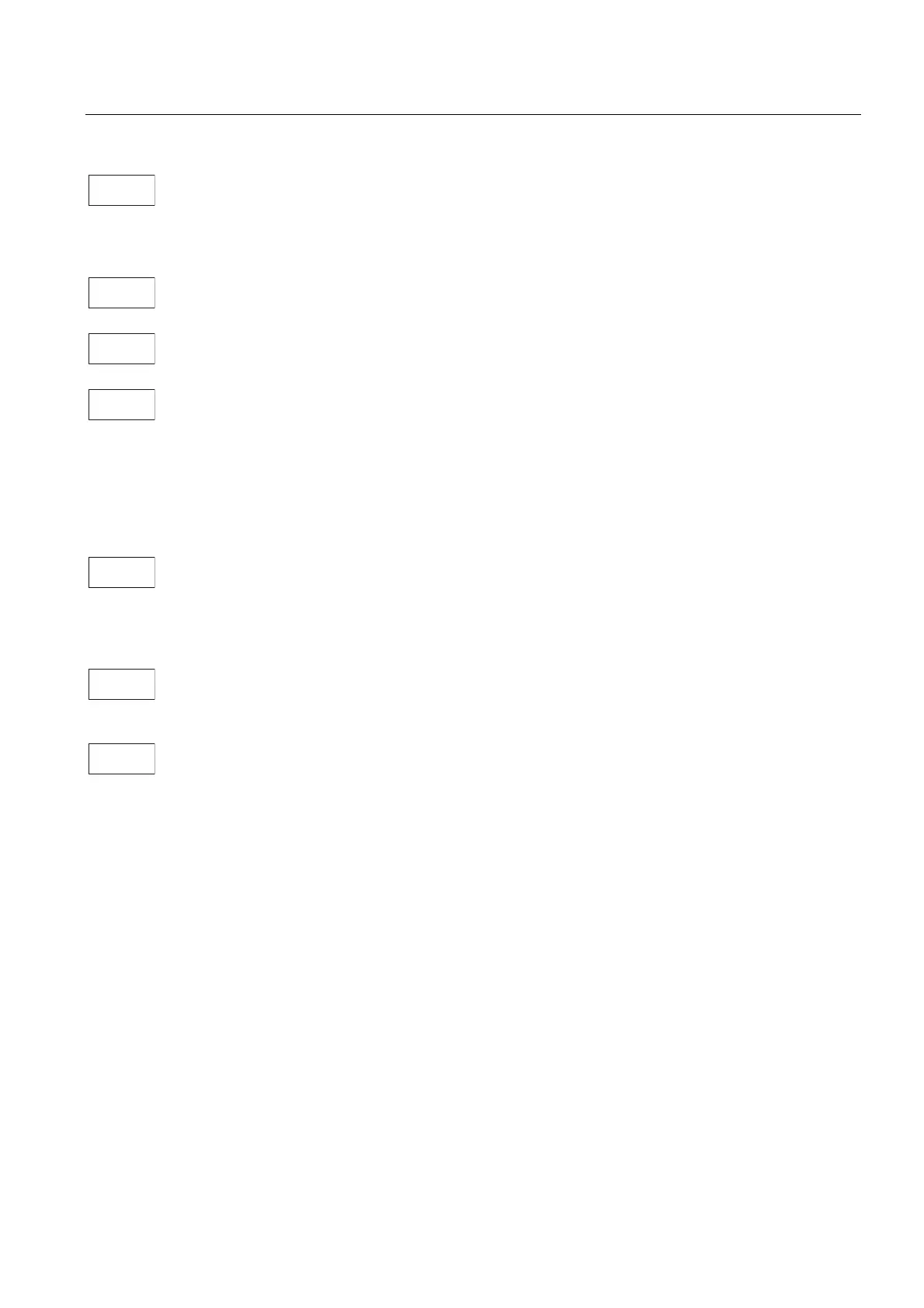System
8.4 SYSTEM - "Service display"
Surface grinding
Programming and Operating Manual, 11/2012, 6FC5398-5CP10-3BA0
123
6HUYLFH
D[HV
6HUYLFH
GULYHV
6HUYLFH
H[W%XV
6HUYLFH
FRQWURO
6HUYLFH
2YHUYLHZ
6HUYR
WUDFH
9HUVLRQ
This window displays information on the axis drive.
The "Axis +" or "Axis -" softkeys are additionally displayed. These can be used to display the
values for the next or previous axis.
This window displays information in respect of the digital drive.
The window displays information on external bus settings.
Use this softkey function to activate the window for the following functions:
● "Service network" (see chapter "Network operation")
● "Action log" (see chapter "Action log")
● "Service Firewall" (see chapter "Network operation")
● "Service MSG" (see chapter "Service MSG")
● "Date/time" (see Chapter "Date Time")
This window contains information about
● Assignment, Machine axis <=> Channel axis <=> Drive number
● The enable status of the NC and drive
● Drive state regarding ready, faults and alarms
An oscilloscope function is available in this window to optimize the drives (see chapter
"Servo trace").
This window displays the version numbers and the date of creation of the individual CNC
components.
The following functions can be selected from this window (also see chapter "Versions"):
● "HMI details"
● "License key"
● "Options"
● "Save as"
The displayed versions can be saved in a text file