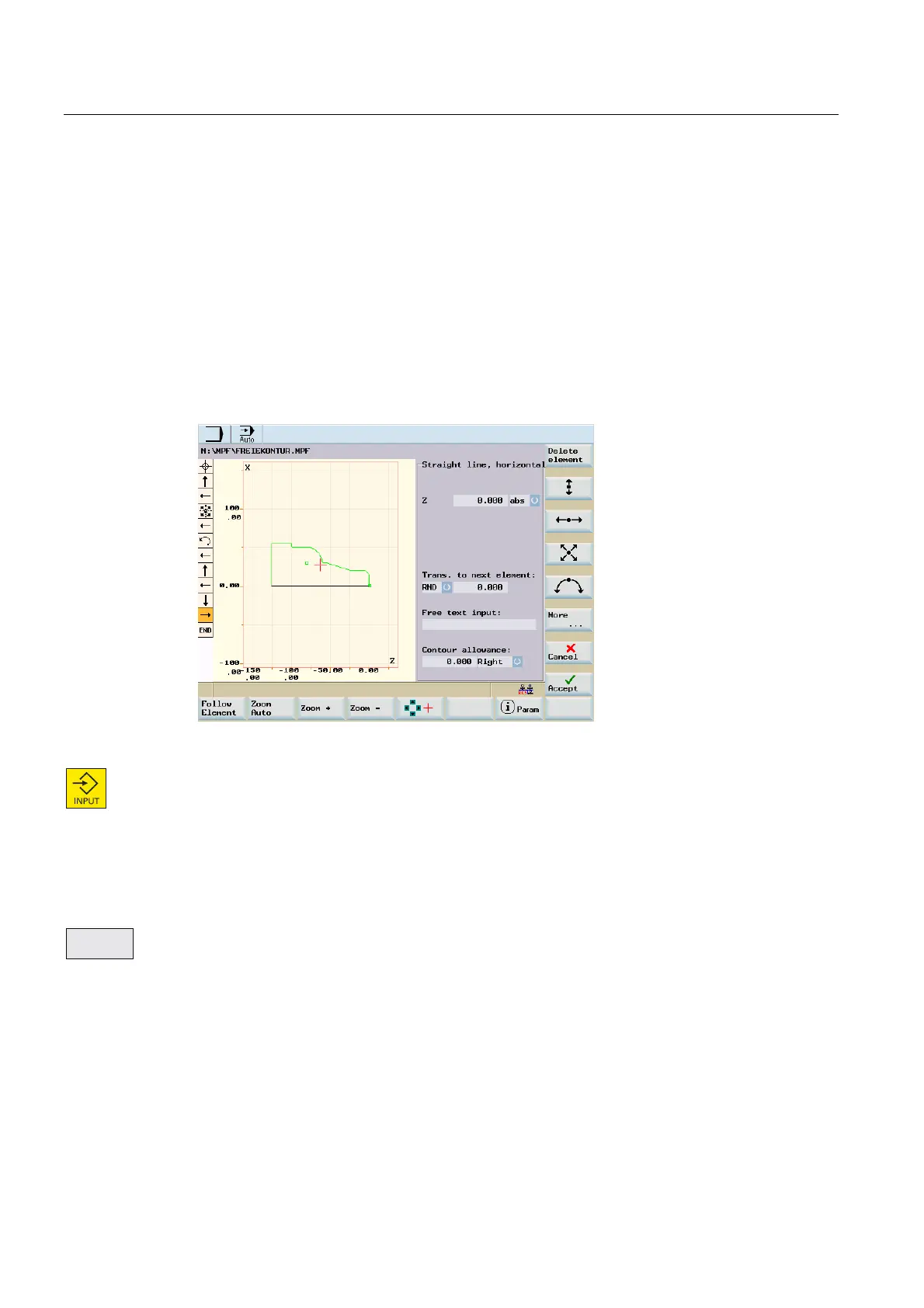Part programming
7.4 Free contour programming
Surface grinding
102 Programming and Operating Manual, 11/2012, 6FC5398-5CP10-3BA0
'HOHWH
HOHPHQW
Contour allowance
Under "Contour allowance", you can specify a side-based parallel contour allowance. It is
displayed as an allowance in the graphics window.
Contour chain on left in main screen
Once the input is acknowledged with "Accept element" or "Abort", you can navigate around
the contour chain (left of the main screen) using the ↑, ↓ cursor keys. The actual position in
the chain is color-coded.
The elements of the contour and pole, if applicable, are displayed in the sequence in which
they were programmed.
Figure 7-15 Edit a contour element
You can select an existing contour element with the <Input> key and reassign its
parameters.
A new contour element is inserted after the cursor when you select one of the contour
elements on the vertical softkey bar; the input focus is then switched to the parameter input
on the right of the graphic display. You can navigate around the contour chain again after
selecting "Accept element" or "Abort".
Programming always continues after the element selected in the contour chain.
You can delete the selected element from the chain by selecting softkey "Delete element".