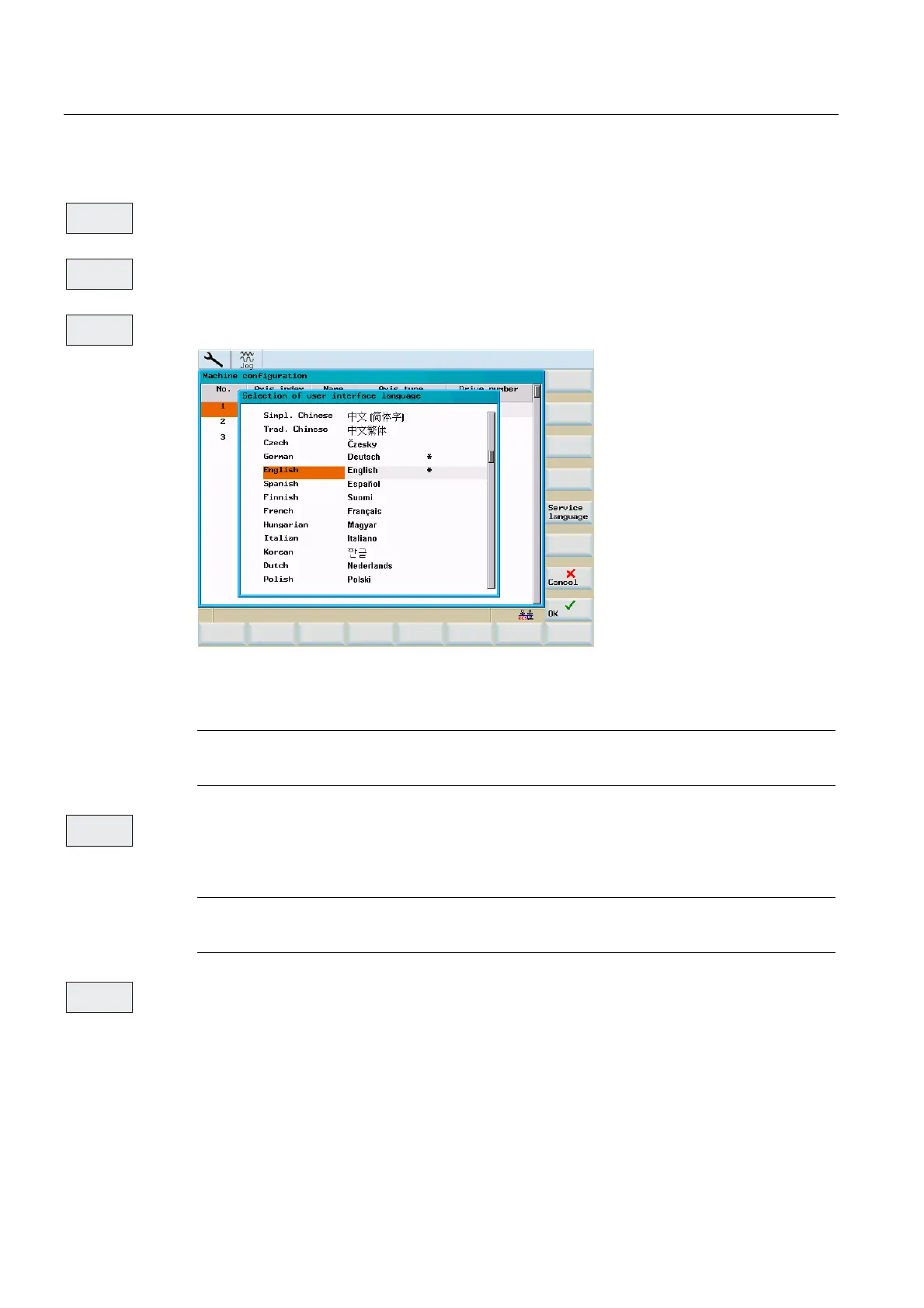System
8.1 "System" operating area
Surface grinding
114 Programming and Operating Manual, 11/2012, 6FC5398-5CP10-3BA0
'HOHWH
SDVVZRUG
5&6
ORJLQ
&KDQJH
ODQJXDJH
6HUYLFH
ODQJXDJH
6DYH
GDWD
Resetting the credential
User network log-in
Use "Change language" to select the user interface language.
Figure 8-5 User interface language
Use the cursor keys to select the language and confirm it by pressing "OK".
Note
The HMI is automatically restarted when a new language is selected.
Use "Service language" to always select "English" as the user interface language.
Press the "Service language" softkey again to restore the previously active language (e. g.
"Simpl. Chinese").
Note
An asterisk "*" marks the languages you have used.
"Save data"
This function will save the contents of the volatile memory into a nonvolatile memory area.
Requirement:
There is no program currently executed.
Do not carry out any operator actions while the data backup is running!