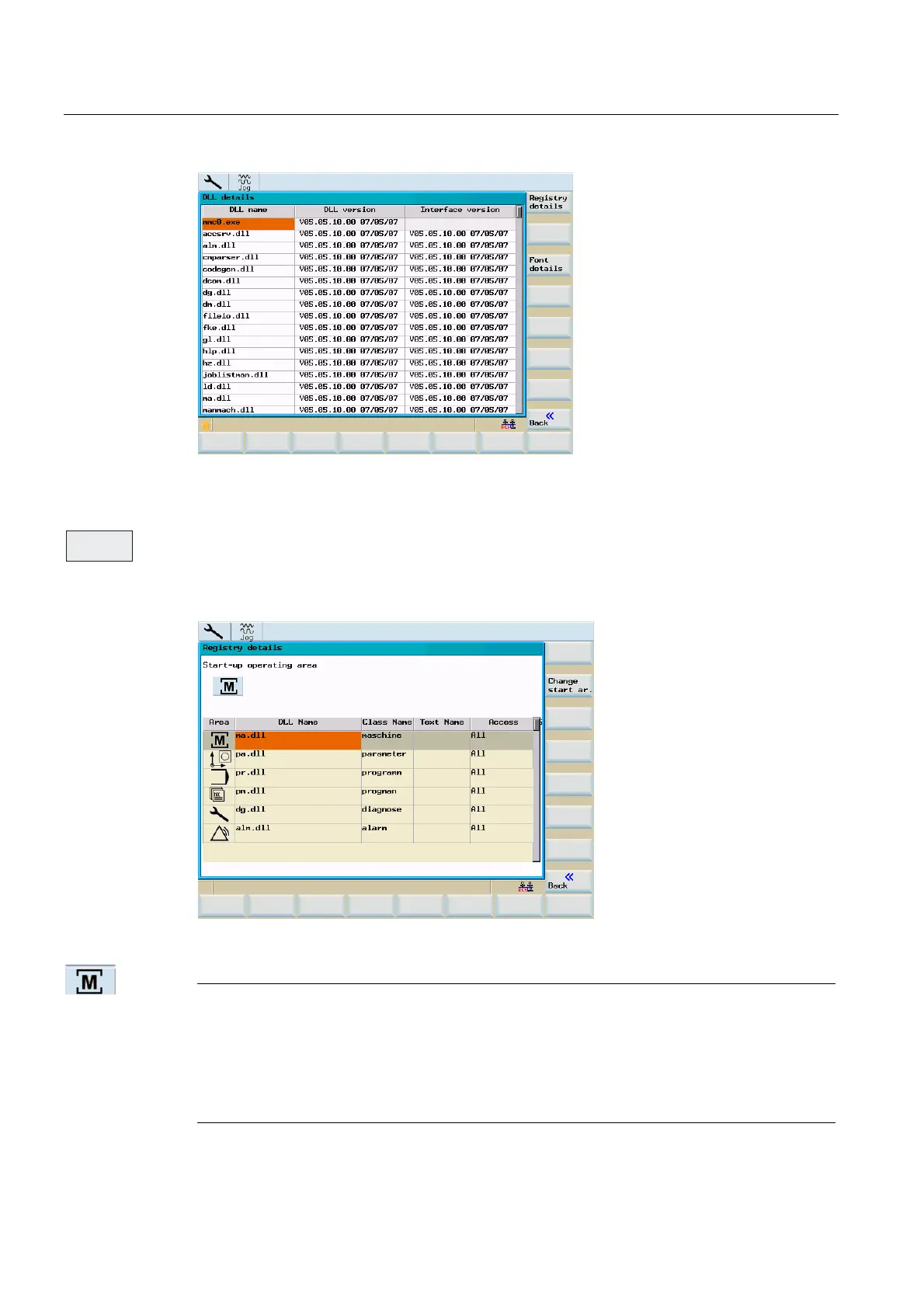System
8.4 SYSTEM - "Service display"
Surface grinding
130 Programming and Operating Manual, 11/2012, 6FC5398-5CP10-3BA0
5HJLVWU\
'HWDLOV
Figure 8-24 The "HMI version" menu area
This "Registry details" function displays the assignment of the hard keys (operating area
keys POSITION (machine), OFFSET PARAM (parameter), PROGRAM (program),
PROGRAM MANAGER (progman), ...) for the programs to be started in the form of a list. For
the meanings of the individual columns, please refer to the table below.
Figure 8-25 Registry details
Note
After the system has booted, the control system automatically starts the <POSITION>
operating area. If a start behavior is required, the "Change ready to start" function allows
defining another starting program.
The starting operating area is then displayed above the table in the "Registry Details"
window.