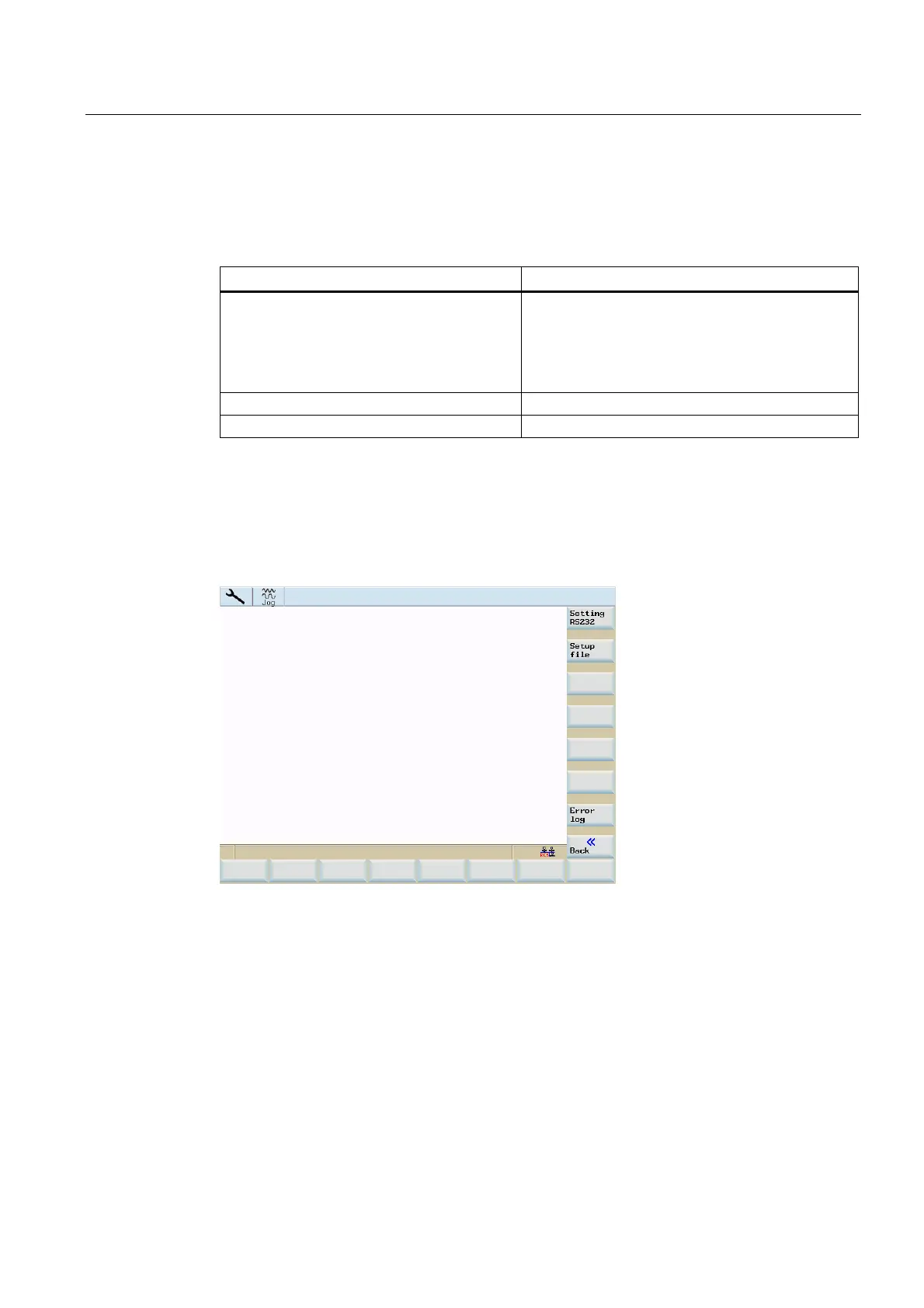System
8.4 SYSTEM - "Service display"
Surface grinding
Programming and Operating Manual, 11/2012, 6FC5398-5CP10-3BA0
133
The message texts/messages are programmed in the part program using a specified syntax.
The particular syntax is described in the following table:
Table 8- 2 Syntax of the message texts/messages
Output Syntax ("<interface>: Message text")
via RS-232-C
Note:
These messages can be saved on the PC in a
file using the tool of a third-party supplier (e.g.
Microsoft® Hyper Terminal).
MSG ("V24: Message text")
in a file MSG ("File: Message text")
Alarm line at the HMI MSG ("Alarm text")
The MSG text output is defined using the MSG command as well as by appropriately
parameterizing the output interface. For the alarm output, only the output interface has to be
taken into consideration.
If the information line "Processing error MSG command occurred" is output, then the error
protocol can be evaluated under the operating area <SYSTEM> > "Service display" >
"Service control" > "Service MSG" > "Error protocol".
Figure 8-29 Dialog box, Service MSG