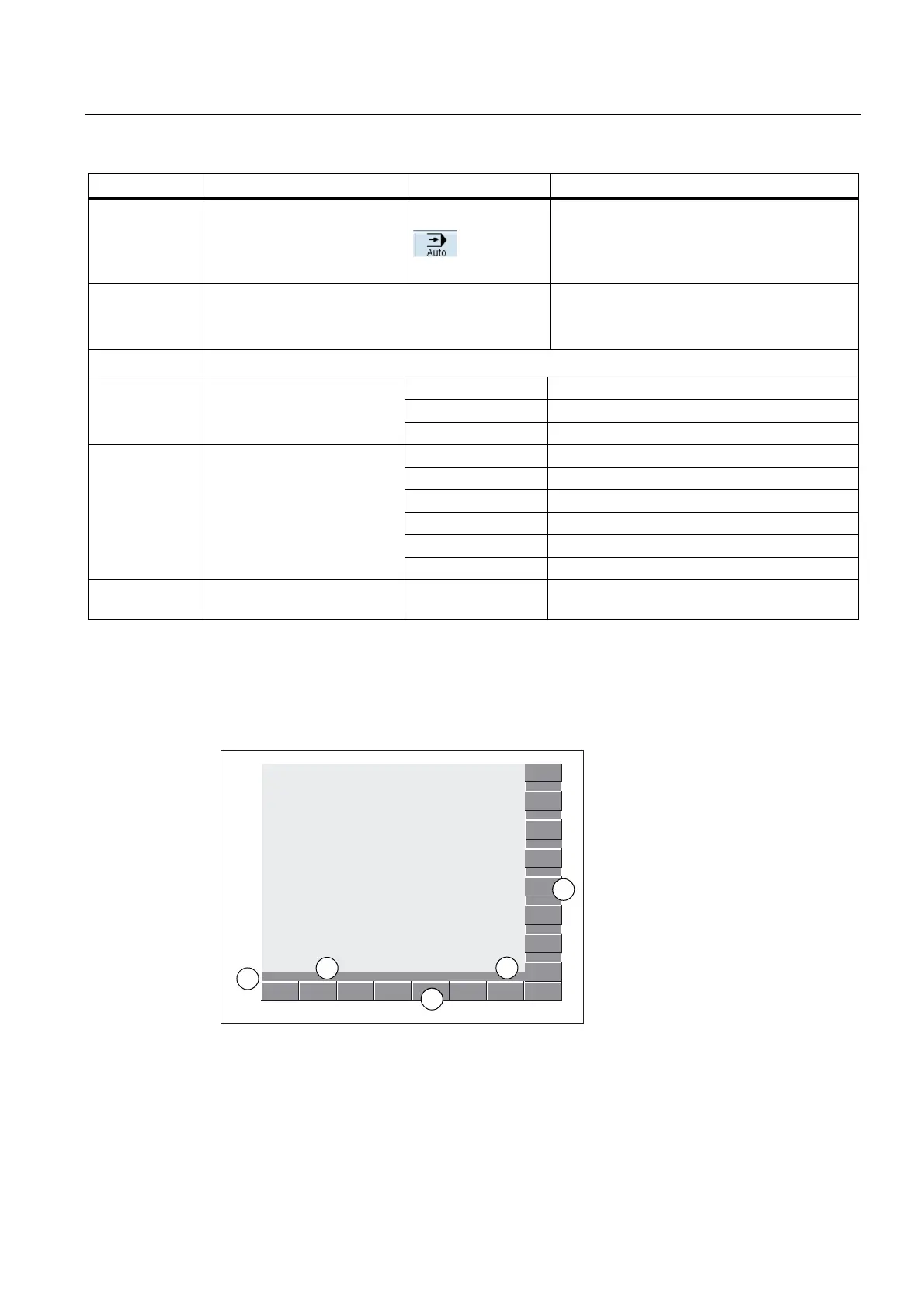Software user interface
2.1 Screen layout
Surface grinding
Programming and Operating Manual, 11/2012, 6FC5398-5CP10-3BA0
23
Numbering Display Icon Significance
AUTOMATIC
③
Alarm and message line In addition, the following is displayed:
1. Alarm number with alarm text, or
2. Message text
④
Selected part program (main program)
RESET Program canceled / default state
RUN Program is running
⑤
Program state
STOP Program stopped
SKP Skip: Skip block
DRY Dry Run: Dry run feedrate
ROV Rapid Override: Rapid traverse override
M01 Conditional stop
PRT Program test
⑥
Program control in automatic
mode
SBL Single Block: Single block
⑦
Date and time From version 1.4 SP 6 and higher, the date and
the time are displayed.
Note and softkey area
Figure 2-3 Note and softkey area